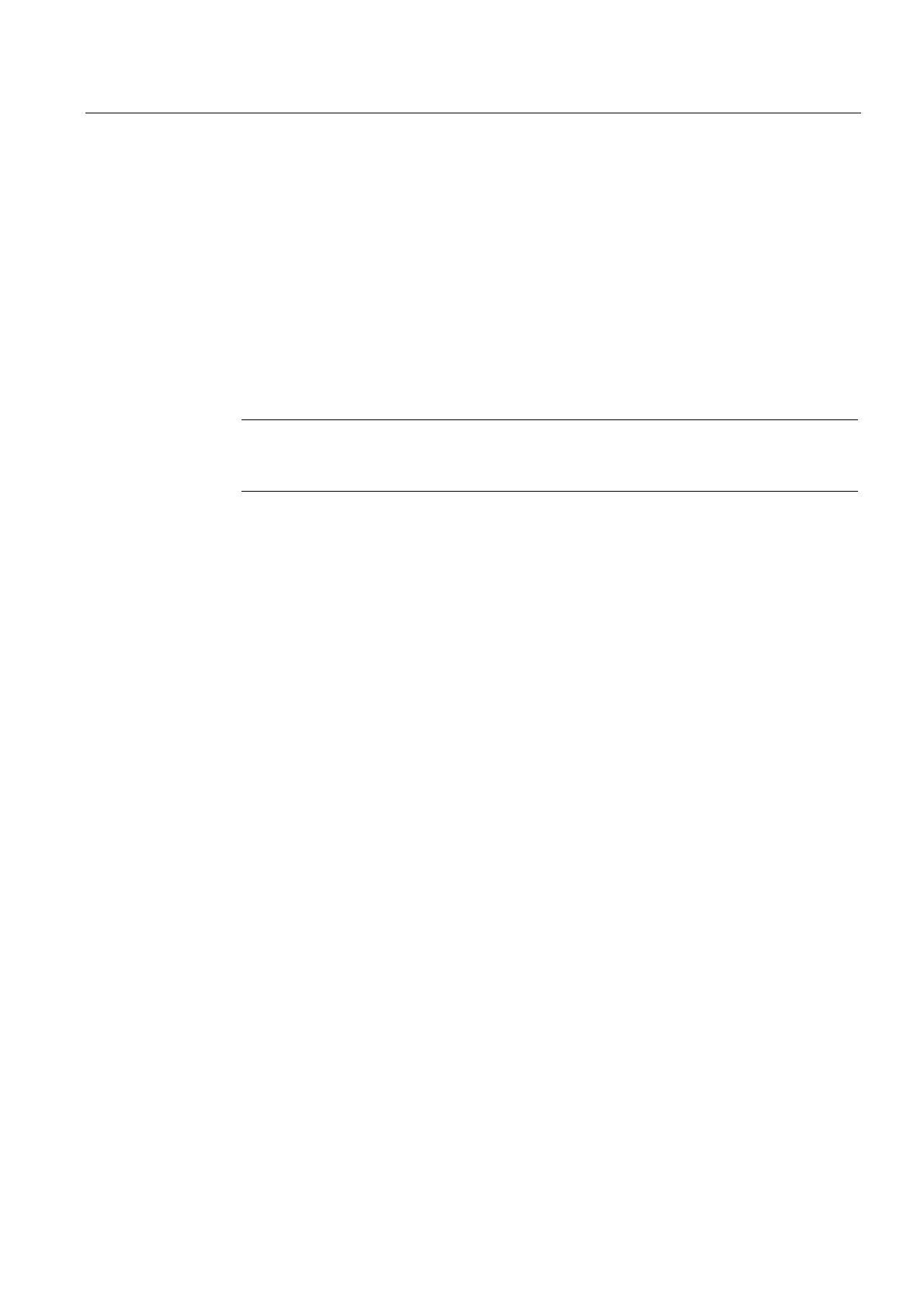Commissioning communication NCK<->Drive
9.1 Configuration input/output address and telegram
CNC Part 1 (NCK, PLC, drive)
Commissioning Manual, 11/2006, 6FC5397-2AP10-2BA0
95
9.1 Configuration input/output address and telegram
Introduction
Following general machine data is preassigned with a default value (also see previous
table).
• MD13050 DRIVE_LOGIC_ADDRESS (axis address))
• MD13060 DRIVE_TELEGRAM_TYPE (telegram type)
• MD13120 CONTROL_UNIT_LOGIC_ADDRESS (address CU)
Note
No adjustment is necessary here since these values correspond to those preassigned
values in HW Config.
9.2 Configuration setpoint/actual value
Introduction
The following axis machine data is to be adjusted for each axis (also see previous table):
• MD30110 CTRLOUT_MODULE_NR (setpoint channel)
• MD30220 ENC_MODUL_NR (actual-value channel)
• MD30130 CTRLOUT_TYPE (Type of output Setpoint)
• MD30240 ENC_TYPE (actual-value sensing)
Steps
1. In the operating area Commissioning > Machine data , choose the softkey Axis MD.
2. Choose the corresponding axis using Axis+.
3. For the setpoint channel, search for MD30110 CTRLOUT_MODULE_NR.
4. Enter the drive number.
5. For the actual value channel, search for MD30220 ENC_MODUL_NR.
6. Enter the drive number.
7. For the setpoint type of output, search for MD30130 CTRLOUT_TYPE.
8. Enter "1".
9. For the actual-value sensing, search for MD30240 ENC_TYPE.
10. Enter "1" for incremental encoder or "4" for absolute value encoder.
