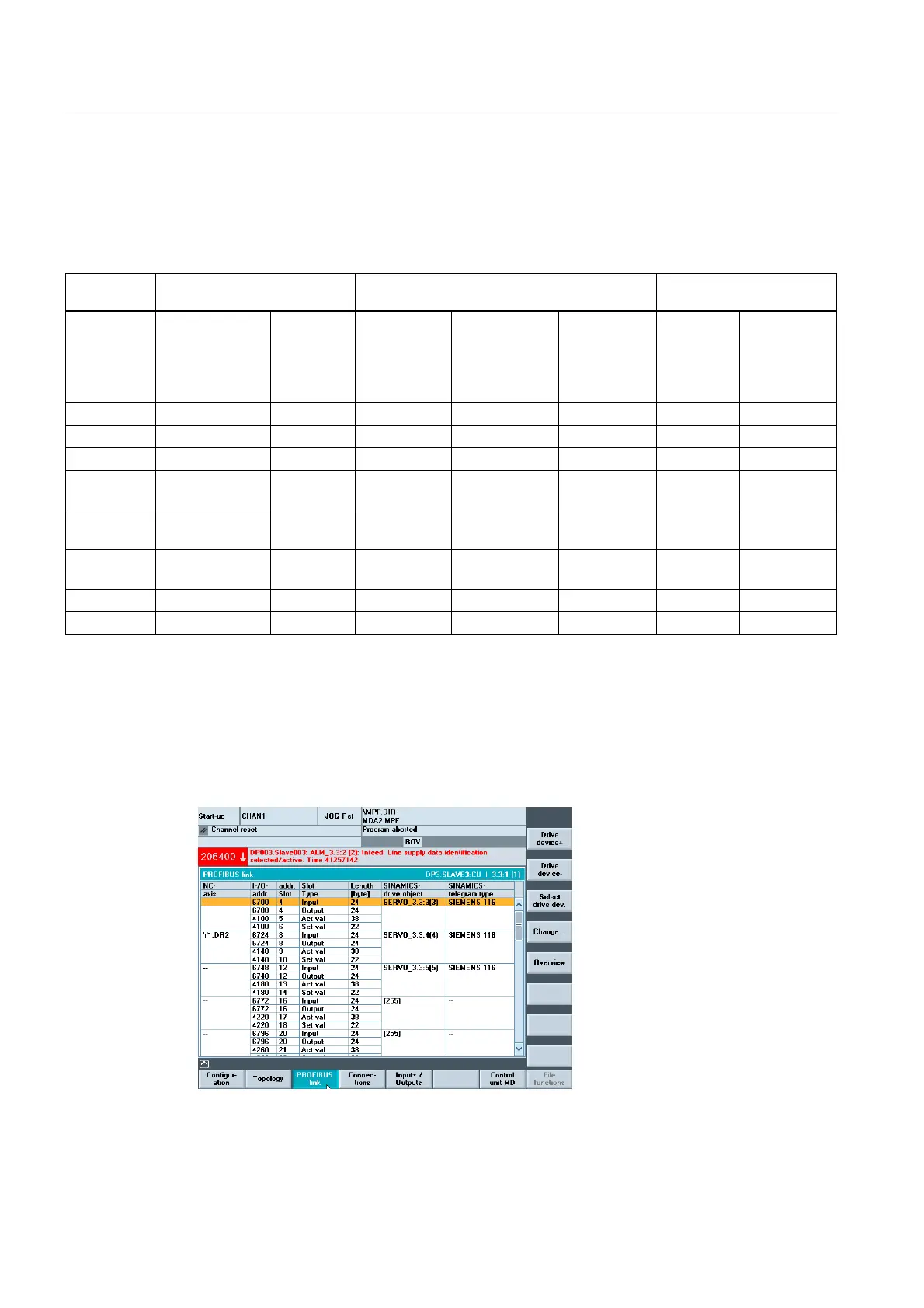Commissioning communication NCK<->Drive
8.9 First commissioning of SINAMICS drive ended
CNC Part 1 (NCK, PLC, drive)
94 Commissioning Manual, 11/2006, 6FC5397-2AP10-2BA0
Assigning general and axis-specific machine data
The following table illustrates using the example of an SINAMICS S120 module structure
(one NCU (CU), one ALM, three motor modules (MM)) the assignment of the NCK machine
data for input/output address/telegram/setpoint/actual value:
SINAMICS
S120
STEP7 (HW-config) DP slave
properties
NCK machine data
General MD
NCK machine data
axis MD
Component Telegram
type/length
1)
I/O
address
1)
MD13120[0]
Control Unit
I/O address
MD13050
[0-5]
Axis I/O
address
1)
MD13060
[0-5]
Telegram
type
1)
MD30110/3
0220
setpoint/act
ual value
assignment
MD30130
Type of
output
Setpoint
MM1 116. PZD-11/19 4100 4100 116 1 1
MM2 116. PZD-11/19 4140 4140 116 2 1
MM3 116. PZD-11/19 4180 4180 116 3 1
X (not
available)
116. PZD-11/19 4220 4220 116 - 0
X (not
available)
116. PZD-11/19 4260 4260 116 - 0
X (not
available)
116. PZD-11/19 4300 4300 116 - 0
CU 391. PZD-3/7 6500 6500
ALM 370. PZD-1/1 6514
1)
Default value, do not change
Assignment of axis drive
Assignment of an axis to a drive can be viewed on the HMI in the menu "Commissioning >
Drive systems > Drive units > PROFIBUS connections".
You can change this assignment via the vertical softkey "Change...".
Figure 9-1 Assignment of axis drive