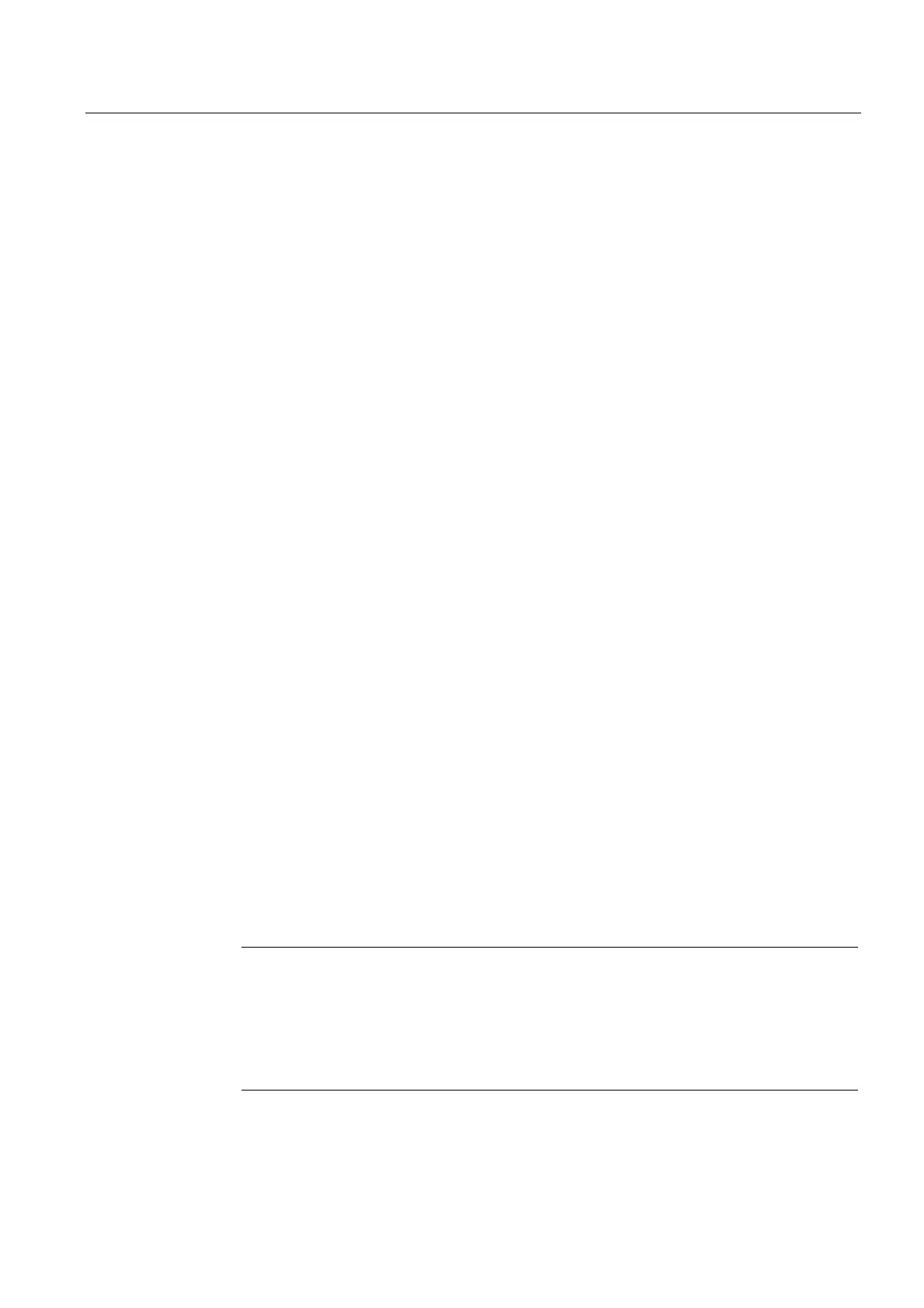Tips
13.9 Configuration of the drive with macros
CNC Part 1 (NCK, PLC, drive)
Commissioning Manual, 11/2006, 6FC5397-2AP10-2BA0
219
13.9.5 Configuring data sets and the PROFIBUS protocol
Introduction
The following parameters can be set for the Motor Modules on all six drive objects using the
macro 100116:
• Two encoder data sets in p140=2
• Eight drive data sets in p180=8
• PROFIBUS protocol p922 = 116 (SINUMERIK 840D sl)
Requirement
The prerequisite for calling up macro 100116 is the prior commissioning via configuration
macro "1" or "5".
Procedure for calling macros
Start the macro with the following operation:
1. Shut down and restart system (POWER ON).
2. Select "Commissioning > Machine data > Control Unit MD" in the operating range.
3. Start configuration macro:
– Control Unit: p9=3 (drive-basis configuration)
– Control unit: p15=100116
– Macro is started
– For monitoring, Control Unit: select p977
4. About 40 seconds after writing to p15:
– Drive becomes "cyclical", all upper LEDs switch to GREEN
– Control Unit: p977 is automatically set to "1", saving process is running
5. Waiting for the end of the saving process:
– Control Unit: p977 is automatically set to "0". End ID of the macro run.
6. Shut down and restart system (POWER ON).
Note
The macro runtime depends on the drive configuration and can last between
approximately two and five minutes.
Parameter p9 is reset to zero before the settings are saved using the macro.
If sensors are active, the "Hardware fault active sensor xxx" error message may be
output, but this has no effect on the execution of the macro.
