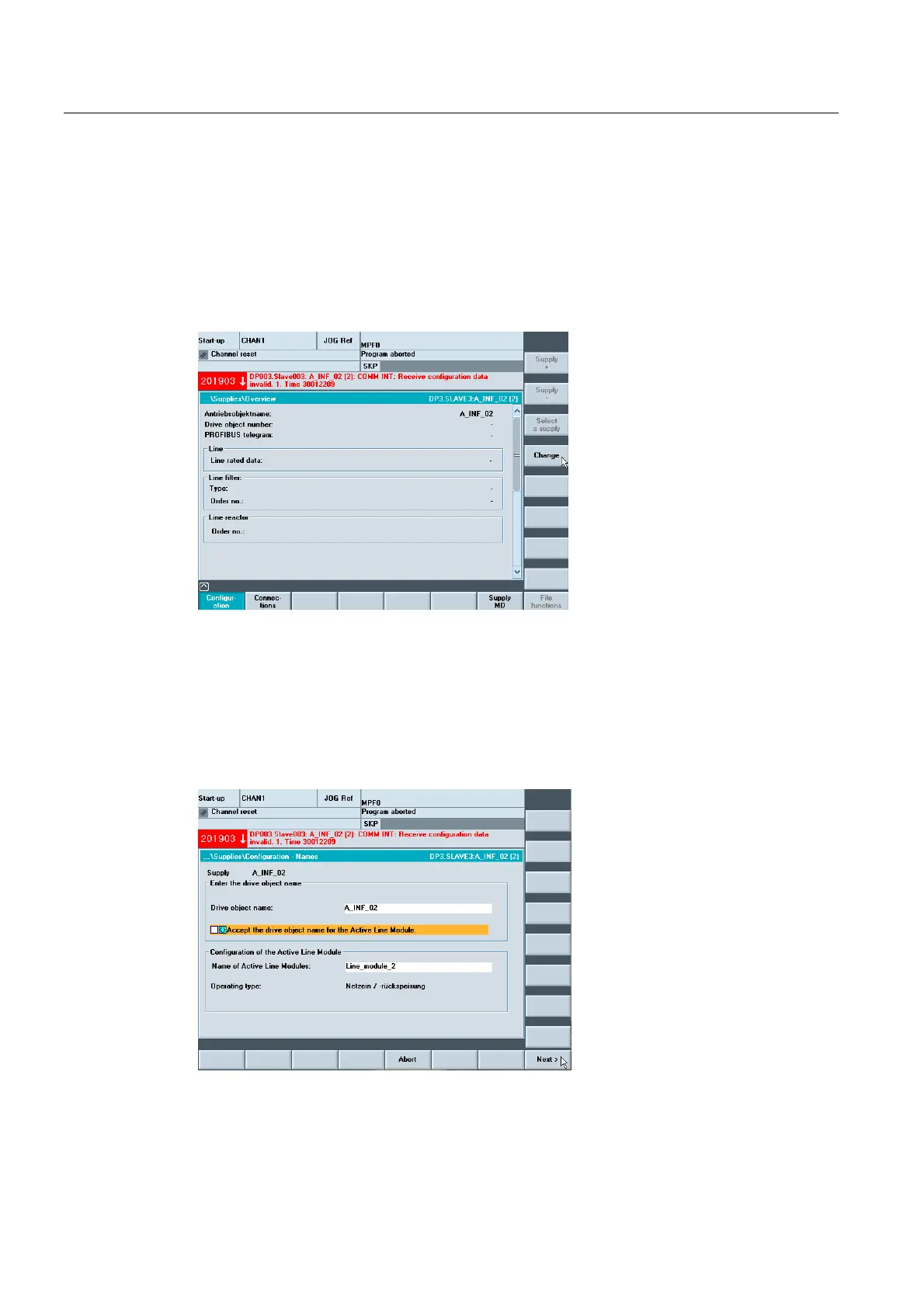Commissioning SINAMICS drives
8.6 Commissioning using a drive wizard
CNC Part 1 (NCK, PLC, drive)
72 Commissioning Manual, 11/2006, 6FC5397-2AP10-2BA0
8.6.1 Parameterization of infeed
Introduction
You want to configure/parameterize the active line module of your SINAMICS> You have
selected the menu "Commissioning > Drive systems > Infeed". You are in the following
menu:
Figure 8-12 Menu "Infeed > Configuration"
Operating sequences
1. If multiple infeeds are present, select the infeed with "Infeed+/Infeed-".
2. Press the vertical softkey "Change".
3. Confirm the notification "...Impulse blocking pre-requisite" with "OK".
Figure 8-13 Menu "Infeed > Configuration" "Name" (Change)
4. If required, enter a name