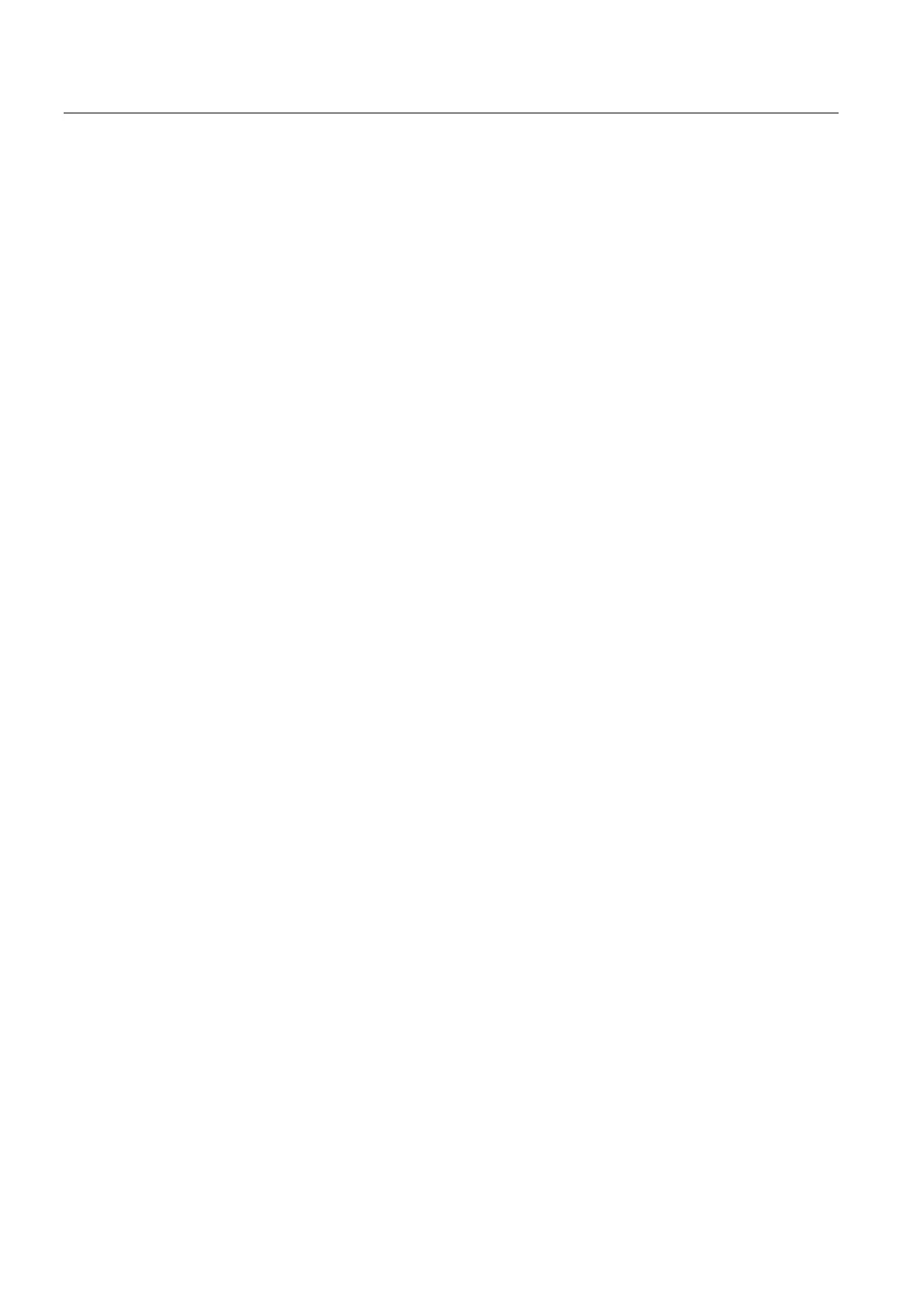NCK start-up
10.5 Parameterize axis data
CNC Part 1 (NCK, PLC, drive)
146 Commissioning Manual, 11/2006, 6FC5397-2AP10-2BA0
Error response
• Alarm: "25050 Contour monitoring"
and stopping the machine axis using a speed setpoint ramp whose characteristic is set in
• MD36610 AX_EMERGENCY_STOP_TIME (Time for braking ramp when an error occurs)
Cause of errors/error handling
Contour errors are caused by signal distortions in the position control loop.
Remedy:
• Increase the tolerance band
• Checking the K
V
factor.
The real K
V
factor must correspond to the desired K
V
factor, set via MD32200
POSCTRL_GAIN[n] (K
V
factor).
HMI-Advanced
operating range: DIAGNOSIS > Service displays > Service axis.
• Check optimization of the speed controller
• Check smooth running of the axes
• Check machine data for traversing motions
(Feedrate override, acceleration, max. velocities, ... )
• for operation with feedforward control:
MD32810 EQUIV_SPEEDCTRL_TIME (equivalent time constant speed control loop for
feedforward control) or if the machine data is imprecisely set, the MD36400
CONTOUR_TOL must be enlarged.
Encoder limit frequency monitoring
Monitoring of the limit frequency of the encoder of a machine axis.
• MD36300 ENC_FREQ_LIMIT (encoder limit frequency)
Error response
• Alarm: "21610 Encoder frequency exceeded"
• IS: DB31, ... DBX60.2 "Encoder limit frequency exceeded 1"
• IS: DB31, ... DBX60.3 "Encoder limit frequency exceeded 2"
and stopping the machine axis using a speed setpoint ramp whose characteristic is set in
• MD36610 AX_EMERGENCY_STOP_TIME (Time for braking ramp when an error occurs)
Cause of errors/error handling
After the axes have come to a stop, the position control is resumed after the alarm (RESET
at the machine control panel) is acknowledged.