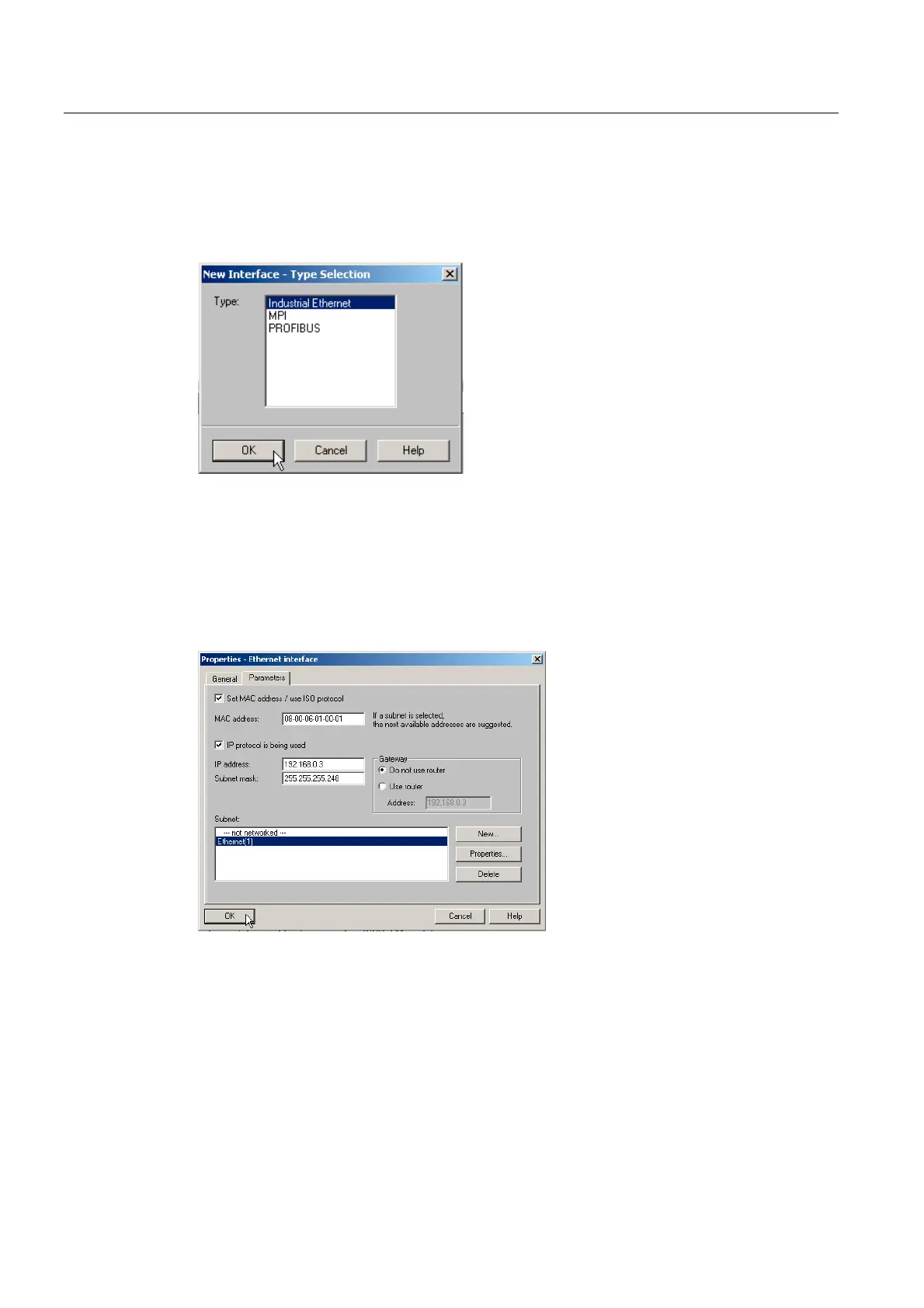Tips
13.4 Integrating PG/PC into the network (NetPro)
CNC Part 1 (NCK, PLC, drive)
196 Commissioning Manual, 11/2006, 6FC5397-2AP10-2BA0
Operator input sequence steps - Configuring interfaces at PG/PC
1. Click on "New…" to configure the Ethernet interface first.
2. In the type selection field, select "Industrial Ethernet" (see figure below).
Figure 13-10 Type Industrial Ethernet
3. Click "OK".
4. In the subsequent dialog box, select the subnet "Ethernet(1)" and enter the IP address
and the subnet screen mask of your PG/PC (see figure below). E.g.:
– IP address, such as, 192.168.0.3
– Subnet screen form = 255.255.255.0
Figure 13-11 Properties of the Ethernet Interface
5. Click "OK".
6. You can configure additional interfaces via "New".
7. When you have configured the interfaces, all the configured interfaces are visible under
the "Interface" tab (see figure below).