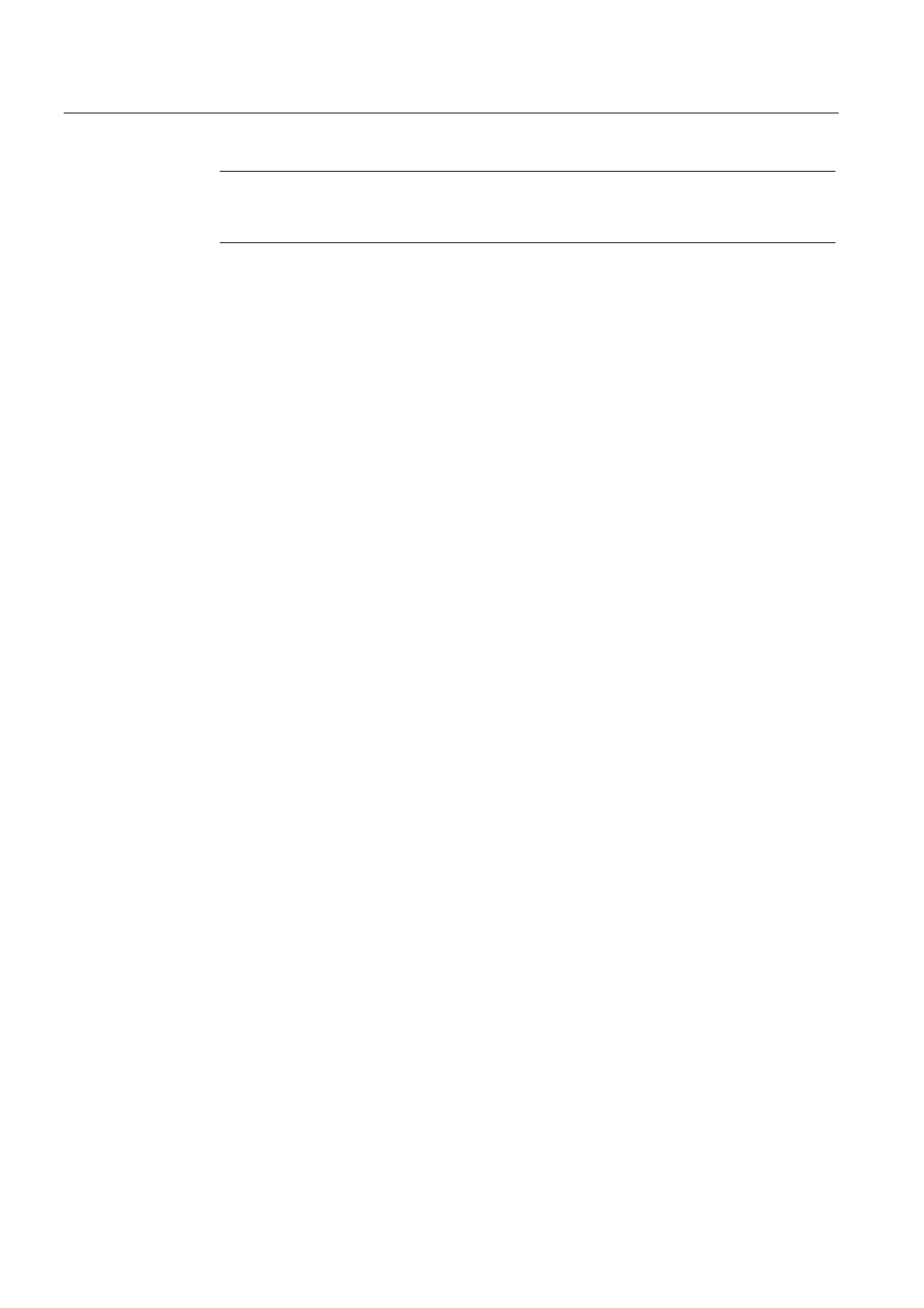Power on and boot up
5.1 Operating and display elements for run-up
CNC Part 1 (NCK, PLC, drive)
34 Commissioning Manual, 11/2006, 6FC5397-2AP10-2BA0
Note
When you turn the start-up switch or operating mode switch, then the status display
indicates the selected number/letters!
LED display
The following LED displays indicate states at the NCU
• RDY (yellow) -> Write/read access to the CF card,
RDY (red) -> Watchdog (no NCK ready),
RDY (green) -> not used with SINUMERIK
• RUN (green) -> PLC running
• STOP (yellow) -> PLC stopped
• SU/PF (yellow) -> Force PLC active
• SF (red) -> general PLC error, see diagnostic buffer
• DP1 (red) -> Error on PROFIBUS (X126)
• DP2 (red) -> Error on PROFIBUS (X136)
• OPT (red) -> Error on option module
NCK start-up switch
The following switch settings are assigned:
• 0 -> NCK in the operating mode
• 1 -> NCK in the initial clear mode (standard MD)
• 7 -> NCK is not started during run-up
• 8 -> Display IP address for the factory network at X130
– Turn the NCK start-up switch to "8"
– Trigger RESET.
– The individual values of the IP address are displayed as individual digits with points to
separate the individual values. The last digit does not have a point. The IP address is
displayed again after a short delay. In this state, no NCK operation is possible.
PLC mode selector switch
The following switch settings are assigned:
• 0 -> NC in operating mode
• 1 -> NC in operating mode, protected
• 2 -> NC in operating mode
• 3 -> PLC general reset