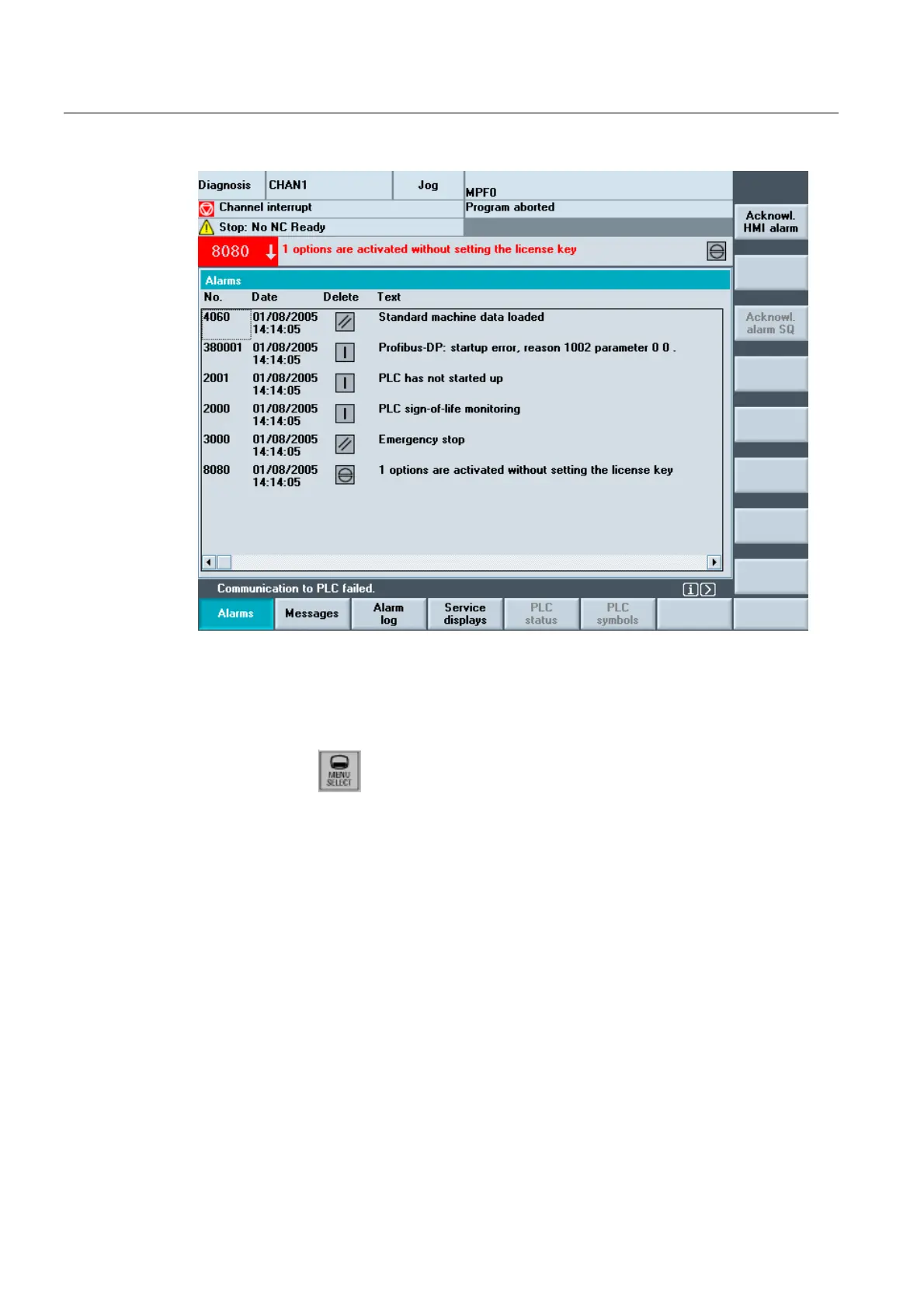PLC commissioning
7.4 Carry out NCK reset
CNC Part 1 (NCK, PLC, drive)
60 Commissioning Manual, 11/2006, 6FC5397-2AP10-2BA0
Figure 7-17 Alarm responses
A "NCK Reset" is required for PLC-NCK synchronization.
Steps for initiating an NCK reset
1. Press the key and select the "Commissioning" menu.
2. Press the "NCK Reset" softkey.
3. Answer the question "Do you want to initiate a NCK Power-on Reset (hot start)?" with the
"Yes" softkey.
The PLC goes to RUN mode.