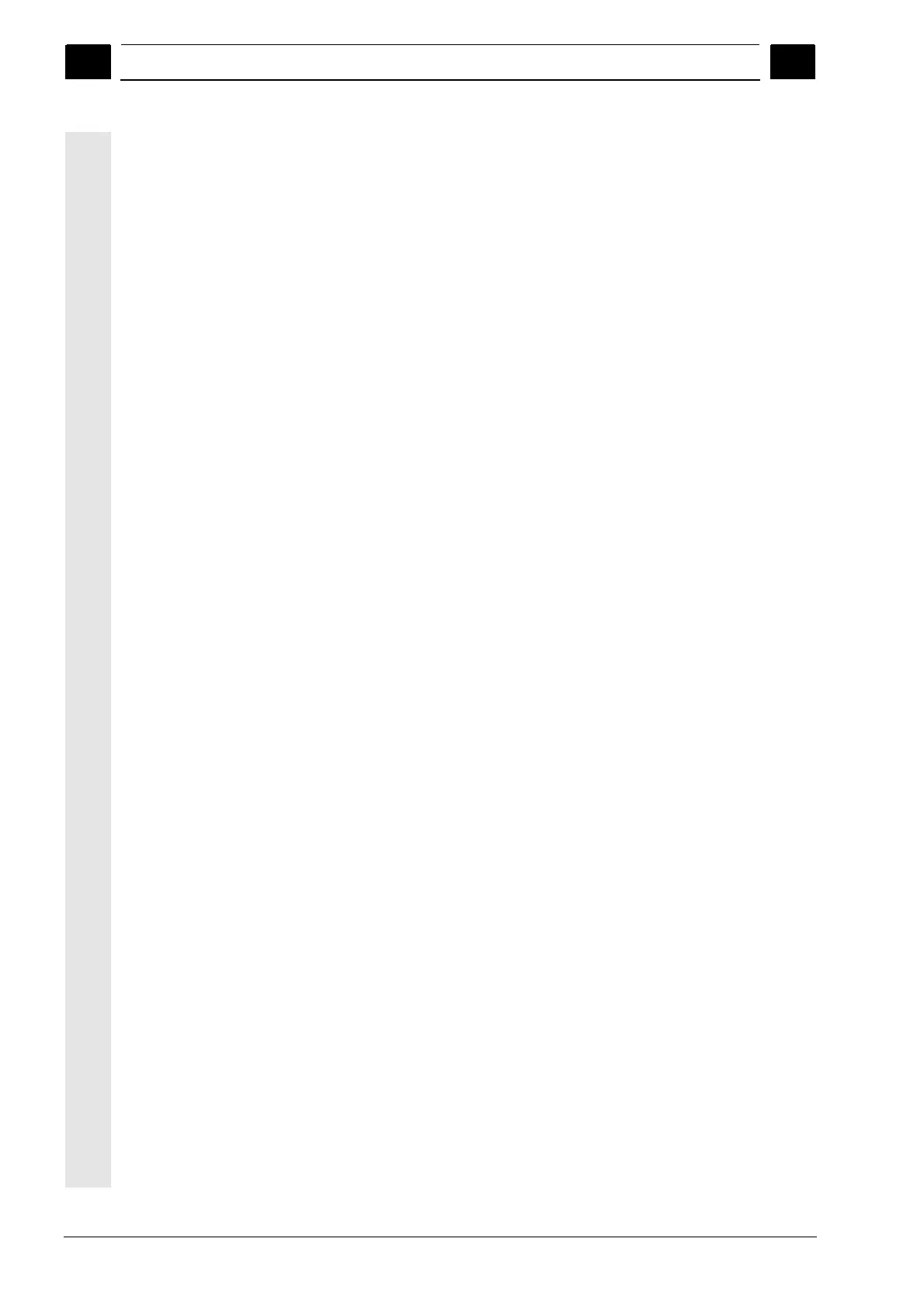0
Contents 01/2008
0
©Siemens AG 2006 All rights reserved.
x SINUMERIK 840Di sl/840D sl/840D Operating Manual HMI-Advanced (BAD) - 01/2008 Edition
2.7.5 Re-naming workpieces with job lists .........................................................................2-79
2.7.6 Copying workpieces with job lists .............................................................................2-80
2.7.7 Archiving workpieces with job lists in the case of M:N..............................................2-80
Example of Operation ..................................................................................... 3-81
3.1 Typical operating sequence ......................................................................................3-81
Machine operating area .................................................................................. 4-83
4.1 CNC data structure ...................................................................................................4-85
4.1.1 Modes and machine functions ..................................................................................4-86
4.1.2 Modes group and channels.......................................................................................4-88
4.1.3 Cross-channel status display via symbols ................................................................4-89
4.1.4 Two-channel display .................................................................................................4-90
4.1.5 Mode selection, mode change ..................................................................................4-91
4.2 General functions and displays.................................................................................4-94
4.2.1 Start/stop/abort/continue part program .....................................................................4-94
4.2.2 Displaying the program level.....................................................................................4-95
4.2.3 Switching over the machine/workpiece coordinate system (MCS/WCS) .................4-96
4.2.4 Displaying several transverse axes ..........................................................................4-98
4.2.5 Displaying axis feedrates ..........................................................................................4-99
4.2.6 Display G functions, transformations and swivel data ............................................4-100
4.2.7 Displaying auxiliary functions..................................................................................4-101
4.2.8 Displaying modal M functions .................................................................................4-101
4.2.9 Displaying spindles .................................................................................................4-103
4.2.10 Handwheel ..............................................................................................................4-104
4.2.11 Status of the synchronized actions .........................................................................4-105
4.2.12 Preset ......................................................................................................................4-107
4.2.13 Setting the actual value...........................................................................................4-108
4.2.14 Inch ↔ Metric switchover........................................................................................4-109
4.3 Reference point approach.......................................................................................4-111
4.4 JOG mode ...............................................................................................................4-114
4.4.1 Function and main screen.......................................................................................4-114
4.4.2 Traversing axes.......................................................................................................4-117
4.4.3 Inc: Increment..........................................................................................................4-118
4.4.4 REPOS (repositioning)............................................................................................4-119
4.4.5 SI (Safety Integrated): User agreement ..................................................................4-120
4.4.6 Scratching ...............................................................................................................4-121
4.4.7 Displaying system frames .......................................................................................4-124
4.5 MDA mode ..............................................................................................................4-127
4.5.1 Function and main screen.......................................................................................4-127
4.5.2 Saving the program, file function.............................................................................4-129
4.5.3 Teach in...................................................................................................................4-130
4.6 Automatic mode ......................................................................................................4-132
4.6.1 Function and main screen.......................................................................................4-132
