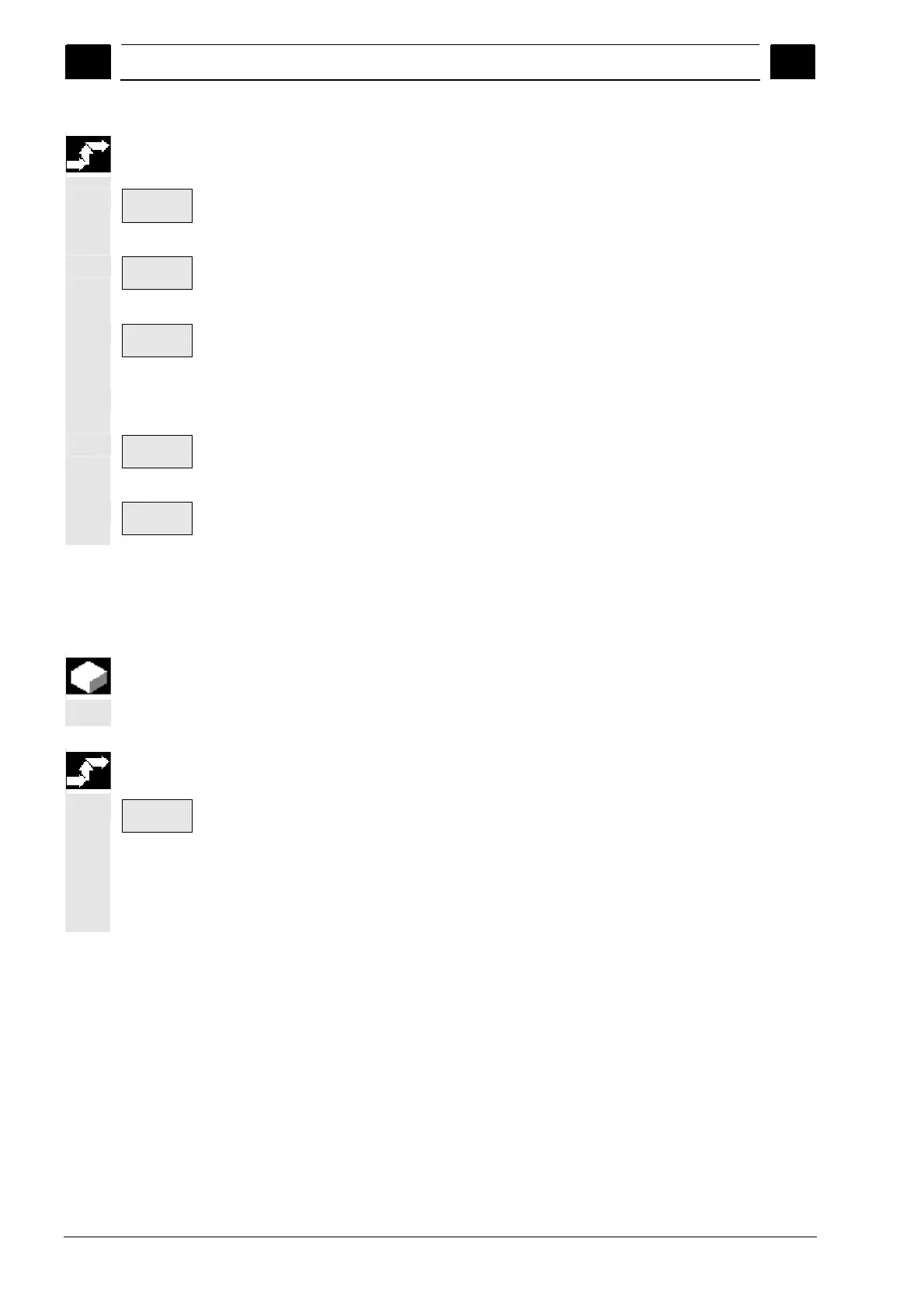5
Parameters operating area 01/2008
5.3 Tool management
5
© Siemens AG 2008 All rights reserved.
5-204 SINUMERIK 840Di sl/840D sl/840D Operating Manual HMI-Advanced (BAD) - 01/2008 Edition
Sequence of operations (loading from the "Tool list")
Tool list
The "Tool list" is selected.
The appropriate tool is selected.
Load
Press the "Load" softkey.
The vertical softkey bar changes.
Find empty
location
Search for an empty location for a tool which has already been
created or enter the desired location and magazine number in the list.
The location found is entered under the magazine/location number.
Abort
The loading operation is not initiated.
The main screen appears.
Start
The loading operation is initiated.
5.3.6 Unload
Function
This function allows you to unload a selected tool and to save its data.
Sequence of operations
Tool
managem.
Press the "Tool management" softkey.
The "Magazine list" is displayed.
The horizontal and vertical softkey bars change.
You can unload a tool from the "Magazine list" or the "Tool list".
The sequence of operations is the same for both methods.
