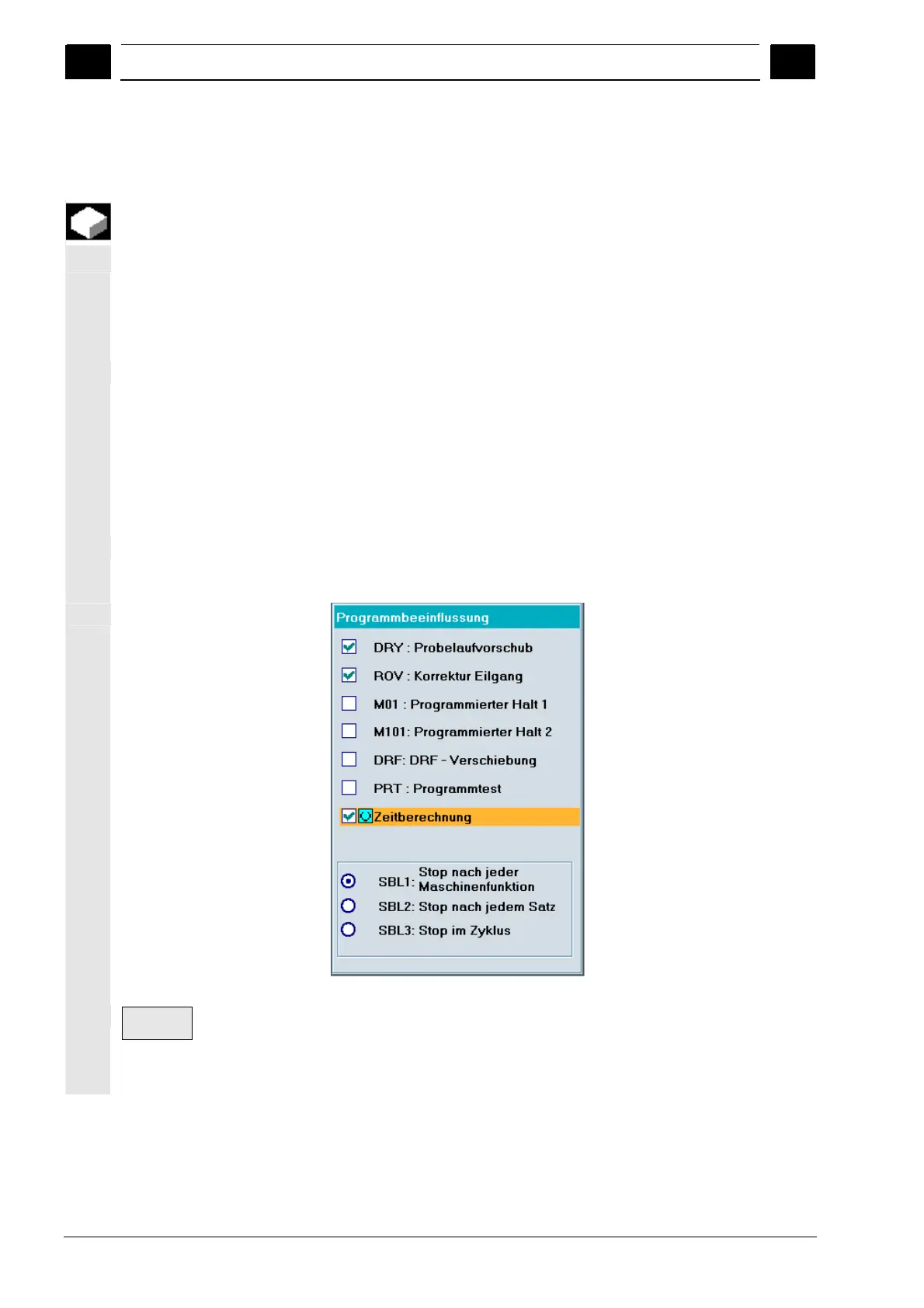6
"Program" operating area 01/2008
6.5 Multi-channel step sequence programming (option)
6
© Siemens AG 2008 All rights reserved.
6-276 SINUMERIK 840Di sl/840D sl/840D Operating Manual HMI-Advanced (BAD) - 01/2008 Edition
6.5.2 Activating timing
Function
Timing for steps is based on the monitoring of times per step and per
channel in relation to the program end or reset states of all involved
programs (end of step per channel and creation of TimeData_* entries
in the relevant file).
Timing Preparation phase - Message:
Timing initializing. Please wait....
Initiation of execution – Message:
Timing is active.
After completion - Message:
Recorded data is processed. Please wait....
Timing is activated in the Machine operating area under “Program
control”. The steps are initialized for all channels stored in the relevant
DAT environment.
Edit
workpiece
The multi-channel program display is opened when you press the
"Edit workpiece" softkey once the above listed preparations have been
completed.
