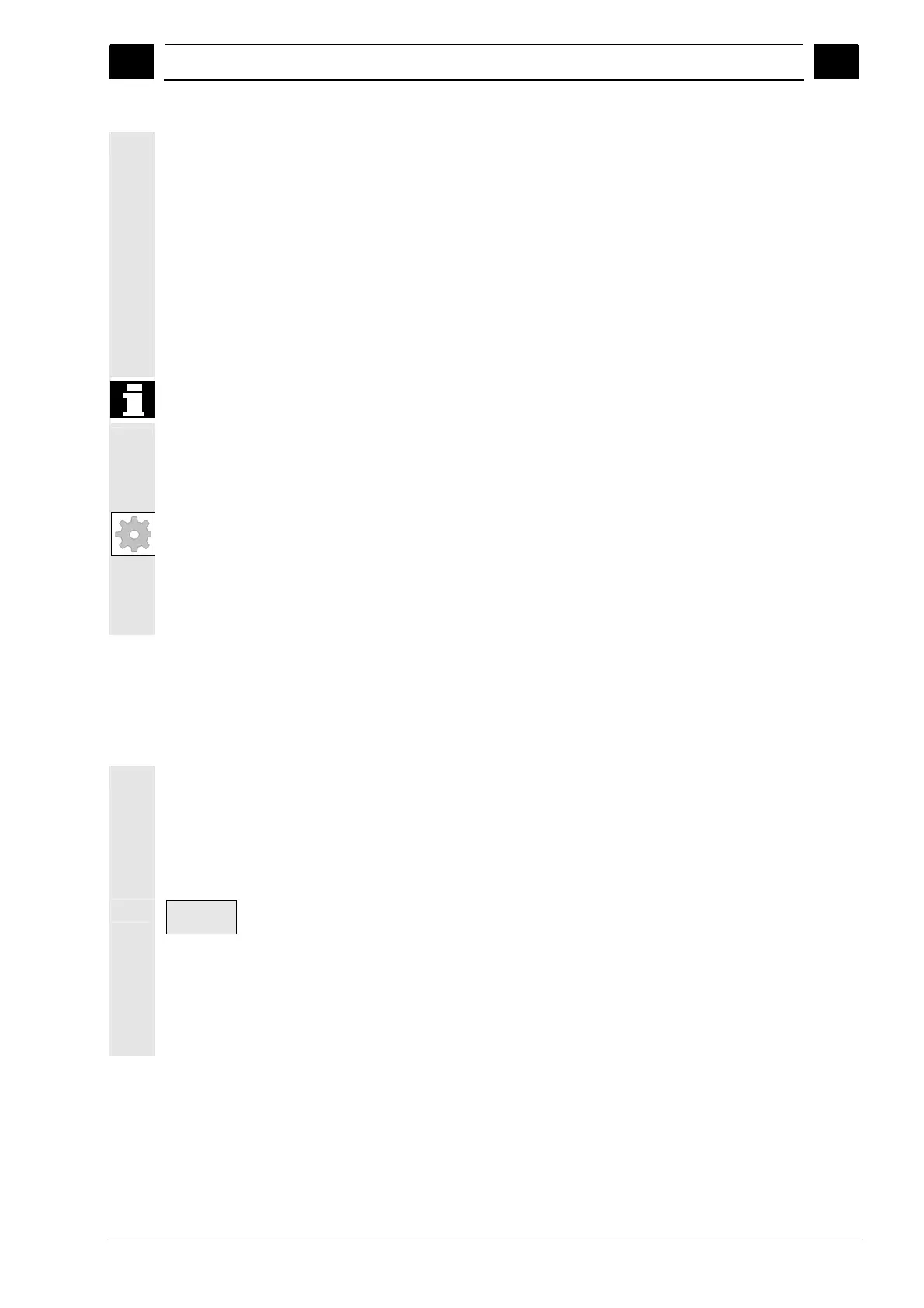5
01/2008 Parameters operating area
5.3 Tool management
5
© Siemens AG 2008 All rights reserved.
SINUMERIK 840Di sl/840D sl/840D Operating Manual HMI-Advanced (BAD) - 01/2008 Edition 5-183
Tool catalog and tool
cabinet
The tool catalog contains only "ideal" tools.
"Ideal" tools are characterized by the relevant tool "master data" (i.e.,
with ideal tool dimensions, no wear, etc.). An "ideal" tool is uniquely
defined by its "tool name".
The tool cabinet contains "real" tools only.
"Real" tools (i.e., real tool dimensions, with wear, etc.) are
characterized by the relevant tool "offset data".
"real" tool is uniquely
defined by its "tool name" and the associated "Duplo number". It is the
"Duplo number" that assigns actual data to a "real" tool.
If a connection to a host computer exists, a message is automatically
output to this host computer when a tool is loaded (but not relocated),
unloaded or deleted, and the corresponding data block is transferred.
The data are then still available on the host computer even after the
tool has been deleted.
Machine manufacturer
Please refer to the information supplied by your machine manufacture
to see which functions are included in your tool management.
See /FBW/ Description of Functions, Tool Management or
/FBSP Description of Functions, ShopMill
5.3.1 Main tool management functions
The tool management system offers various tool types for selection.
You can assign geometric and technological data to the tool types in
order to set up your master tool data. Several versions of each tool
can exist. You can assign the current data of the tool used (particular
tool data) to these versions.
Tool
managem.
You start the tool management function from the "Parameters"
operating area by pressing the relevant softkey.
The machine manufacturer configures which list is to be displayed
when the tool management system is called up. In the example
shown, the current "Magazine list" is displayed.
