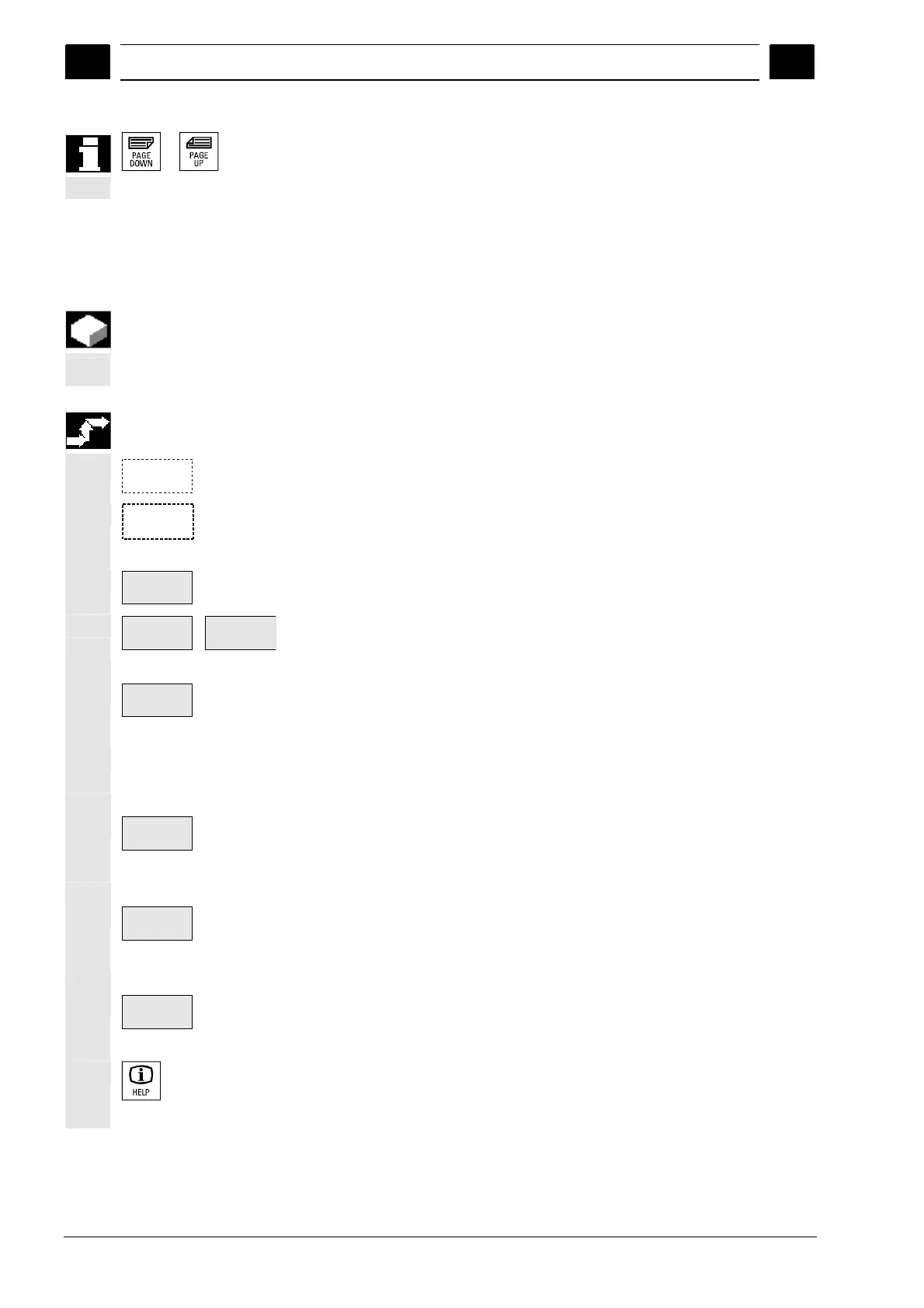8
Diagnostics operating area 01/2008
8.6 Interrogating the PLC status
8
© Siemens AG 2008 All rights reserved.
8-422 SINUMERIK 840Di sl/840D sl/840D Operating Manual HMI-Advanced (BAD) - 01/2008 Edition
. In HMI, the "Page" keys can be used to scroll up and down.
8.6.1 Changing/deleting a value
Function
The values of operands can be changed.
Sequence of operations
Diagnostics
The "Diagnostics" operating area is selected.
PLC-
Status
Press the "PLC status" softkey. The first operand screen form
appears. The vertical softkey bar changes.
Change
Cyclic updating of the values is interrupted.
Operand
+
Operand
-
You can increase or decrease the address of the operand by 1 place
at a time.
Softkey allocation
Default
format
A selection window appears.
You can preset the format fields to "B" (binary), "H" (hexadecimal), "D"
(decimal) or "G" (floating point).
Change the operand, the format or the value.
Delete:
Delete
The entries for the selected operand (formats and values) are deleted.
A query window is opened.
Undo changes:
Undo
change
Cyclic updating is continued; the entered values are not transferred to
the PLC.
Accept:
Accept
The entered values are transferred to the PLC. Cyclic updating is
continued.
Press the "information key".
A description of the permissible input syntax for the PLC status display
is overlaid.
