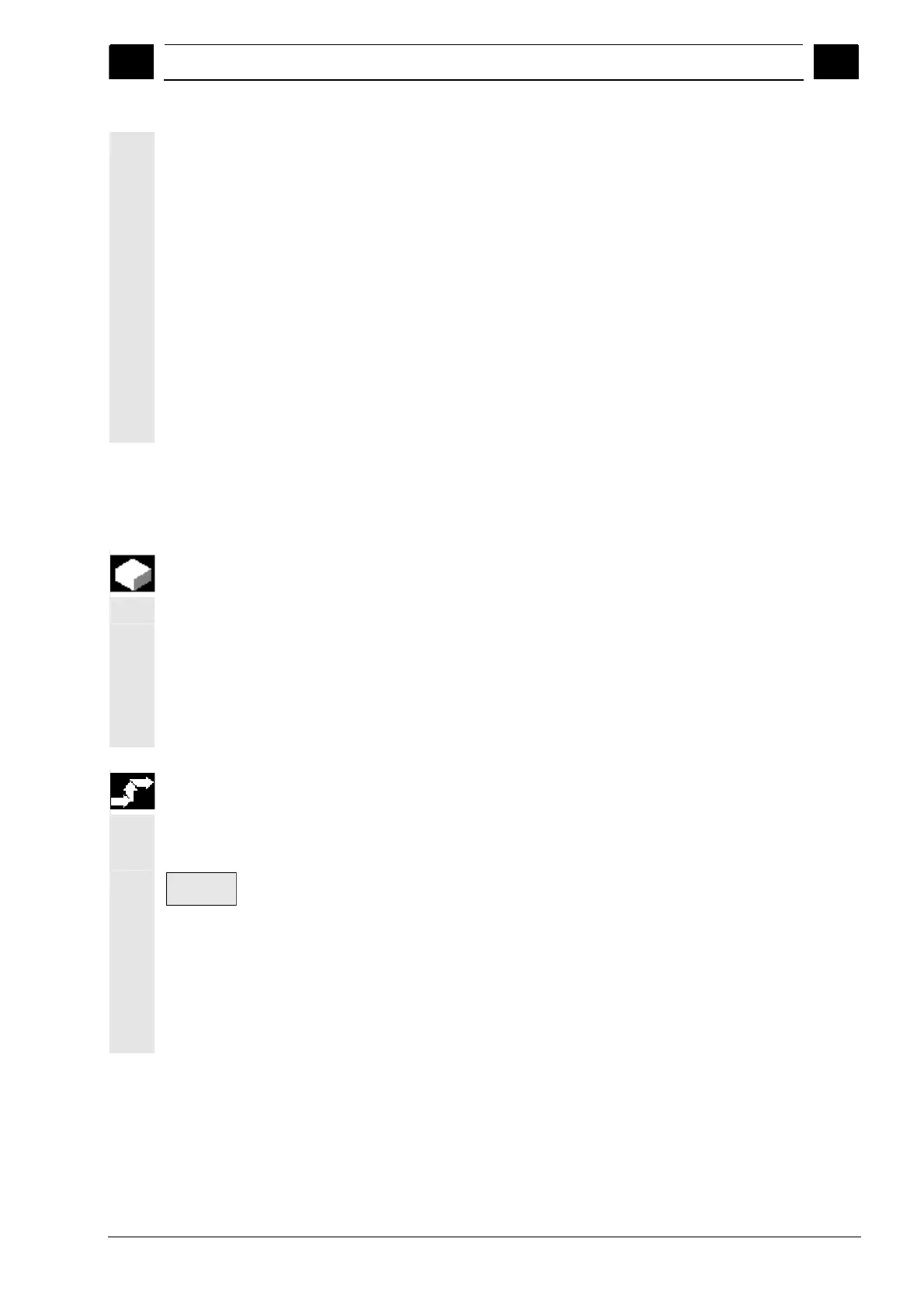6
01/2008 "Program" operating area
6.9 Managing programs
6
© Siemens AG 2008 All rights reserved.
SINUMERIK 840Di sl/840D sl/840D Operating Manual HMI-Advanced (BAD) - 01/2008 Edition 6-353
If job list A.JOB contains an instruction
LOAD/Work.DIR/A.WPD/A.MPF
it is renamed as
LOAD/Work.DIR/B.WPD/B.MPF
However, if a job list contains the instruction
LOAD/MPF.DIR/A.MPF or
LOAD/Work.DIR/X.WPD/A.MPF
the files are not renamed.
Rename a directory in the workpiece directory:
If you rename the files in the workpiece directory, all files with the
same name but a different extension are renamed.
Exception: If a job list of the same name exists in the directory, then
this one is not renamed.
6.9.10 Enabling
Function
The program overview indicates whether a workpiece or part program
is enabled.
This means that: it may be executed (e.g., because it has already
been tested) by the control after you select the "Program selection"
softkey and the "NC Start" key.
If you set up a new program, it is automatically enabled.
Sequence of operations
To set the enable for a program or abort it, position the cursor on the
desired workpiece or part program in the program overview.
Change
enable
Press the "Change enable" softkey.
A cross indicating "Enable issued" appears behind the workpiece or
part program.
(x) Enable issued (program can be executed)
( ) No enable issued (program must not be executed)
