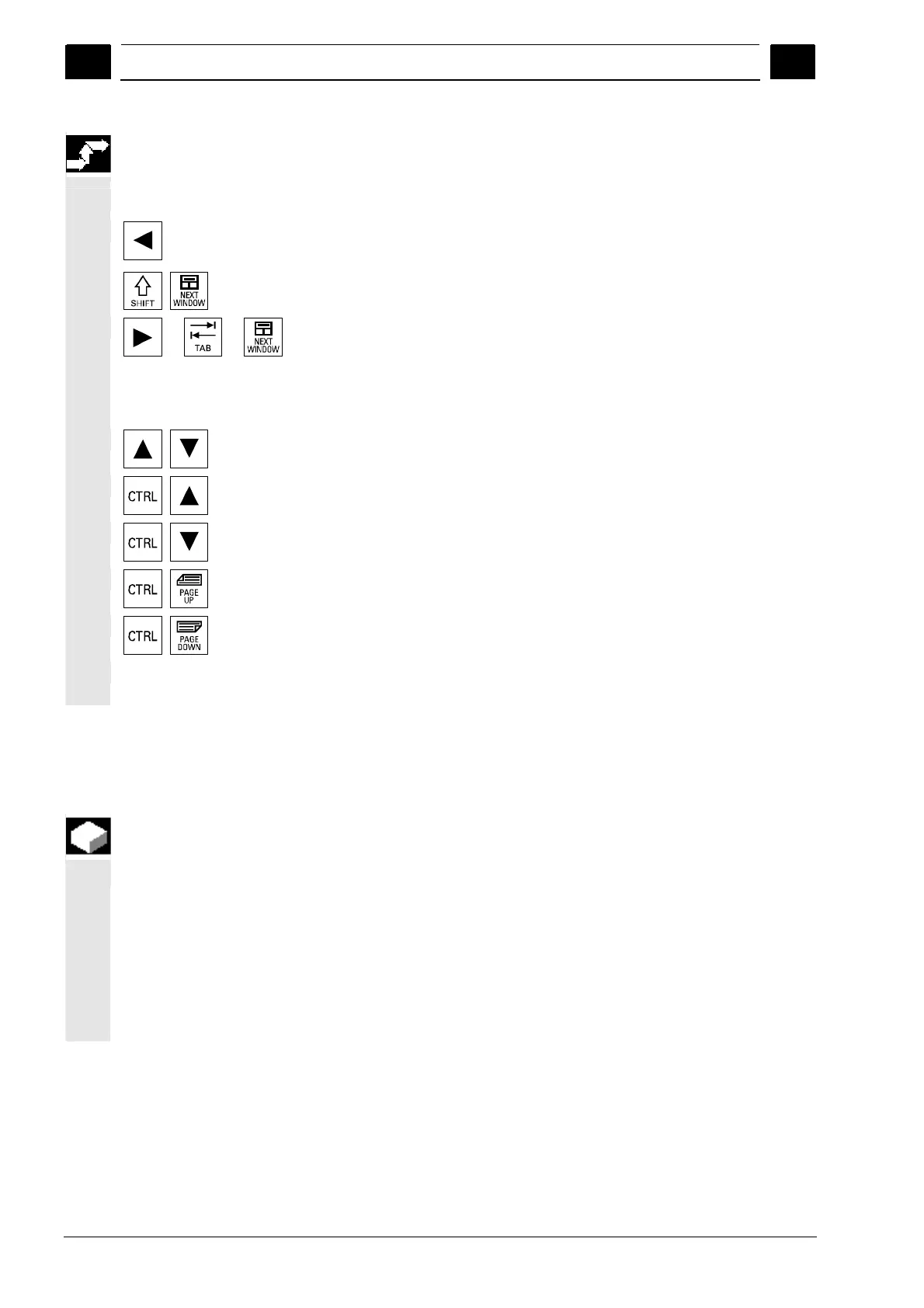6
"Program" operating area 01/2008
6.5 Multi-channel step sequence programming (option)
6
© Siemens AG 2008 All rights reserved.
6-270 SINUMERIK 840Di sl/840D sl/840D Operating Manual HMI-Advanced (BAD) - 01/2008 Edition
Sequence of operations
Navigate
or
A step is searched for in the channel to the left of the current channel -
which is executed at approximately the same time as the one just
viewed. If the current channel is the leftmost channel, then the search
is performed in the rightmost channel.
or or
step is searched for in the channel to the right of the current channel
- which is executed at approximately the same time as the one just
viewed. If the current channel is the rightmost channel, then the
search is performed in the leftmost channel.
Return to previous/go to next step.
Back to previous step with the same execution (icon)
Go to next step with the same execution (icon)
Return to the previous synchronization mark
Go to the next synchronization mark
Further operation corresponds to the single step sequence display.
6.5.1 Multi-channel workpiece program views
Function
Window structure The basic structure is the same for all display modes:
• Graphic section (left) with icons for the channel columns
• Step editor section (right) with icons, level symbols and step
identifiers in ASCII
The size of both sections can be adjusted, so that there is always
sufficient width for displaying and reading the step identifier,
regardless of the number of channels.
