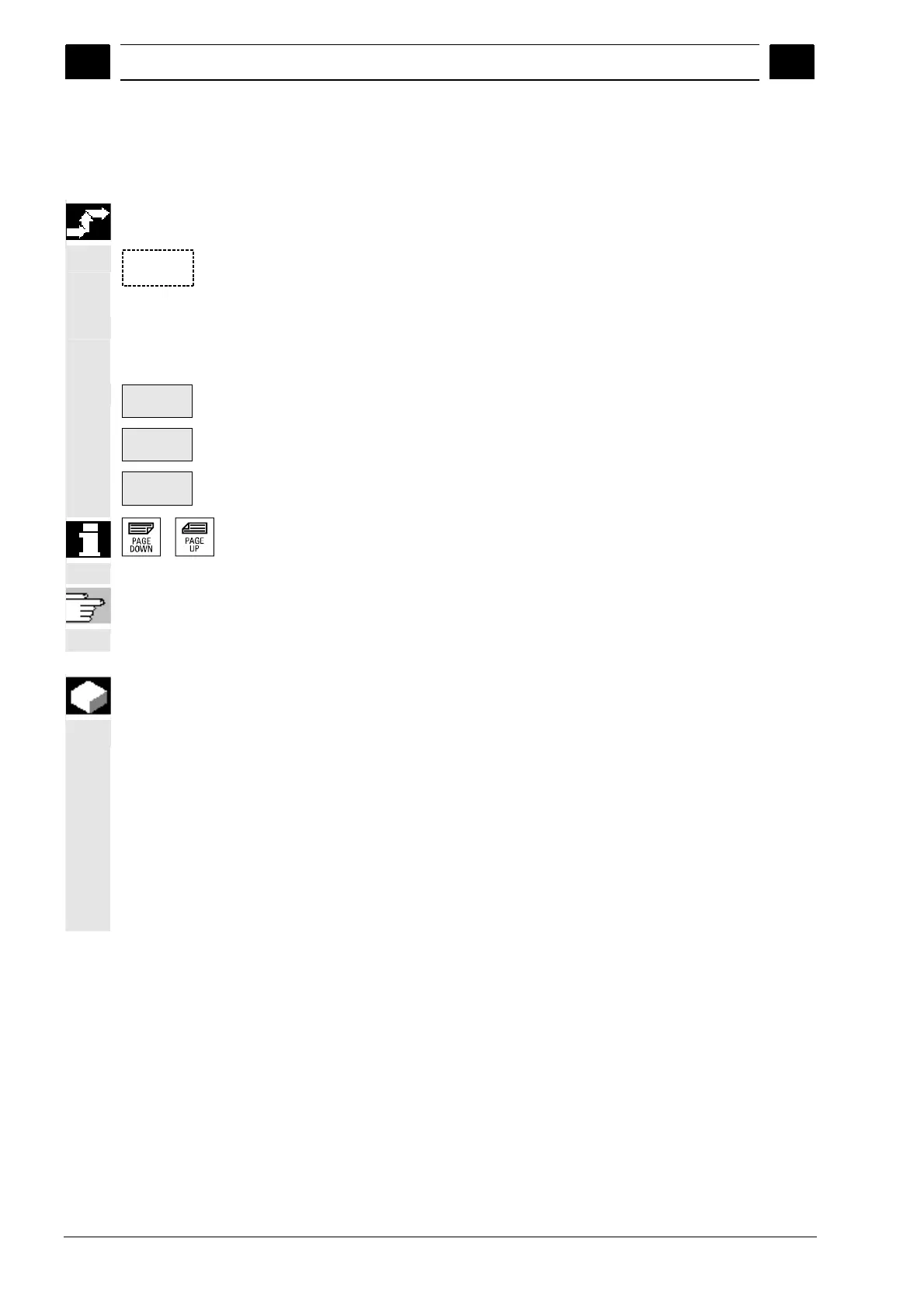8
Diagnostics operating area 01/2008
8.4 Service displays
8
© Siemens AG 2008 All rights reserved.
8-400 SINUMERIK 840Di sl/840D sl/840D Operating Manual HMI-Advanced (BAD) - 01/2008 Edition
8.4.3 Service SI (Safety Integrated)
Sequence of operations
Service
displays
Select the menu "Service displays".
The horizontal softkey bar changes.
"Service SI" softkey
The "Service SI" window displays information about Safety Integrated
data together with the associated axis name and axis number.
Axis +
Axes -
Direct
selection...
The axis +, axis – vertical softkeys or direct selection are used to set
the desired axis. The active axis is displayed in the top right half of the
table.
You can page up and down with the "Page" keys.
References /FBSI/ Description of Functions Safety Integrated and
/FBSIsl/ Function Manual Safety Integrated
Function
The following information blocks on Safety Integrated data are offered
for the selected axis by pressing the "Service SI" softkey:
• Status SI (default setting)
• Cam SGA
• SGE/SGA
• SPL
• SI communication
• SI configuration
