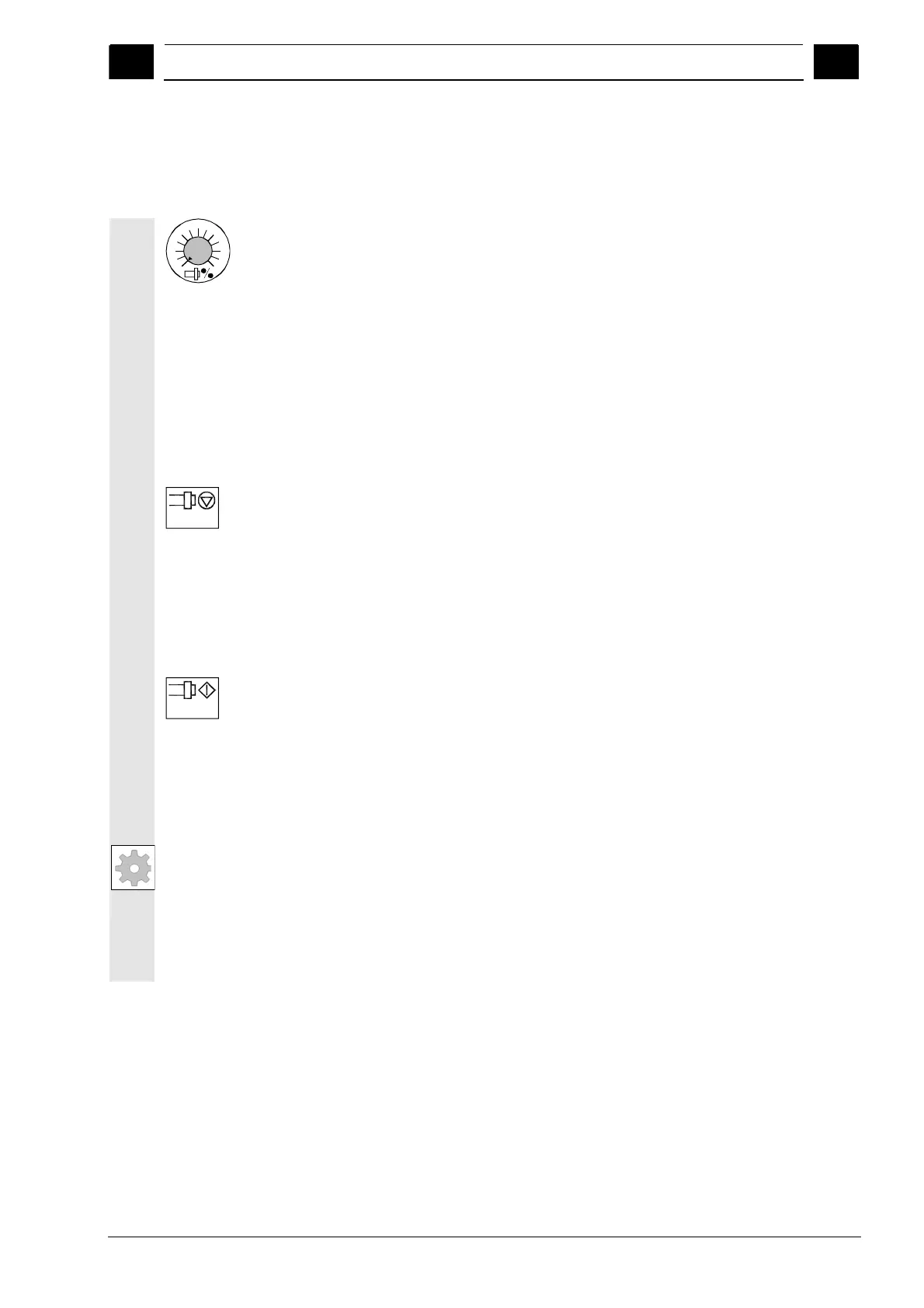2
01/2008 Operator Components/Operating Sequences
2.2 Machine control panel (MCP)
2
© Siemens AG 2008 All rights reserved.
SINUMERIK 840Di sl/840D sl/840D Operating Manual HMI-Advanced (BAD) - 01/2008 Edition 2-35
2.2.4 Spindle control
Spindle override (spindle speed override switch)
The rotary switch with latch positions allows you to increase or
decrease the programmed spindle speed "S" (equivalent to 100%).
The set spindle speed value "S" is output as an absolute value and a
percentage in the "Spindles" display (vertical softkey on main screen).
Control range:
50% to 120% of programmed spindle speed
Increment:
5% between latch positions
Spindle Stop
*
Spindle stop
When you press the "Spindle stop" key:
The spindle is decelerated down to zero speed and
The associated LED lights up as soon as "Spindle stop" is reached.
Example:
To change a tool
To enter S, T, H, M functions during setup
Spindle Start
Spindle start
When you press the "Spindle start" key:
The spindle speed is accelerated to the value defined in the program
and
The associated LED lights up as soon as "Spindle start" has been
accepted by the control.
Machine manufacturer
• The specified increment and the control range apply to standard
machine data (MD). These MD can be edited by the machine-tool
manufacturer to suit the specific application.
• The maximum spindle speed and the values for the spindle speed
override position are defined in the machine data and setting data
(see information supplied by the machine-tool manufacturer).
