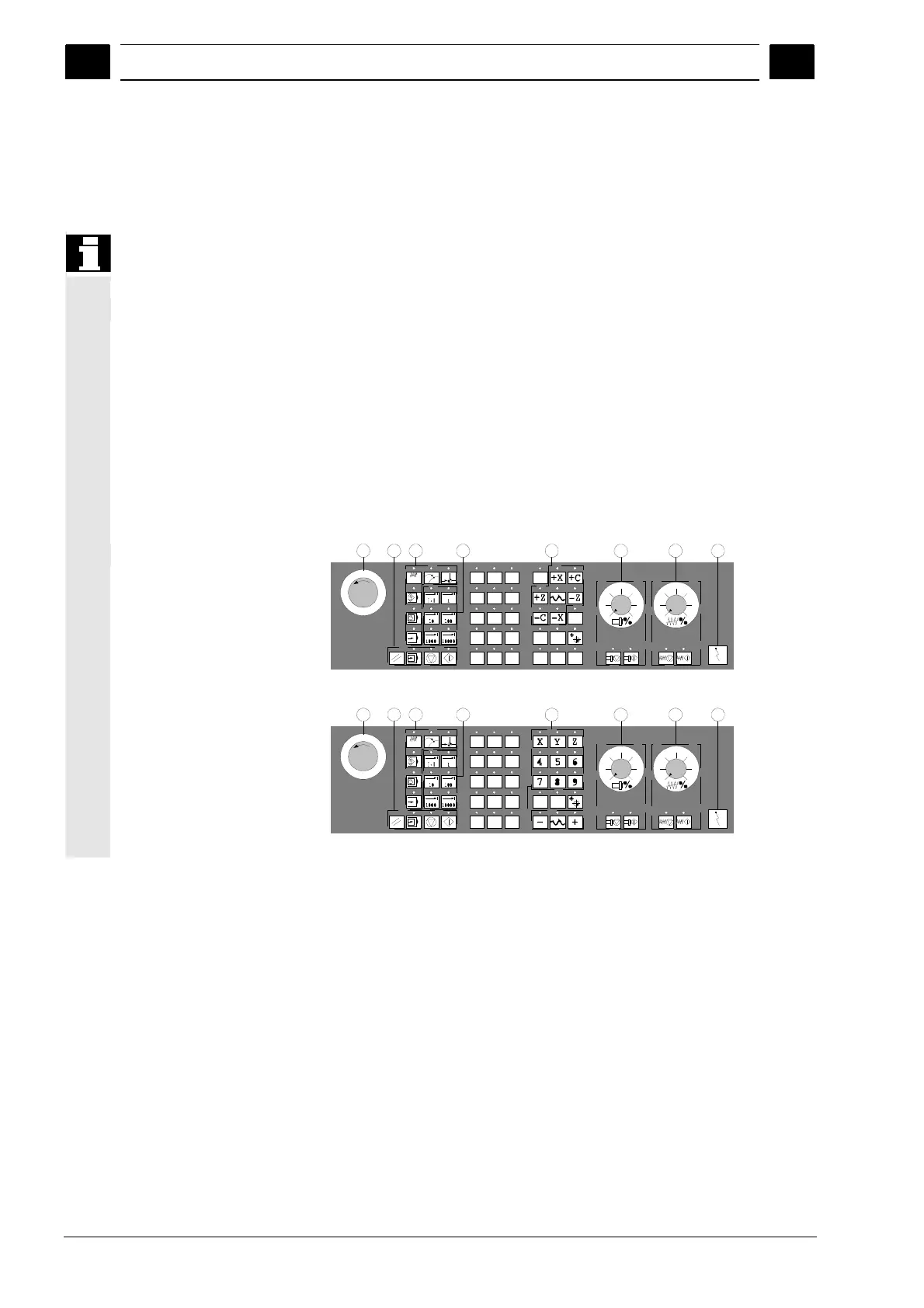2
Operator Components/Operating Sequences 01/2008
2.2 Machine control panel (MCP)
2
©Siemens AG 2008 All rights reserved.
2-30 SINUMERIK 840Di sl/840D sl/840D Operating Manual HMI-Advanced (BAD) - 01/2008 Edition
2.2 Machine control panel (MCP)
Actions on the machine tool, for example traversing the axes or
program start, can only be initiated via a machine control panel.
The machine tool can either be equipped with a standard machine
control panel from SIEMENS (ordering data option) or with a specific
machine control panel from the machine-tool manufacturer.
The following description applies to the 19" machine control panel
supplied by SIEMENS (= standard). If you are using another machine
control panel, please consult the operating instructions of the
machine-tool manufacturer.
The standard machine control panel is equipped with the following
control elements:
1 EMERGENCY STOP
button
2 Operating modes (with
machine functions)
3 Incremental mode
4 Program control
instructions
5 Direction key with rapid
traverse override
6 Spindle control
7 Feedrate control
8 Key-operated switch
1
4
2 3 5 6 7 8
1 4 2 3 5 6 7 8
Machine control panel for turning machines
Machine control panel for milling machines
