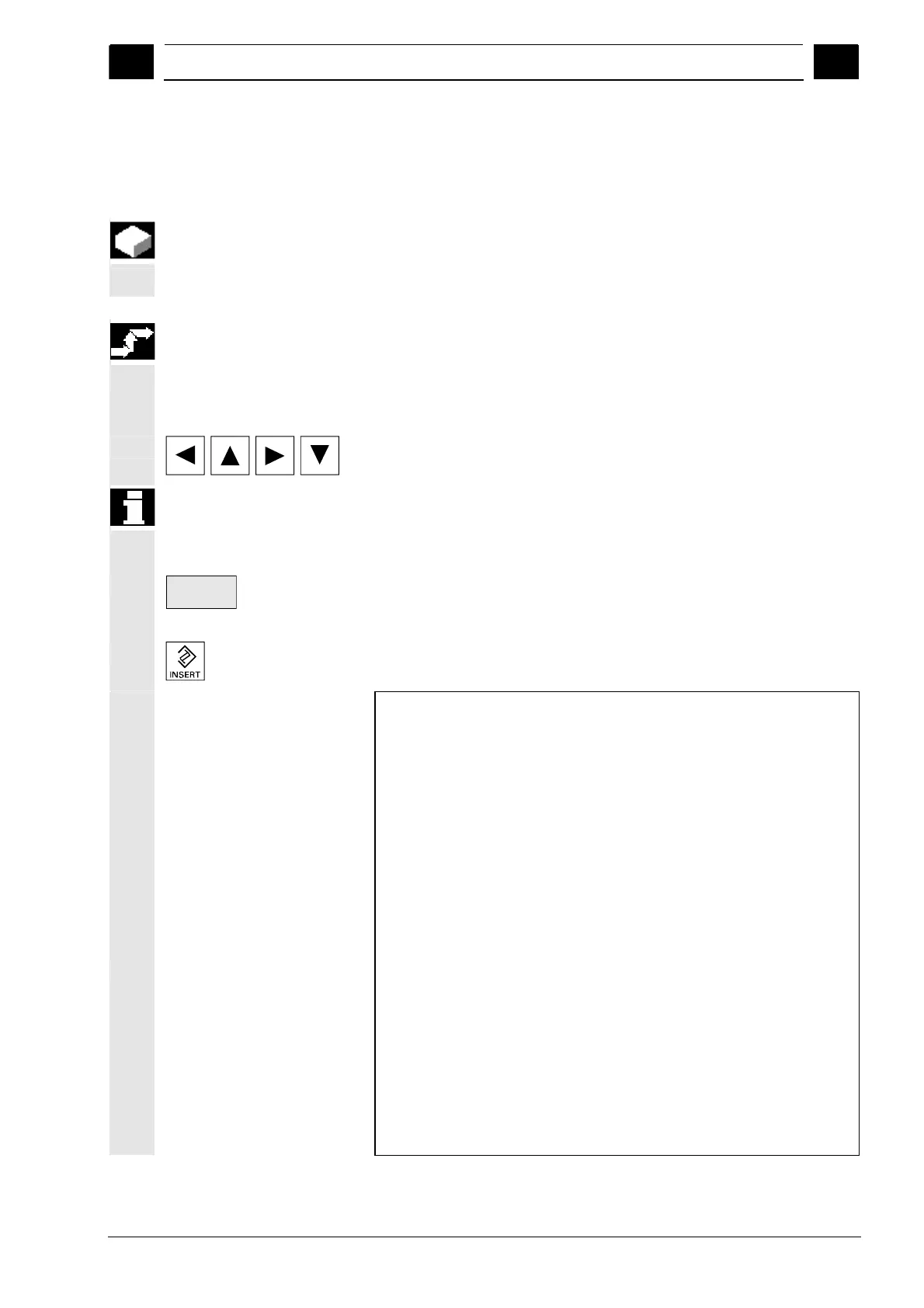6
01/2008 "Program" operating area
6.9 Managing programs
6
© Siemens AG 2008 All rights reserved.
SINUMERIK 840Di sl/840D sl/840D Operating Manual HMI-Advanced (BAD) - 01/2008 Edition 6-341
6.9.2 Create programs/data in a workpiece directory
Function
This section explains how you can create a new file for a part program
or workpiece.
Sequence of operations
The current overview of the workpiece directories stored on the NC
appears.
Position the cursor on the required workpiece and open it.
An overview will be displayed listing the data and programs that have
already been created in the workpiece directory. If no data is
available, the program overview is blank.
New...
A dialog box appears when you press the "New" softkey.
Enter the new file name.
You can also enter the corresponding file type using the "Insert key".
For instance, the following file types are possible:
File type Significance
.041 AutoTurn program
.CEC Sag/angularity
.COM Comment
.DAT MCSP data
.GUD Channel user data (Global User Data)
.IKA Compensation data
.INI Initialization program
.JOB Job list
.MPF Part program (main program file)
.PRO Protection zones
.RPA Arithmetic parameters
.SEA Adresses with value value assignments
(Setting Data Active)
.SPF Subprogram (subprogram file)
.TCM Tool plan reformatted (for SINTDI)
.TEA Machine data (testing data active)
.TMA Magazine data (Tool Magazine Active)
.TOA Tool offsets (tool offset active)
.UFR Work offset (Frame)
.WPD Workpiece (Workpiece Data)
