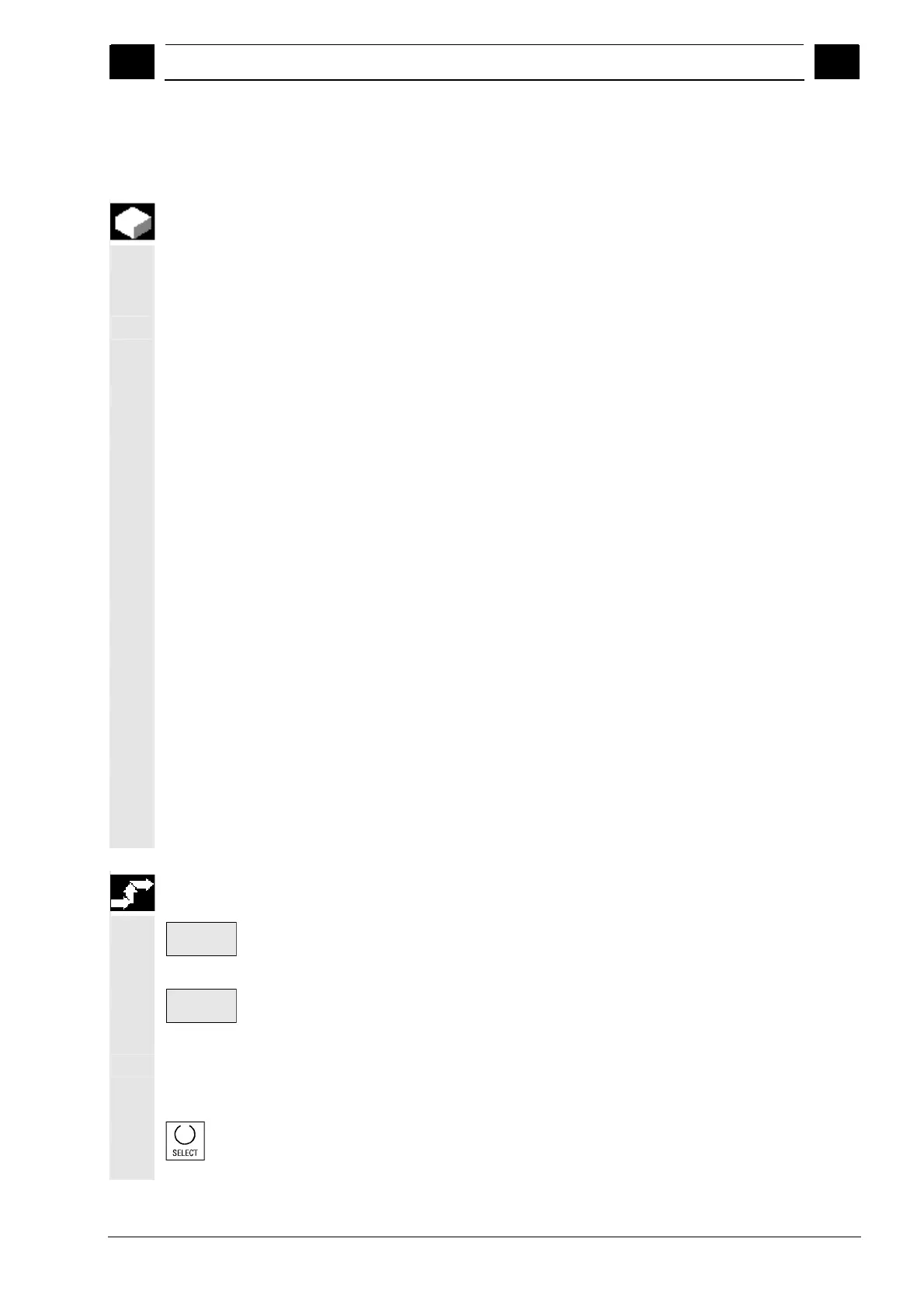5
01/2008 Parameters operating area
5.5 Setting data
5
© Siemens AG 2008 All rights reserved.
SINUMERIK 840Di sl/840D sl/840D Operating Manual HMI-Advanced (BAD) - 01/2008 Edition 5-223
5.5.2 JOG data
Function
The feedrates must be specified in the unit determined by the G
function.
G function
G94 Feedrate in mm (inch)/min
G95 Revolutional feedrate in mm (inch)/rev
JOG feedrate
Feedrate value in the JOG mode
Continuous JOG
• JOG mode:
• Continuous
mode:
The axis moves as long as the key is pressed.
The axis begins to move when the key is pressed
once and continues until:
− The key is pressed again.
− NC Stop.
− Reset.
− Software/hardware limit switch.
Variable increment
Increment value for JOG variable increment
The following data are displayed only if a spindle is configured:
JOG spindle speed
Spindle speed in JOG mode
Spindle
JOG data for the master spindle:
• Spindle no.:
• Direction of
rotation:
• Spindle speed:
Name of leading spindle
Direction of rotation of leading spindle
Speed of the master spindle in JOG mode
Sequence of operations
Setting
data
Press the "Setting data" softkey.
The vertical softkey bar changes.
JOG
data
Press the "JOG data" softkey.
The "JOG data" window is opened.
Edit spindle data
Position the cursor bar on the appropriate input field and enter a new
value.
or:
Select a new value using the <SELECT> key.
