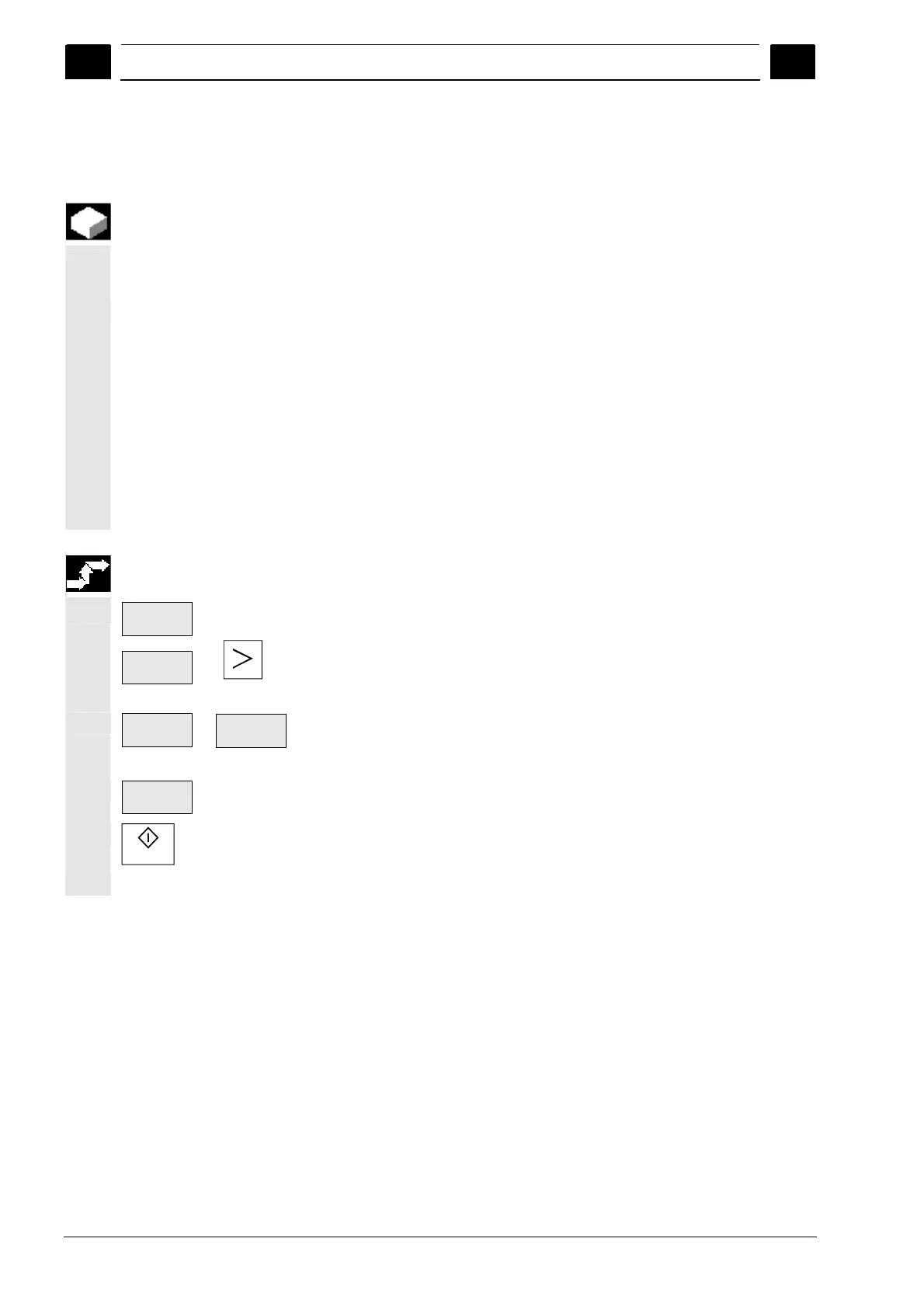4
Machine operating area 01/2008
4.6 Automatic mode
4
© Siemens AG 2008 All rights reserved.
4-138 SINUMERIK 840Di sl/840D sl/840D Operating Manual HMI-Advanced (BAD) - 01/2008 Edition
4.6.6 Accessing an external network drive
Function
With the SINDNC software, you can link your control to external
network drives or other computers. This makes it possible, for
example, to execute part programs from other computers.
Prerequisite:
• The SINDNC software is installed.
• The computer or drive which you want to link up to is
accessible/enabled.
• A connection to the computer/drive has been established.
• The softkeys to select the drive/computer connection were
configured using machine data
• Separate display machine data which define the access rights to
external drives exist for the Machine and Program operating areas
See: Commissioning Manual HMI-Advanced (IM4)
Sequence of operations
Machine
Program
overview
You can access the softkeys (configured) for the external drive or
computer in the Machine operating area via the "Program overview"
softkey and the "ETC." key. Horizontal softkeys 1 to 4 are reserved for
external execution. The vertical softkey bar changes.
Drive
F:
or
R4711
When you press a softkey, e.g., "Drive F:" or "R4711" the Explorer
appears on the screen with the data of the external drive, e.g. "Drive
F" or of computer "R4711".
Execute fr.
hard disk
Select the program that you want to execute with the cursor and then
press the "Execute from hard disk" softkey.
Cycle Start
The program starts when you press "NC Start".
