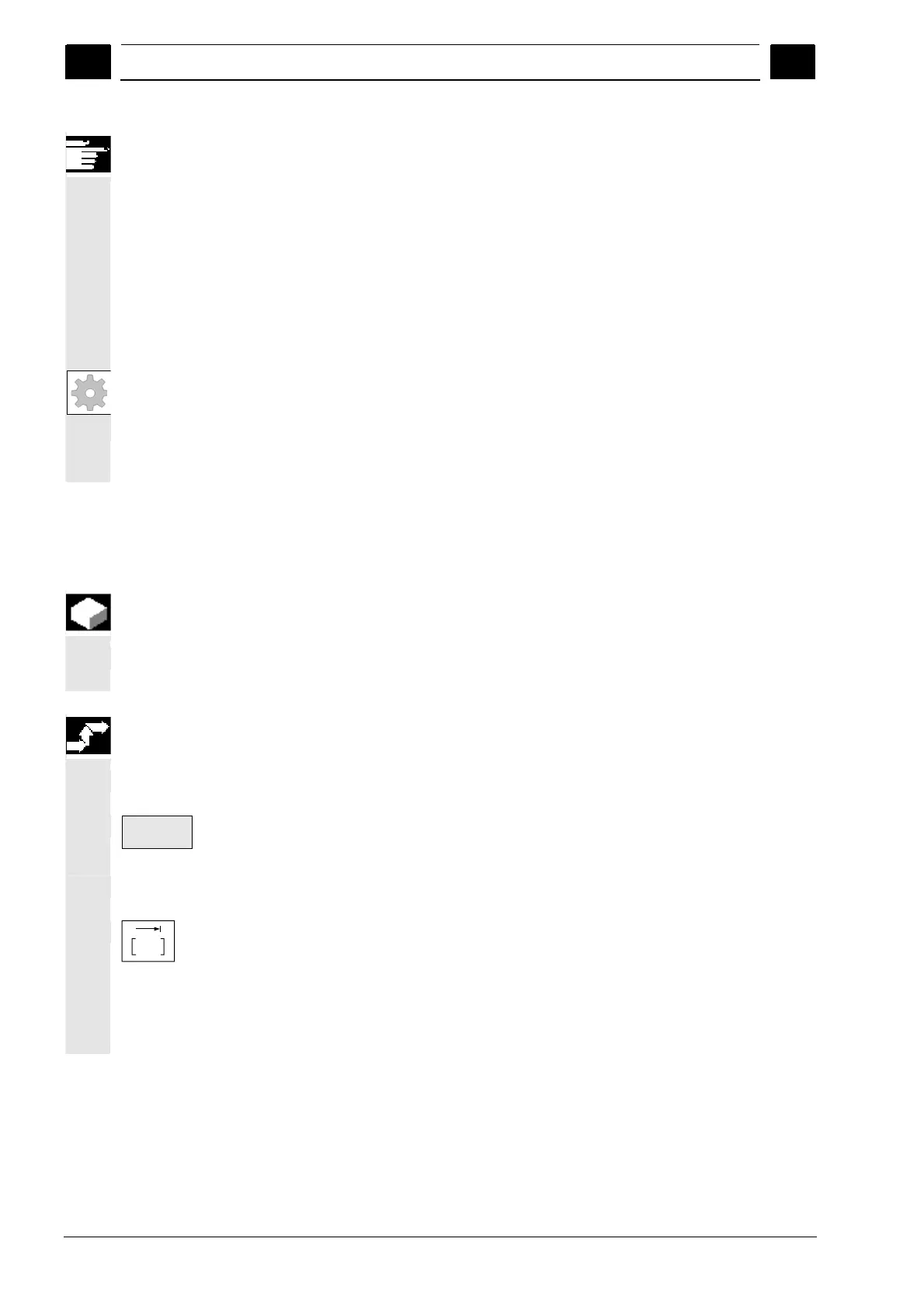4
Machine operating area 01/2008
4.4 JOG mode
4
© Siemens AG 2008 All rights reserved.
4-118 SINUMERIK 840Di sl/840D sl/840D Operating Manual HMI-Advanced (BAD) - 01/2008 Edition
Additional information
• When the control is switched on, the axes can be traversed right
up to the limits of the machine as the reference points have not yet
been approached and the axes referenced. Emergency limit
switches might be triggered as a result.
• The software limit switches and the working area limitation are not
yet operative!
• The feedrate enable must be set (FST display must not light up in
the program control display).
Machine manufacturer
If no advantage is to be gained from moving several axes
simultaneously, the machine manufacturer must implement the
appropriate interlock in the PLC program.
4.4.3 Inc: Increment
Function
The "Inc" (increment) function can be used to enter a settable
increment value for Inc variable traversing.
Sequence of operations
"JOG" mode is selected in the "Machine" operating area.
INC
The "Increment" window appears on the screen.
Enter the desired increment.
VAR
Press this key in manual mode together with the "Axis" key to traverse
the selected axis in the appropriate direction in accordance with the
increments set above (see also Section "Traversing axes").
Increment keys with preset increment sizes are temporarily
inoperative.
