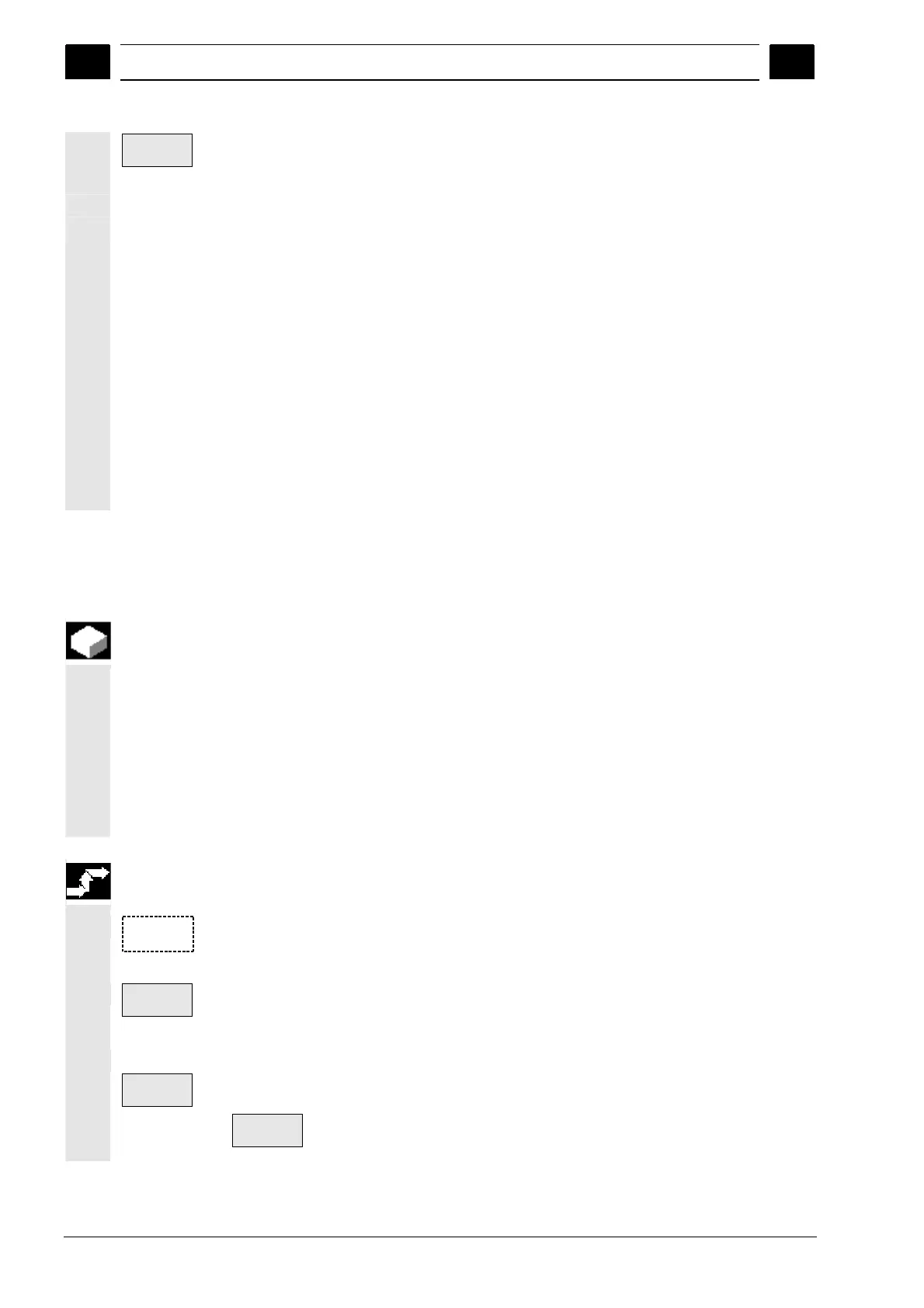8
Diagnostics operating area 01/2008
8.5 Calling theversion screen
8
© Siemens AG 2008 All rights reserved.
8-416 SINUMERIK 840Di sl/840D sl/840D Operating Manual HMI-Advanced (BAD) - 01/2008 Edition
Save
versions
The sorted and unsorted version displays of the display area are
saved as follows for HMI versions:
Range Target File
HMI version
Services→Diagnostics\Log files
HMI.COM
How to save the other areas is described in the area descriptions.
Specific features
of HMI versions
Software objects are displayed in red if they are not unambiguous
(e.g. several executable programs with the same name in different
directories) or if the entry in the registry does not match the real
storage location of an object.
A language-independent message is displayed in the message line:
1: <actual registry entry> or
1: - , if there is no registry entry or
2 for all other files under a different path
The dialog messages are also written to the log file.
8.5.2 Display the version screens for cycles
Function
The following version screens can be displayed and used to diagnose
the cycle states:
• Overview of the cycle packages available on the control.
• Details of the individual packages.
• An overview of all available cycles.
• Separate overview for user, manufacturer and standard cycles.
• Definitions
Sequence of operations
Service
displays
Press the "Service displays" softkey.
The horizontal softkey bar changes.
Versions
Open the "Version" window in the "Service displays" menu.
The following softkeys are displayed:
Package overview
Cycle
version
Package
overview
The cycle packages available on the NCK can be displayed in a
separate "Cycle version data" overview by pressing the "Version data
cycles" horizontal softkey. The "Package overview" vertical softkey is
included automatically.
