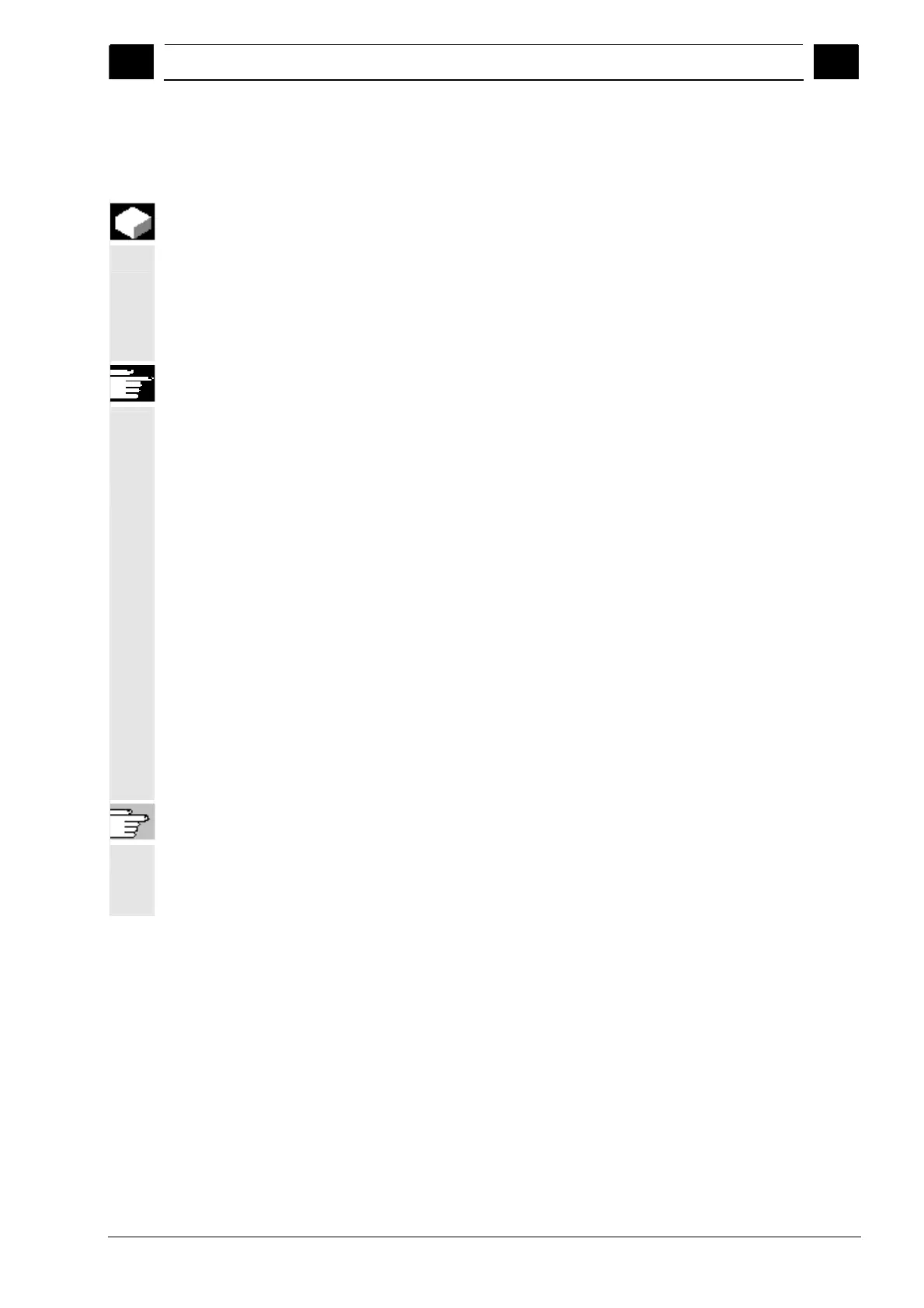8
01/2008 Diagnostics operating area
8.6 Interrogating the PLC status
8
© Siemens AG 2008 All rights reserved.
SINUMERIK 840Di sl/840D sl/840D Operating Manual HMI-Advanced (BAD) - 01/2008 Edition 8-423
8.6.2 Assign symbolic PLC addresses
Function
PLC data can also be edited via symbols.
To do this, the symbol tables and texts for the symbols in the PLC
project must have been suitably prepared and made available in the
HMI.
Additional information
The program PlcSymbolsGenerator.exe and its description are
located in the PLC tool box. It creates the files with symbols and
language-dependent texts in the representation required for the HMI.
Prerequisites
Preparation of PLC data:
• Save the files created with PlcSymbolsGenerator.exe in the
Services operating area under path: Diagnostics/PLC Data
(F:\DH\DG.DIR\PLC.DIR\ ) with the following predefined names
and extensions:
PlcSym.SNH (symbols)
PlcSym_<language extension>.SNT (texts e.g.
PlcSym_GR.SNT)
• NC RESET or reboot HMI to activate file
• Only for M:N configurations: There must be an entry which
makes the symbols available in netnames.ini for each
addressable NCU.
References For more information, please refer to:
Commissioning Manual HMI-Advanced (IM4)
Languages
If the texts (symbol comments) are stored for multiple languages, you
can also change language to work with texts in the other languages.
