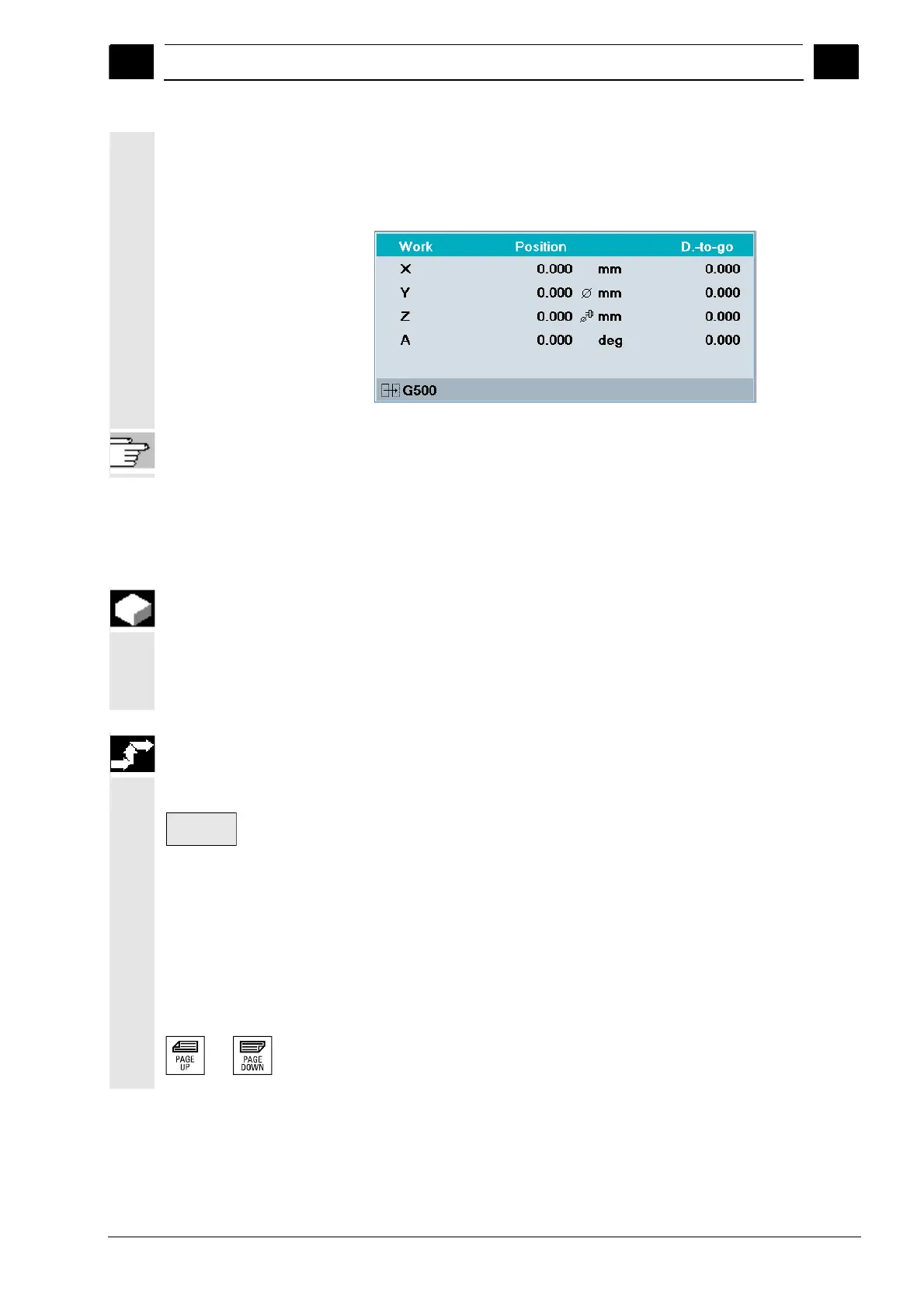4
01/2008 Machine operating area
4.2 General functions and displays
4
© Siemens AG 2008 All rights reserved.
SINUMERIK 840Di sl/840D sl/840D Operating Manual HMI-Advanced (BAD) - 01/2008 Edition 4-99
Example
The axis Y is a transverse axis where the actual diameter is displayed
and axis Z is G96 transverse axis where the actual diameter is
displayed.
Actual value window in the machine operator area:
References
Programming Manual, Fundamentals “Special turning functions”
4.2.5 Displaying axis feedrates
Function
In operating mode "JOG", "MDA" or "AUTO", you can display the
current feedrate, residual path information and the associated override
data.
Sequence of operations
Axis
feedrate
"JOG" mode is selected in the "Machine" operating area.
Press the "Axis feedrate" softkey:
• With "Machine" the feed window is displayed with the current
feedrates and distance-to-go information as well as the associated
override.
• With "Work" the feed window for the axes taking part in the
interpolation is displayed with the current feed and the distance-
to-go information with path override; for the remaining axes the
current feed and distance-to-go information is displayed with
single-axis override.
or
You can use the "Page" keys to display other axes if required.
