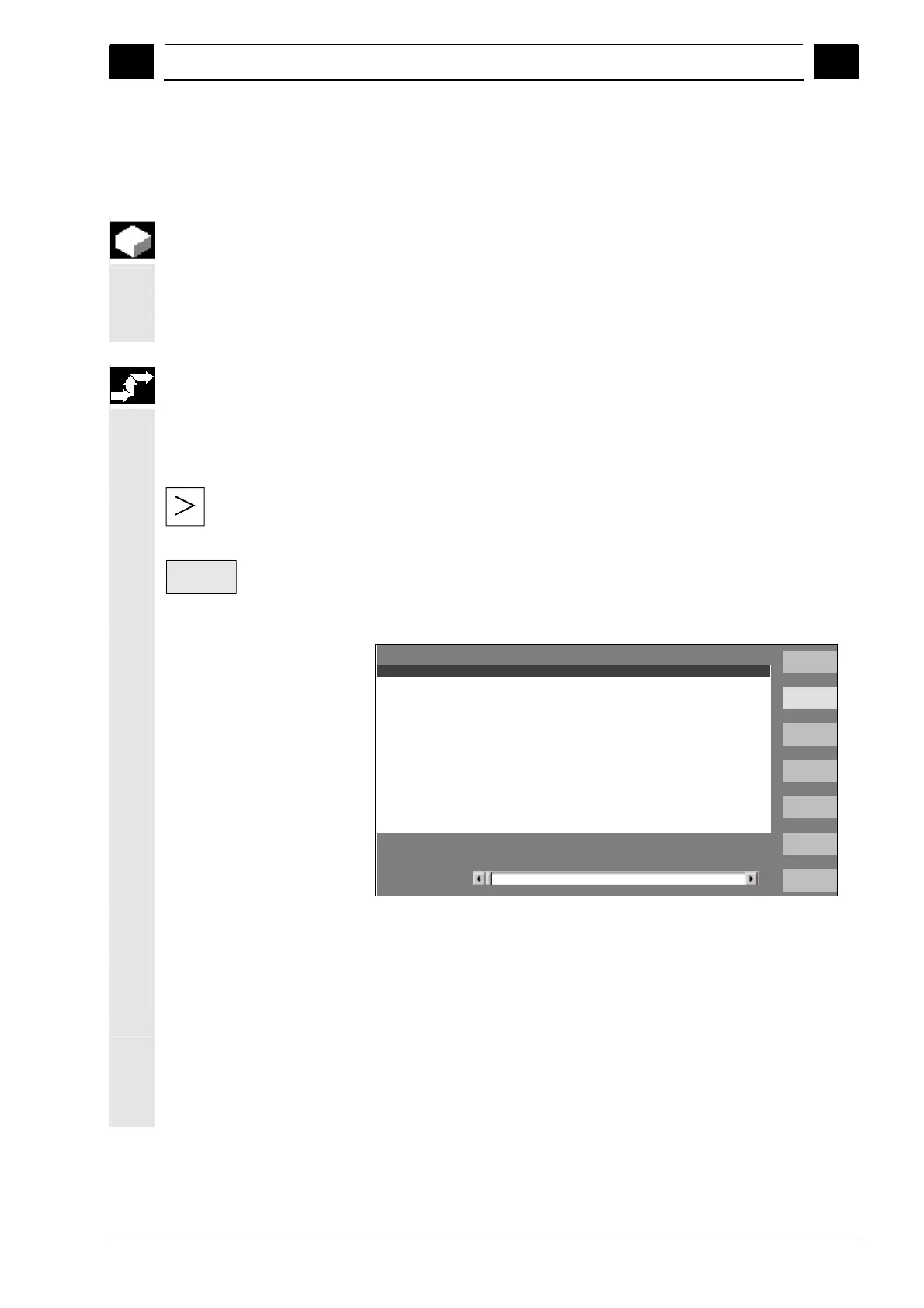4
01/2008 Machine operating area
4.2 General functions and displays
4
© Siemens AG 2008 All rights reserved.
SINUMERIK 840Di sl/840D sl/840D Operating Manual HMI-Advanced (BAD) - 01/2008 Edition 4-105
4.2.11 Status of the synchronized actions
Function
Status information (such as "enabled", "disabled", etc.) can be
displayed here to support commissioning of synchronized actions.
References: /PGA/, Programming Guide Advanced, Chapter
"Synchronized actions"
Sequence of operations
"AUTO"/"MDA"/"JOG" mode is selected in the "Machine" operating
area.
Synchron.
actions
Press the “ETC” key followed by
the "Synchroniz. actions" softkey.
The display "Status of synchronized actions" appears.
Search in
program
Status of synchronized actions
+ X 900.000 mm 0.000
- Y -156.000 mm 0.000
+ Z 230.000 mm 0.000
+X900.000mm0.000
-Y-156.000mm0.000
+Z230.000mm0.000
Current block
Status Block no. SPF
N100 X100
N200 X200
N300 X0
Programmed synchronized actions
N100 Ids=1
N129 Ids=2
N100 ID=3
N1000
enabled
disabled
enabled
N111
The display shows:
• "Current block" column:
Current section of selected part program:
Preceding, current and following block
• "Programmed synchronized actions" column:
The programmed synchronized actions are listed block by block
with block number (static/modal actions are listed together with the
number of the synchronized action)
