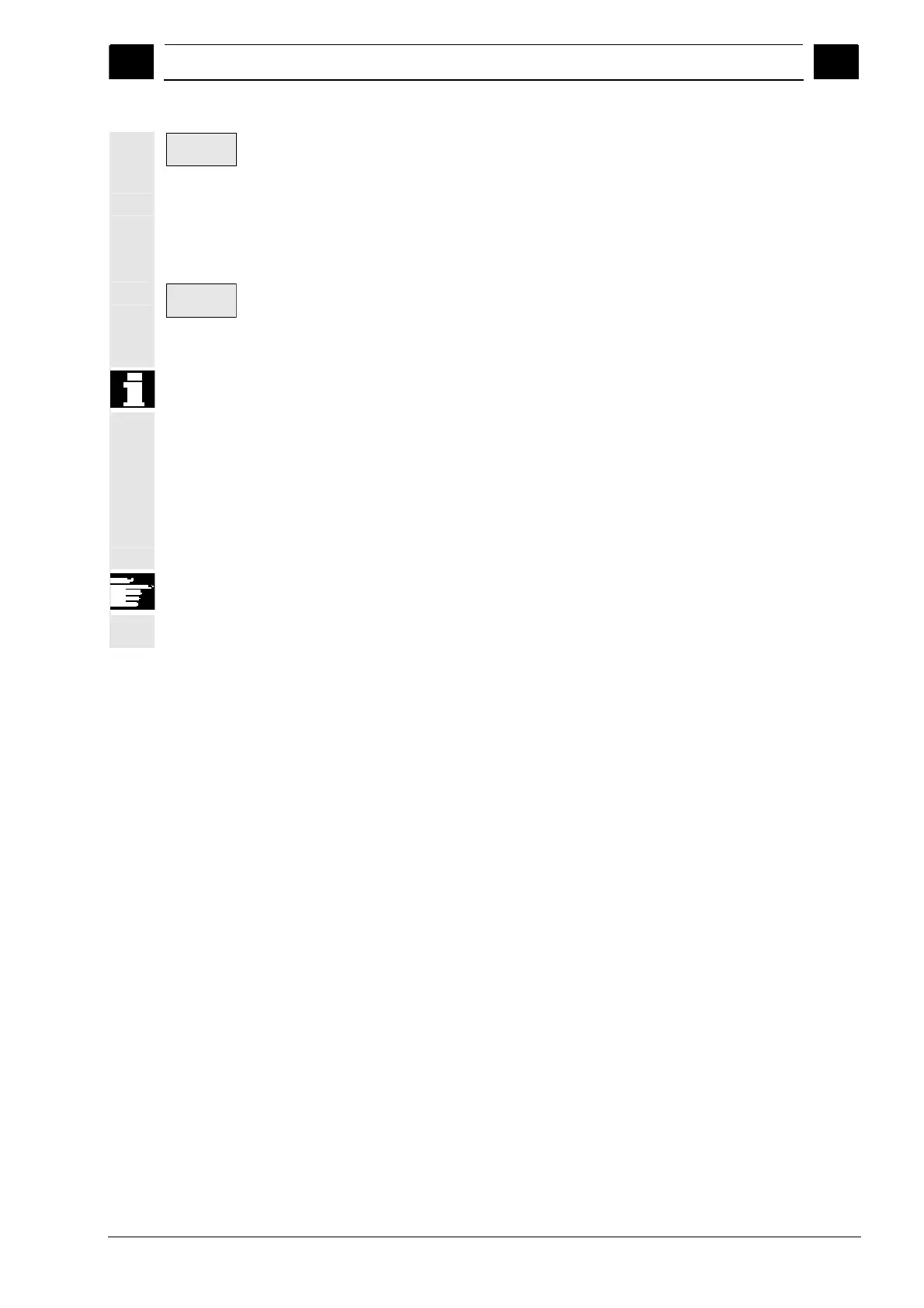5
01/2008 Parameters operating area
5.7 Define user data
5
© Siemens AG 2008 All rights reserved.
SINUMERIK 840Di sl/840D sl/840D Operating Manual HMI-Advanced (BAD) - 01/2008 Edition 5-241
Find
Press the "Find" softkey.
The "Find user data" dialog window appears on the screen.
The data name or a character string within the name can be entered
as the search target.
The cursor must be positioned on the user data to be found.
Find
next
The next user data with the initial identifier searched for is displayed.
User data of types AXIS and FRAME are not displayed.
Only those local user data that still exist in the execution chain of the
control are displayed.
The list of local user data for the display window is updated every time
"NC Stop" is actuated. The data values are updated continuously.
Before global user data definitions can be made operative in the
control, it may be necessary to set machine data.
Additional information
How to define and activate user data is described in chapter Service
operating area
