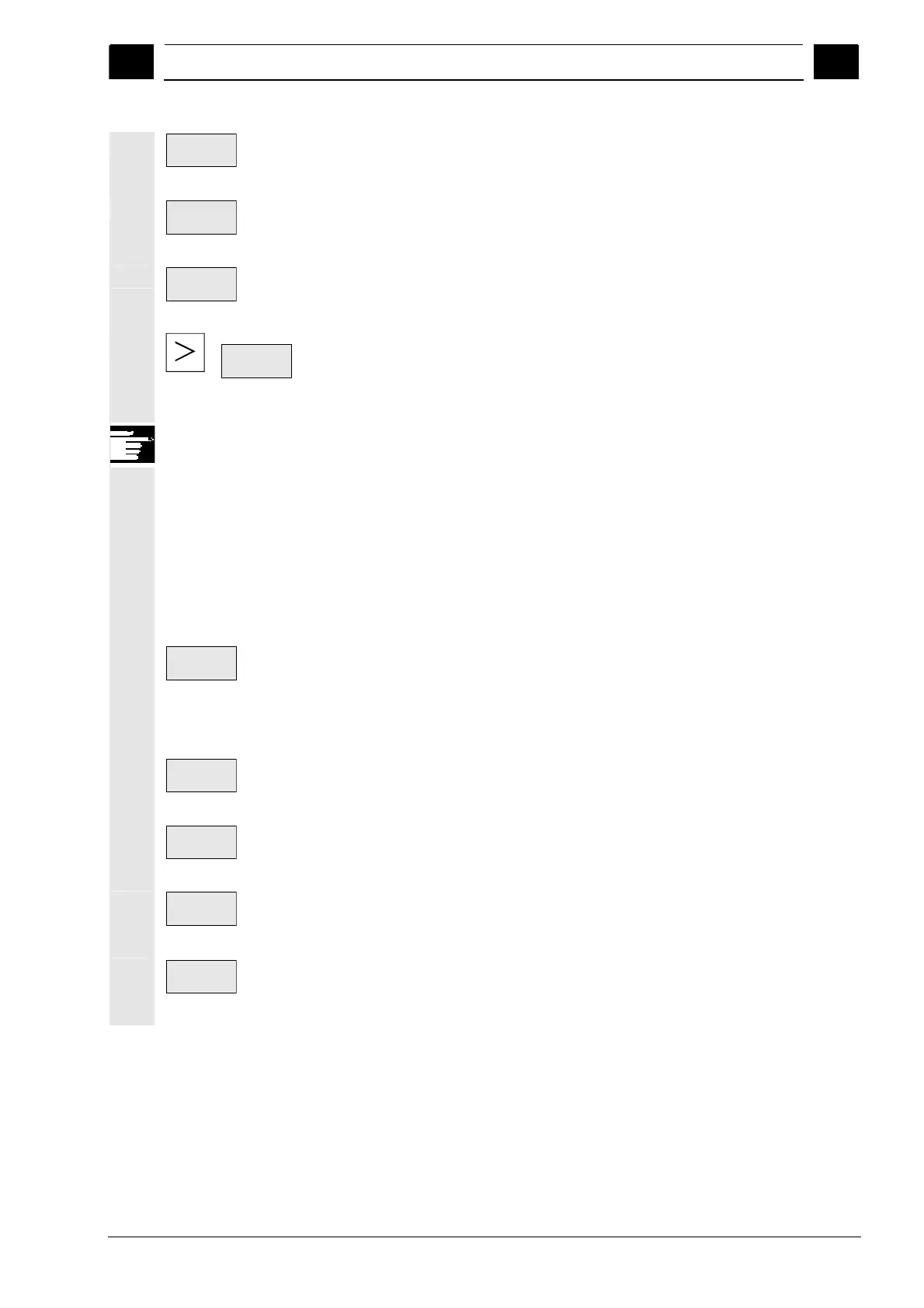6
01/2008 "Program" operating area
6.2 Main screen program
6
© Siemens AG 2008 All rights reserved.
SINUMERIK 840Di sl/840D sl/840D Operating Manual HMI-Advanced (BAD) - 01/2008 Edition 6-257
Standard
cycles
Select the "Standard cycles" softkey to display a list of the cycles that
Siemens has added. See softkey definitions.
User
cycles
Select the "User cycles" softkey to display a list of the user cycles that
you have added.
Manufact.
cycles
Select the "Manufacturer cycles" softkey to display a list of the cycles
that have been integrated by the manufacturer.
Log
After pressing the "ETC" key and the "Log" softkey, you can display
the log of error messages for errors which occurred during "Copy",
"Rename", "Load", etc.
Softkey definitions
If external network drives are configured for the control, the softkeys
for these drives replace the "Standard cycles", "User cycles" and
"Manufacturer cycles" softkeys. If you have configured four softkeys,
the fourth one is displayed in the More bar when you press the "ETC"
key. If network drives are configured, the "Standard cycles", "User
cycles" and "Manufacturer cycles" softkeys also appear in the More
bar after pressing the "ETC" key.
Vertical softkeys
New...
Creates a new file for a workpiece/part program.
If activated templates exist for the created data type, they are
proposed. If they are accepted, the copy of the template becomes the
created object.
Load
HD->NC
The highlighted program (or programs) is (are) loaded from the hard
disk to the NC memory.
Unload
NC->HD
The highlighted program is unloaded from the NC memory to the hard
disk.
Simulation
With the function "Simulation" you can display axis movements
graphically and simulate the results of machining on the screen.
Manage
programs...
With the "Manage programs" softkey you can manage the functions
"New", "Copy", "Insert", "Delete", "Rename" and "Enable".
