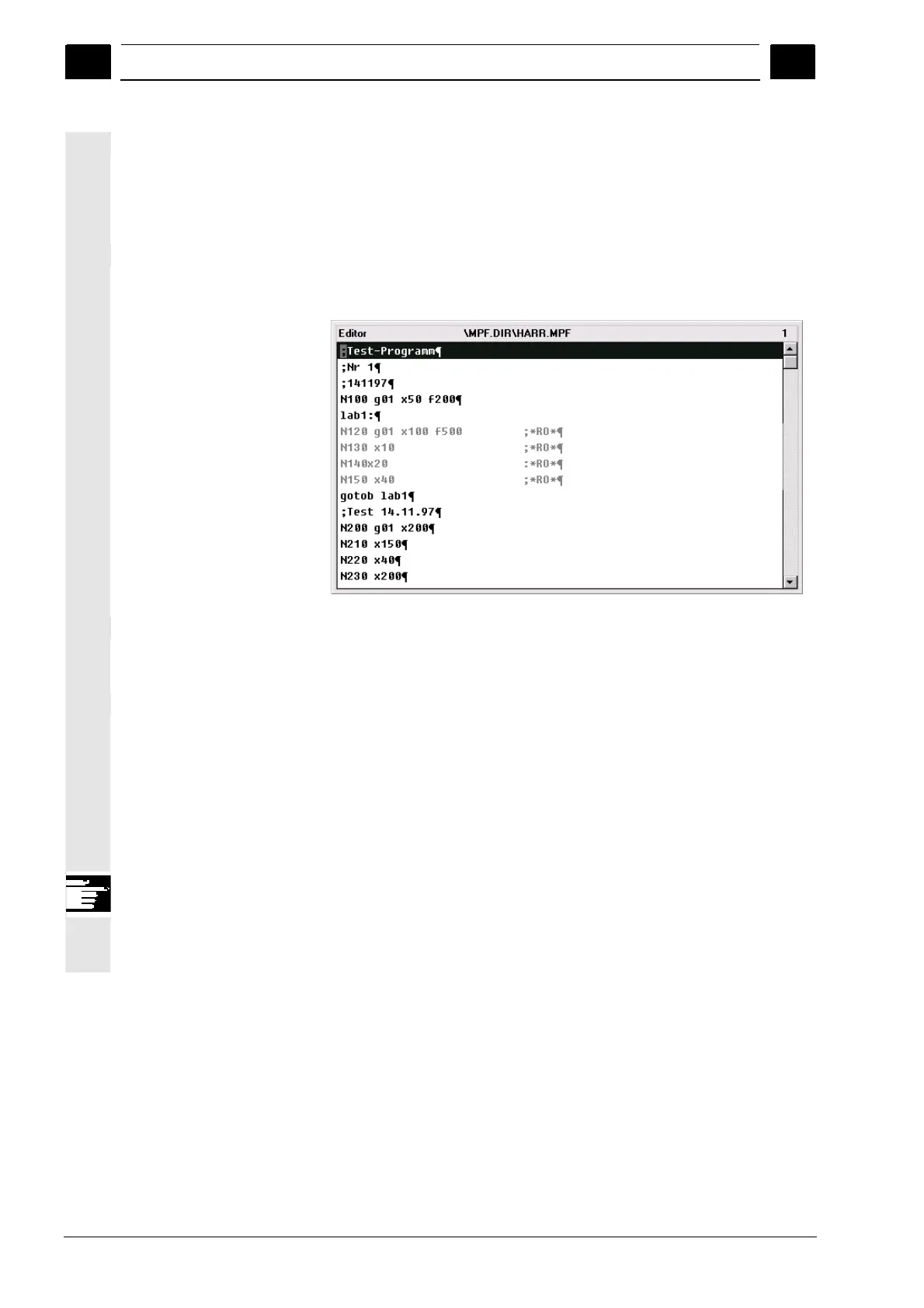6
"Program" operating area 01/2008
6.3 Edit programs iin the standard ASCII Editor
6
© Siemens AG 2008 All rights reserved.
6-262 SINUMERIK 840Di sl/840D sl/840D Operating Manual HMI-Advanced (BAD) - 01/2008 Edition
The user can always identify protected program sections by the "Read
Only" identifier (";*RO*"). Any attempt to change a program part
protected by the read-only identifier is denied with the message "Block
cannot be written".
Example
The ASCII editor recognizes these blocks, hides them or displays
them in the read-only text color (gray), and prevents changes to these
blocks.
Reserved character
strings
Reserved character strings occur in part program code lines which are
generated by calling cycles and programming contour definitions.
They can be viewed by setting "Display hidden lines" in the editor.
The following character strings must not be used in part program lines
that are directly input:
;#
;#END
;NCG
;*RO*
;*HD*
Additional information
When creating a program template, remember to position the “Read
Only” identifier directly at the end of the block.
