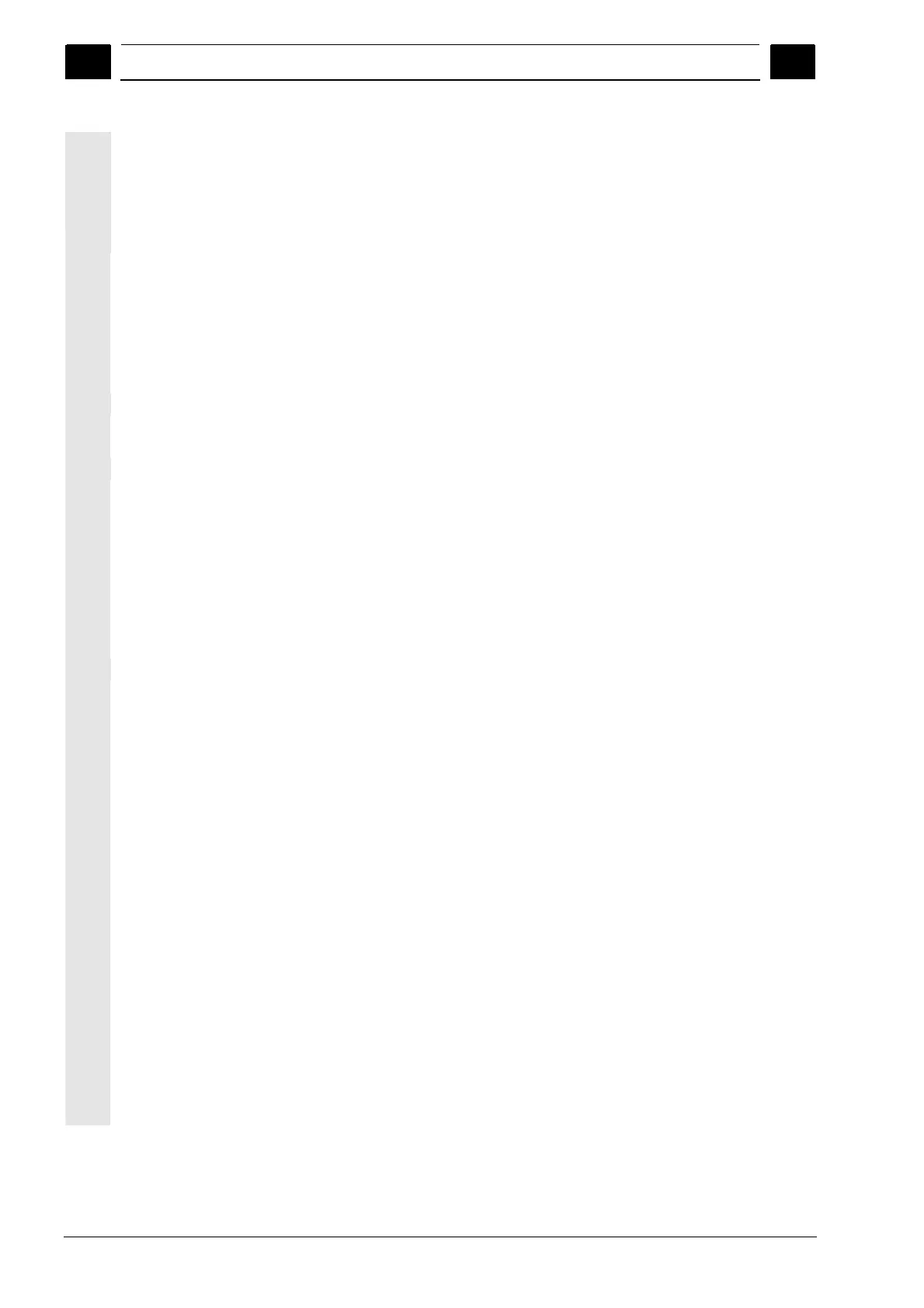6
"Program" operating area 01/2008
6.6 Multiple editor (option)
6
© Siemens AG 2008 All rights reserved.
6-282 SINUMERIK 840Di sl/840D sl/840D Operating Manual HMI-Advanced (BAD) - 01/2008 Edition
and especially steps that follow after the changed program
locations are no longer up-to-date. The update of the steps can
be forced by changing the view into the step view HSK1 working
steps + renewed HSK1 ASCII view (parser run).
In addition, when using the mouse, it is possible to directly select
a step – as long as it involves steps from channels that are
currently selected or are displayed:
• The graphic step display with the so-called icon bars can be
switched-in or switch-on using the channel selection dialog box
subsequently described.
HSK7/15 Editor|Large
Æ single ASCII editor
Single ASCII full view after pressing HSK "Editor Large"
HSK16 channel selection
dialog box in the step
view
The following dialog box is displayed if HSK16 is pressed in the step
view:
Using this dialog box, the user sets the behavior of the MCSP for the
transition from the environment work steps into the multiple ASCII
view.
The user can either select an automatic (“automatically determined
using synchronization”) and a manual (“manual entry”) channel
selection.
Pre-assignment (default
setting) of the dialog box
When this dialog box is displayed, it is pre-assigned (default settings)
the subsequent entries from the section [MultiASCIIView] of the
SEDITOR.INI.
• "SyncAlgo" key
This specifies the channel selection type.
0 – manual entry
1 – automatically determined through synchronization (default)
• "ChannelPreselection" key
Specifies the channels for the “manual entry”.
e.g. ChannelPreselection = 1,3
without default
• "MaxChannels" key
Specifies the number of channels to be displayed for the
automatic determination.
• "SearchDirection" key
This specifies the direction of the search after the synchronization
step.
0 – upwards (default)
1 – downwards
• "WithStepView" key
Specifies the display of the graphic step view (“icon bar”).
0 – no graphic step view
1 – with graphic step view (default)
