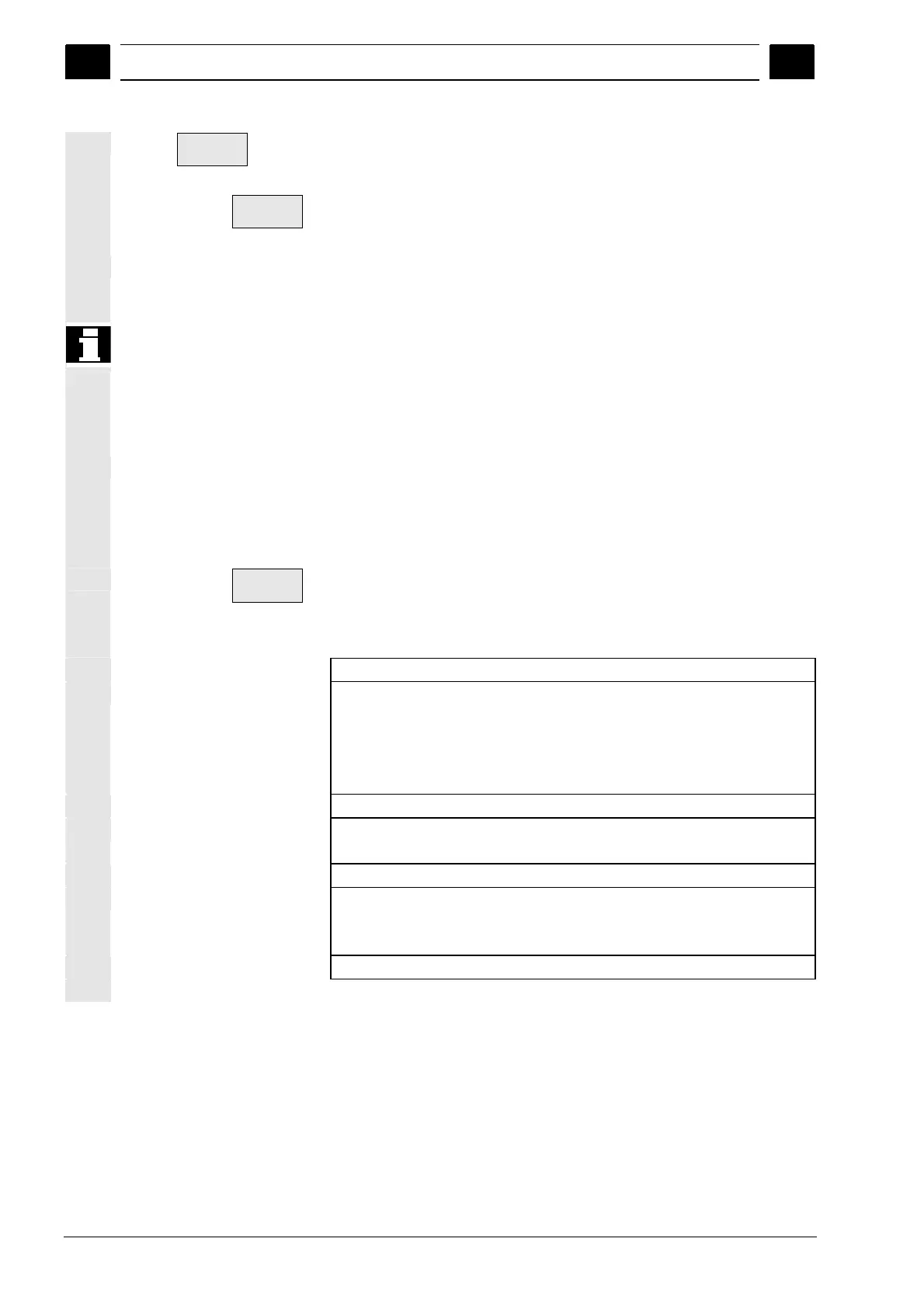8
Diagnostics operating area 01/2008
8.5 Calling theversion screen
8
© Siemens AG 2008 All rights reserved.
8-420 SINUMERIK 840Di sl/840D sl/840D Operating Manual HMI-Advanced (BAD) - 01/2008 Edition
Version
Compile
cycles
Öffnen Sie im Menü "Serviceanzeigen" das Fenster "Version".
The "Compile cycles" softkey appears.
Press the "Compile cycles" softkey.
Display loaded CC
All loaded files of the type .elf are displayed in the "Version data
compile cycles" overview.
You can check the storage location of the loadable compile cycles in
the Services operating area in the "Manage data" main screen. You
can copy the available loadable compile cycles from here onto an
installed NC card. Other storage locations, such as any external drive,
e.g. disk drive or network drives 1 to 4, are supported.
Display non-loaded CC
All non-loaded files of the type .elf can also be displayed in the
"Manage data" main screen. To do this, select the appropriate
directory. You can display all the main properties of an individual
compile cycle by selecting any individual file with the extension .elf.
Properties
Press the "Properties" softkey
The horizontal and vertical softkey bar changes and a "Properties"
window, such as the one below for NC card, appears.
Properties
Path :\NCcard\LoadableCompileCycles
Name :CCMCSC Date: Time
extension :ELF Length: Loaded:
Type :Loadable compile cycle
Access authorization
Read: Write: Enable: List: Delete:
Contents: Loadable compile cycle
Version: MCSC Coupling axes Machine Time Date
Advance version of compile cycle (Preliminary)
Interface: 001.001@Interfaces=002.000 @TChain=001.000
Current access authorization access level:
