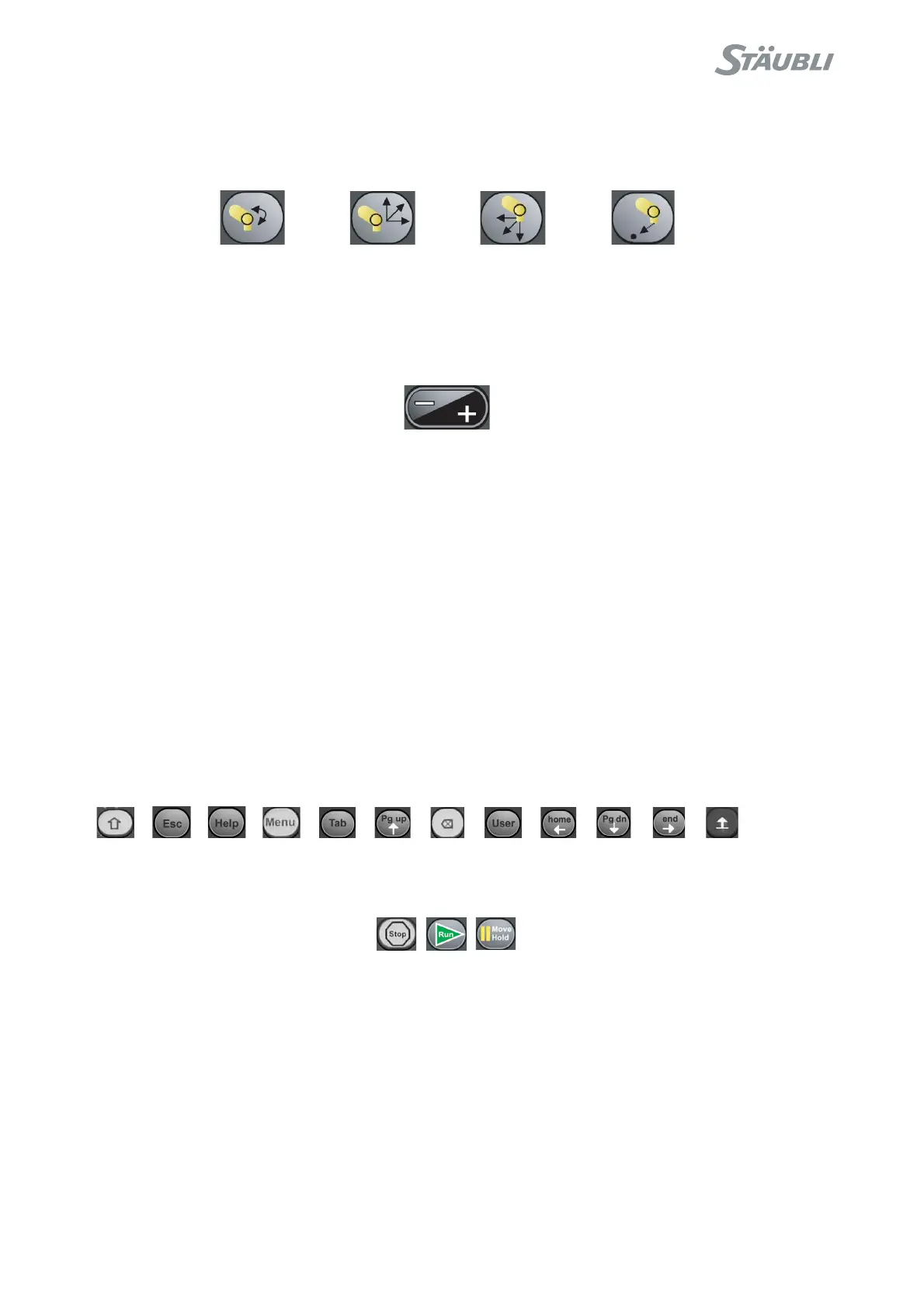© Stäubli 2009 – D28070504A CS8C118 / 248
Movement mode selection keys (5)
When the arm power is on and in manual mode, each of these 4 keys enable you to select the desired movement
mode (Joint, Frame, Tool or Point). The indicator light associated with the key shows the current mode.
Speed adjustment key (6)
This key enables you to vary the speed within the limits imposed by the movement mode. It can be deactivated,
depending on the current user profile (see chapter 5.10.3).
The speed is shown in the MCP status display bar.
Note:
The speeds vary in accordance with predefined values (with a factor of about 2 each time the key
is pressed). The current speed is incremented or decremented by 1%, by pressing Shift at the
same time as the speed key.
Fonction keys (7)
These are used to select the menus displayed above them.
Alphanumerical keys (8)
These keys are used to enter the data for your application.
Interface and navigation keys (9)
The functions of these keys are described in paragraphs 6.2.3 and 6.2.4.
Application control keys (10)
These keys are used to start or stop an application and to enable arm movements. The functions of these keys
are set out in paragraph 6.2.2.
Enable button (11).
This is used in manual mode in the event that the MCP is used other than on its holder. This button can be used
in three positions. In the release position or when it is pressed down fully (pressed hard), the arm power is cut off.
In between these two positions, power is supplied to the arm (see paragraph 6.6.1).
Joint Frame Tool Point