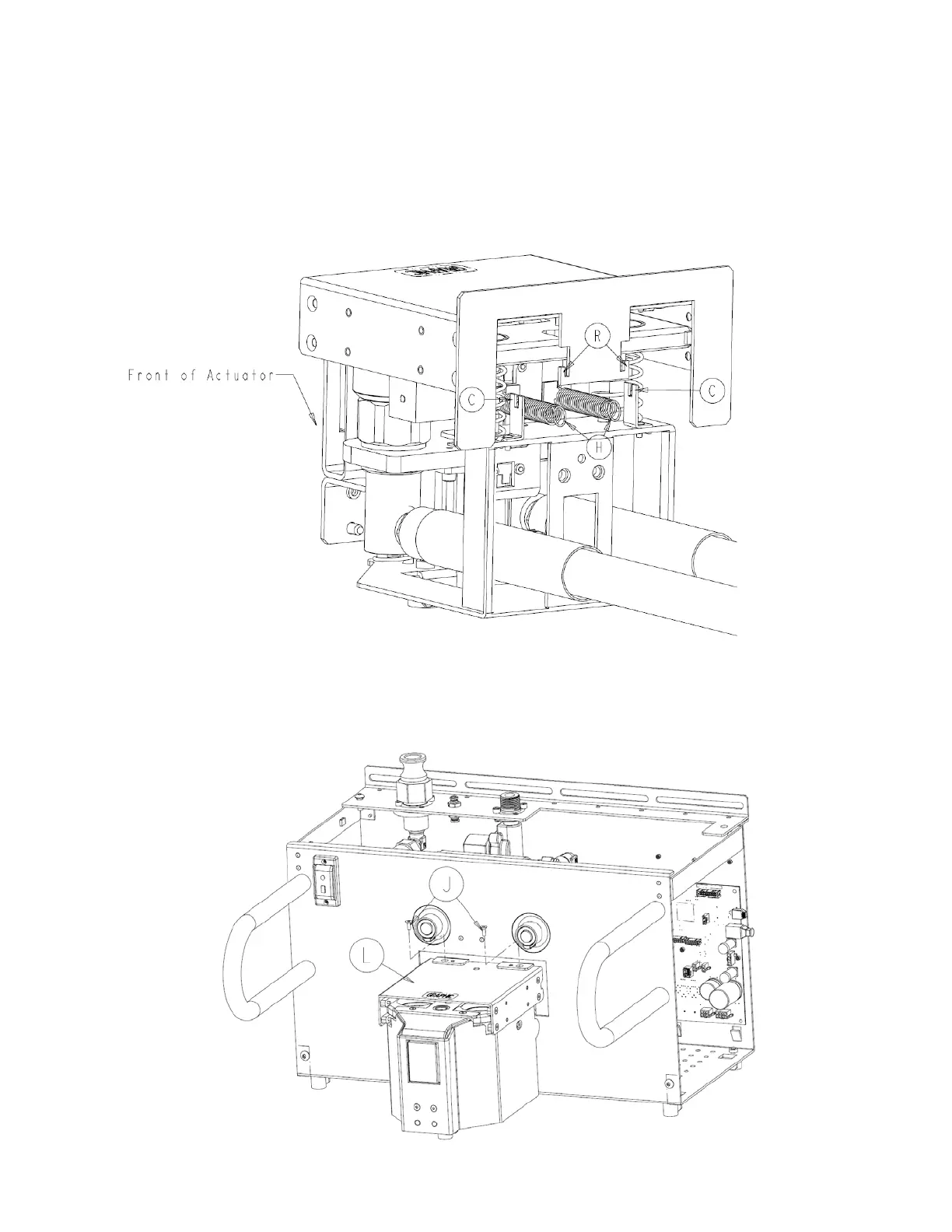3. The extension springs (P/N 0038-586-000) (H) are normally connected to the
actuator cover back (P/N 0702-014-014) (R) and serve to keep the actuator cover
closed. Remove the looped end of the extension springs (P/N 0038-586-000) (H) and
place them on the actuator cover spring tab (P/N 0702-014-101) (C).
4. Using a 1/8” allen wrench, remove two socket flat countersunk head cap screws
(P/N 0004-346-000) (J) from the actuator cover (P/N 0702-014-012) (L).
4-3