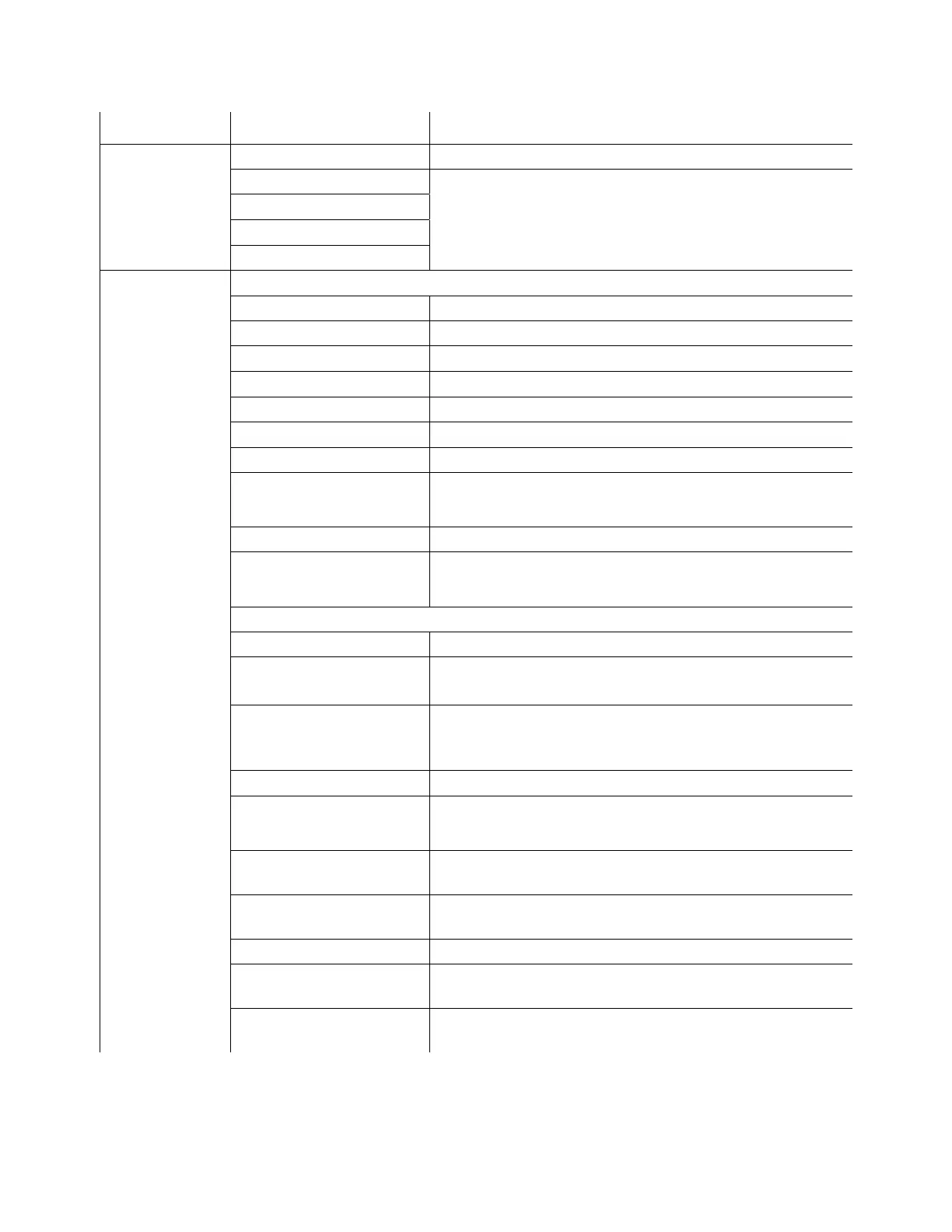Menu Option Displays Detail
Docking
Cycles
Quick Drain
Press OK to perform the selected cycle. (If connected to a
docking station)
Wash
Extended Wash
Shipping
Level Sensor
Level Sensor Menu
Level Data
Float Hexadecimal value for the float sensor position
Ref Hexadecimal value for the reference magnet position
Diff Difference in the reference and float magnet positions
Volume Displays the fluid volume for each canister (in milliliters)**
Calibrate Float
4L Canister Press OK to enter the calibration screen
1000 ml
Use up and down arrows to adjust the amount of fluid used
for calibration. Acceptable range is 500ml - 1500ml.
(1000ml is ideal)
20L Canister Press OK to enter the calibration screen
1000 ml
Use up and down arrows to adjust the amount of fluid used
for calibration. Acceptable range is 500ml - 1500ml.
(1000ml is ideal)
Vacuum
Vacuum Menu
Regulator
Enc
Indicates the total angle of rotation for the regulator disk.
(This value is typically 110˚ – 113˚ )
Avg Mcur
Displays the average current draw of each regulator.
(This value is updated each time the rover initializes)
Current draw should not exceed 1500mA.
Pos Displays the real-time position of the regulator disk.
PS Volt
Displays the real-time voltage of the power supply.
Should be ≈ 18vdc when docked, when plugged in ≈ 25vdc
- 40vdc.
PS Cur
Displays the real-time current of the power supply.
This should typically be less than 100mA.
Mcur
Displays the real-time current draw of the regulator.
(This is different from the average motor current.)
Sensors
Pri
Displays the primary vacuum sensor readings for the
small canister (left side) and large canister (right side).
Sec
Displays the secondary vacuum sensor readings for the
small canister (left side) and large canister (right side).
* The shipping cycle uses antifreeze instead of detergent to prepare the equipment for shipping in areas with sub freezing
temperature.
** The level sensor “Volume” display reading is four digits. The unit of measure is mL. Therefore, a reading of 2380 equals 2.38
liters.
5-19