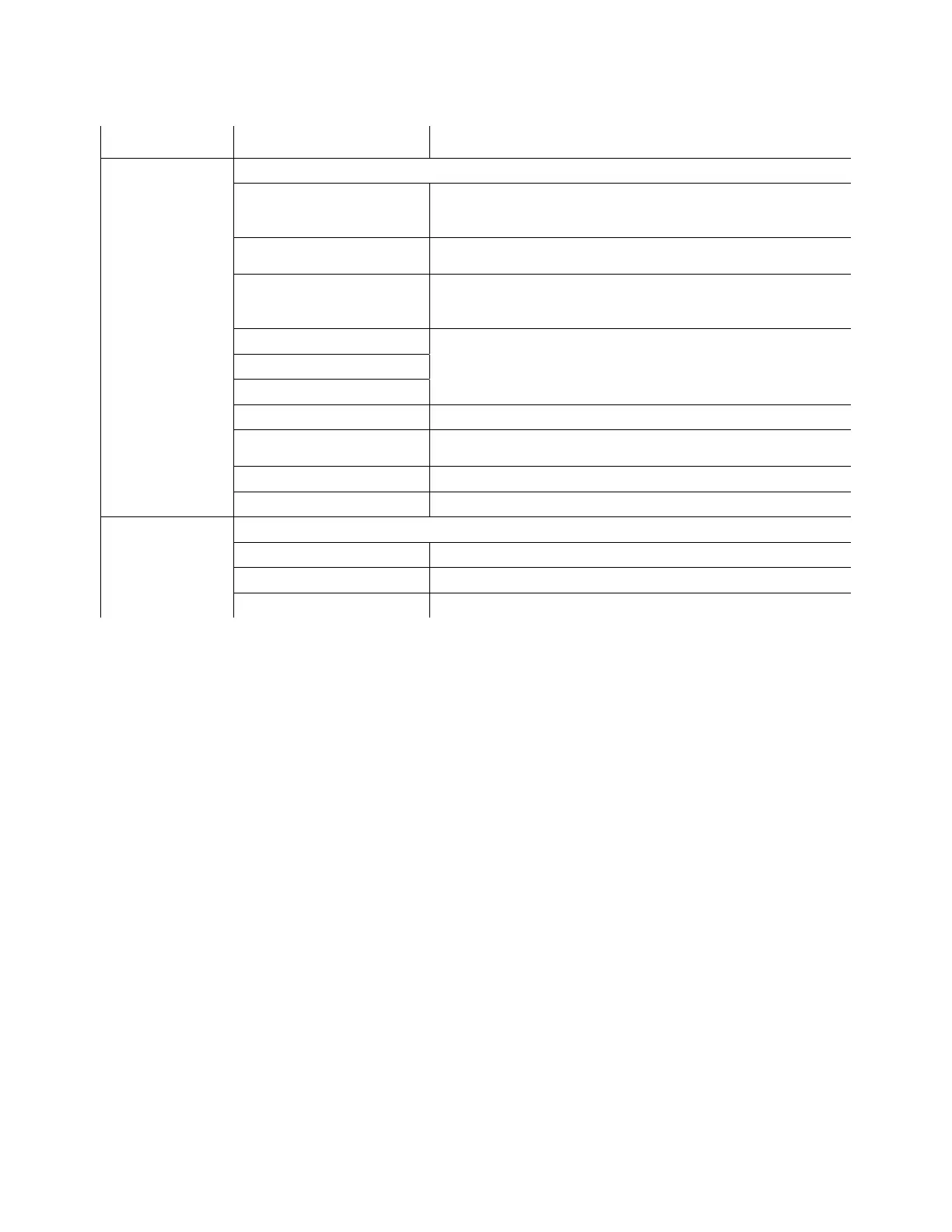5-20
Menu Option Displays Detail
Diagnostics
Diagnostics Screen
TO
Displays the maximum timeout value. The timeout value
measures the largest gap in communication between the
rover and docker.
Docker Present
Displayed below the timeout value when the rover is
docked.
Volt
Displays the voltage at the power coupler board. When
docked this value should be 18vdc, when plugged in this
value should be 36vdc.*
Tries
These figures indicate the number of packets sent,
received, and missed. Values should begin at 0 and
increase while docked.
Pass
Miss
Flow Indicates the water flow rate measured in ml/s.**
PD
Celsius temperature reading of the power distribution
board.
SC Celsius temperature reading of the small canister.
LC Celsius temperature reading of the large canister.
Reprogramming
Reprogramming Menu
Reset EEPROM Press OK to reset all stored values to zero.***
Reprogram PD Press OK to reprogram the Power Distribution PCB.****
Reprogram Main Press OK to reprogram the Main Control PCB only.
* The diagnostics screen “Volt” reading is four digits. The unit of measure is vDC. 18 and 36 volts will be displayed as 1800 and
3600 volts respectively. (These values may be approximate.)
** The flow rate can only be accessed at the end of each docking cycle. If the menu is not accessed immediately following a
docking cycle, (when screen displays “Press OK to release”) the value will read zero.
*** Resetting the EEPROM will erase all of the stored values to include the min and max water flow, canister calibration, docking
odometer records, and any user adjustments to brightness and contrast. The rover MUST be calibrated again once this has
been performed!
**** Selecting this option will also reprogram the software for the other units in the rover. Use this to reprogram the large and small
regulators, the tank dump valve, IV Pole, smoke evacuator, and canister calibration PCBA.