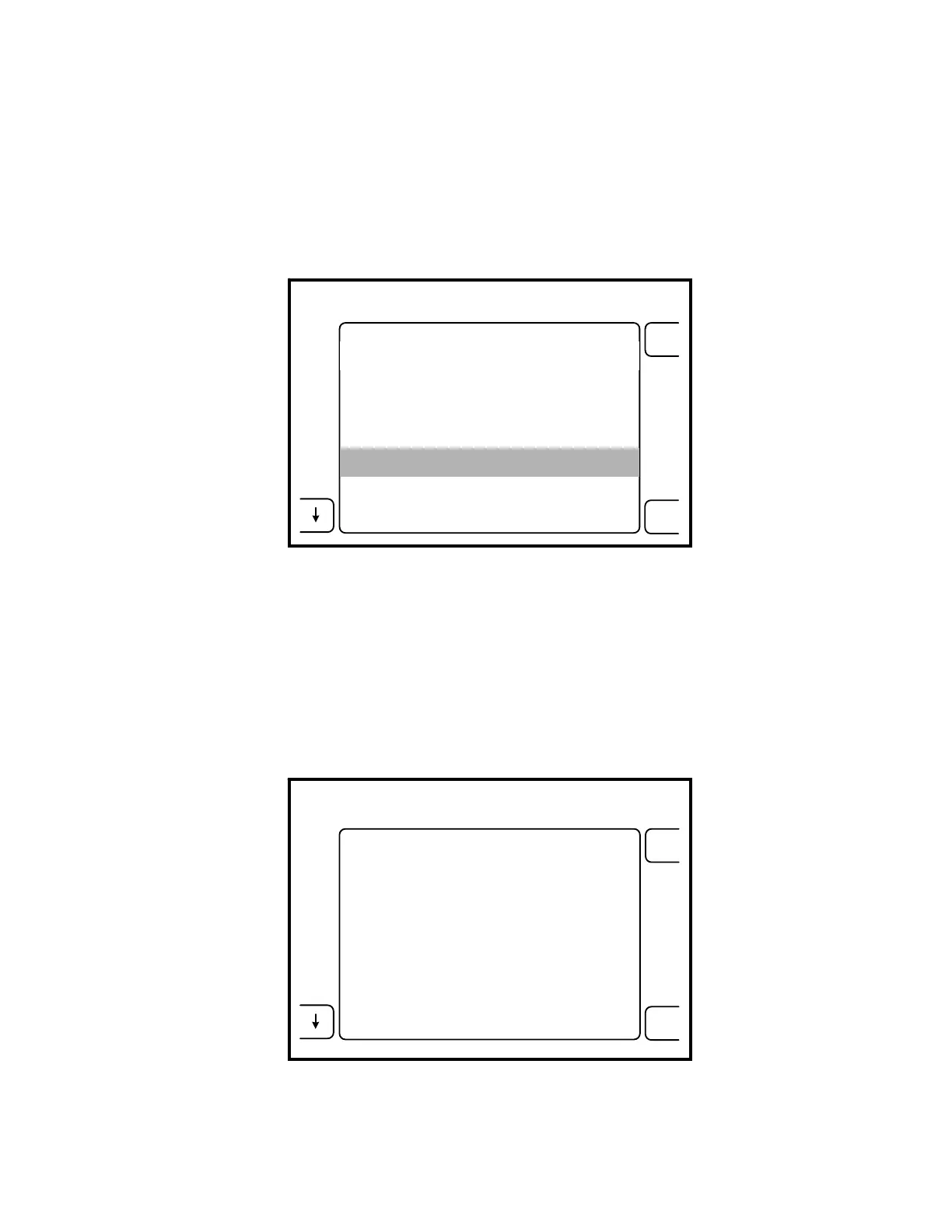24. Once the technician menu is displayed, push the button next to the arrow icon
(on the left side) to highlight the LEVEL SENSOR option. Then press the
button next to the OK icon to select the docking menu. (see figure 9)
ESC
OK
SYSTEM INFO
SOFTWARE REVS
DOCKING
LEVEL SENSOR
VACUUM
TECHNICIAN MENU
LEVEL SENSOR
Figure 9: Select DOCKING Option
25. Next, select the CALIBRATE FLOAT option from the calibration menu.
26. If only one canister was calibrated, the technician only needs to complete the
remainder of this procedure for that canister. Select either the 4L CANISTER
or the 20L CANISTER option from the calibrate float menu (see figure 10).
ESC
OK
4L CANISTER
CALIBRATE FLOAT
20L CANISTER
Figure 10: Select Canister to Calibrate
6-17