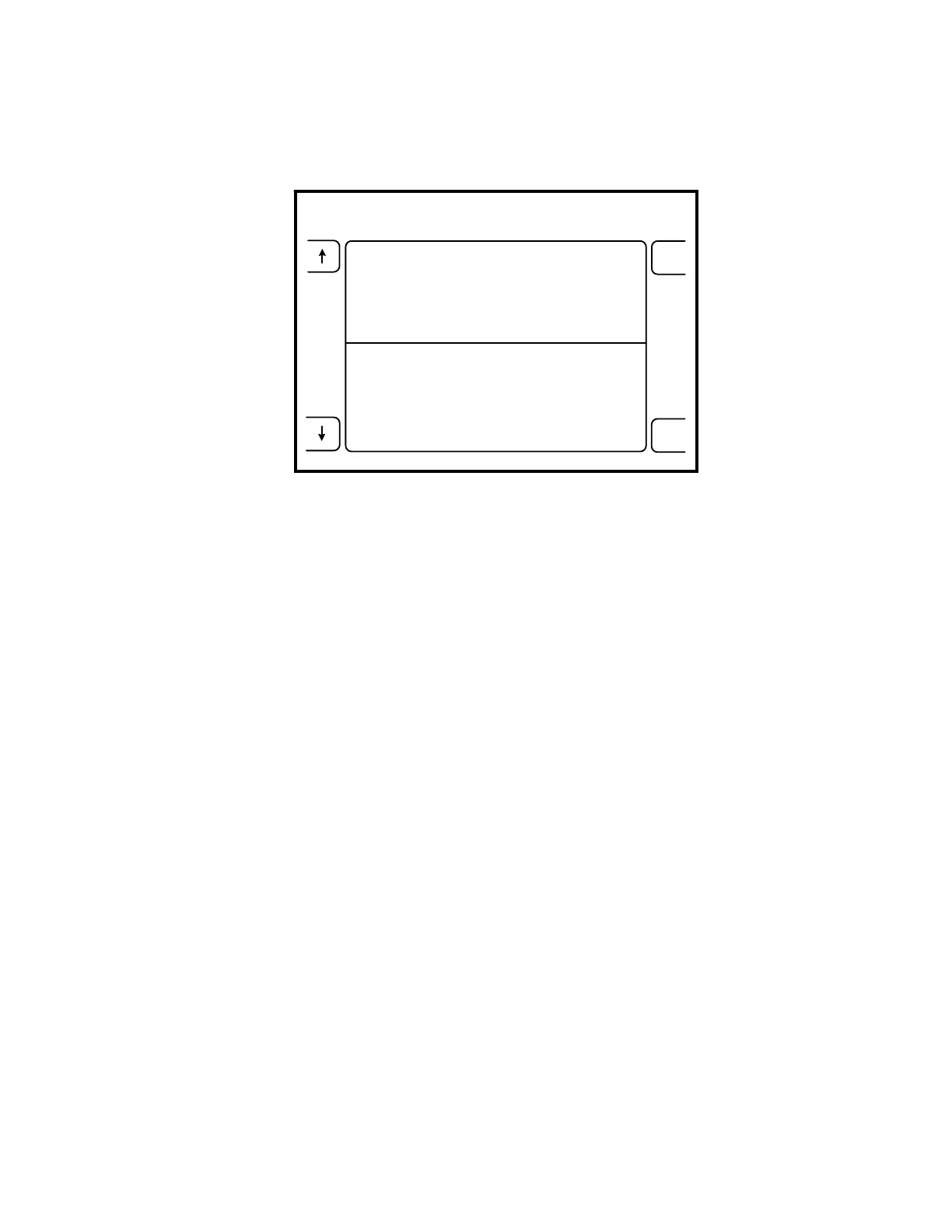27. Using the buttons next to the arrow icons on the left, enter the recorded value
from step 16 or 18 that was suctioned in to the canister (see figure 11).
ESC
OK
1002 ml
DOCKING
PRESS OK TO CALIBRATE
USE ARROWS TO ADJUST
VOLUME
Figure 11: Entering Calibrated Fluid Amount (Adjusted to 1002 ml)
28. Press the button next to the OK icon. The audible alarm on the user interface
panel should beep to indicate that the calibration has been accepted.
29. If both canisters are being calibrated, repeat steps 26 – 28 for the other
canister. If only one canister was calibrated, proceed to step 30.
30. The rover will have errors following the calibration procedure. Turn the rover
off at the main power switch and complete one docking cycle to clear the
errors.
6-18