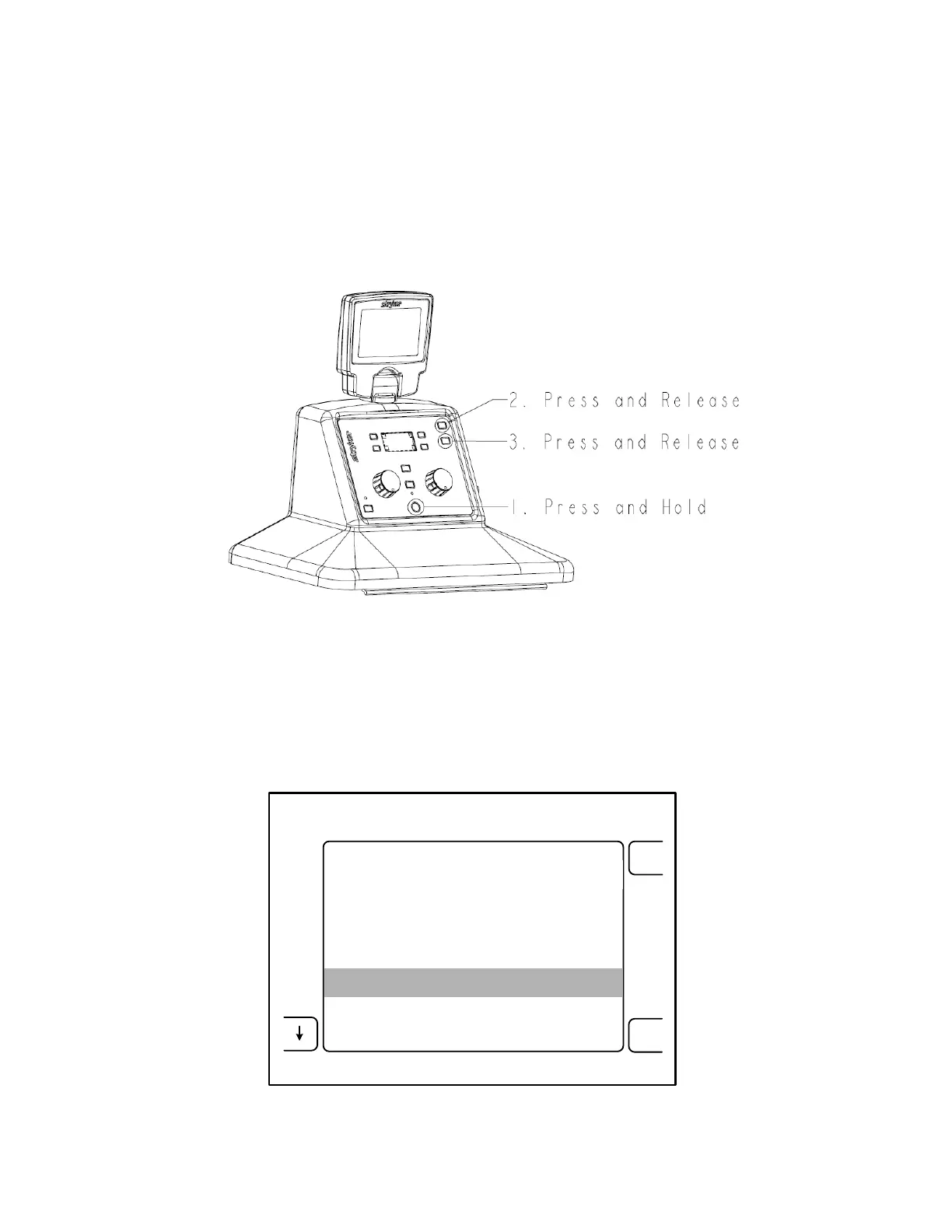Procedure
1. Follow the instructions to access the system settings menu.
2. To access the technician menu from the system settings menu, hold down the
Vacuum System power button, then press and release the IV Pole UP button,
and finally press and release the IV Pole DOWN button (see figure 6).
Figure 6: Access the Technician Menu
3. From the technician menu, push the buttons next to the arrow icons (on the left
side) to highlight the LEVEL SENSOR menu and press OK to select the level
sensor menu. (see figure 7)
ESC
OK
SYSTEM INFO
SOFTWARE REVS
DOCKING
VACUUM
TECHNICIAN MENU
LEVEL SENSOR
Figure 7: Select the LEVEL SENSOR Menu
6-40