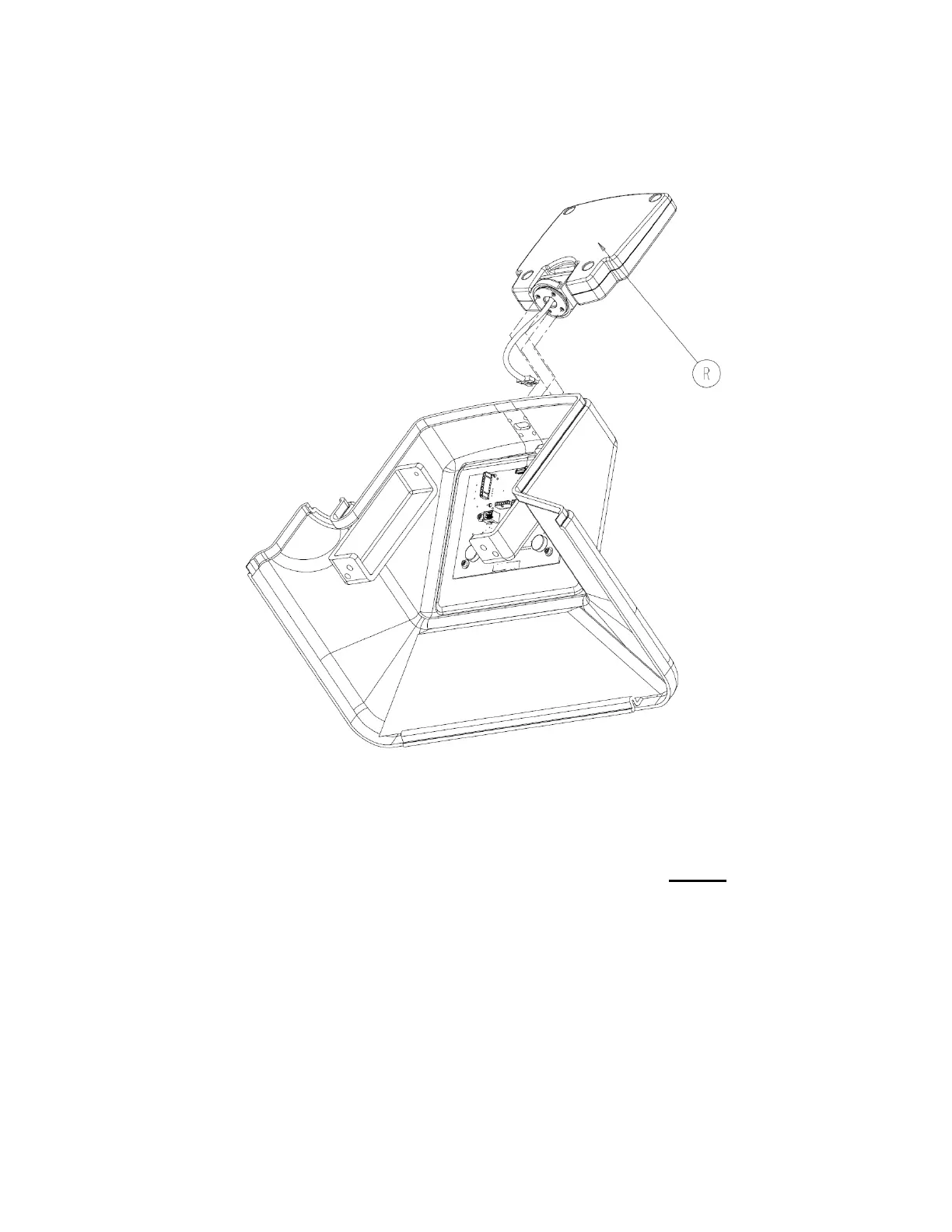10. Remove volume display assembly (P/N 0702-001-840) (R) from top cover assembly
and set aside.
11. If replacing the volume display assembly, make sure to follow procedure 6.3
Reprogramming Rover Software on p. 6-6 when finished. If the technician is only
removing the volume display assembly and not replacing it, you do not
need to
complete procedure 6.3 afterwards.
2-24