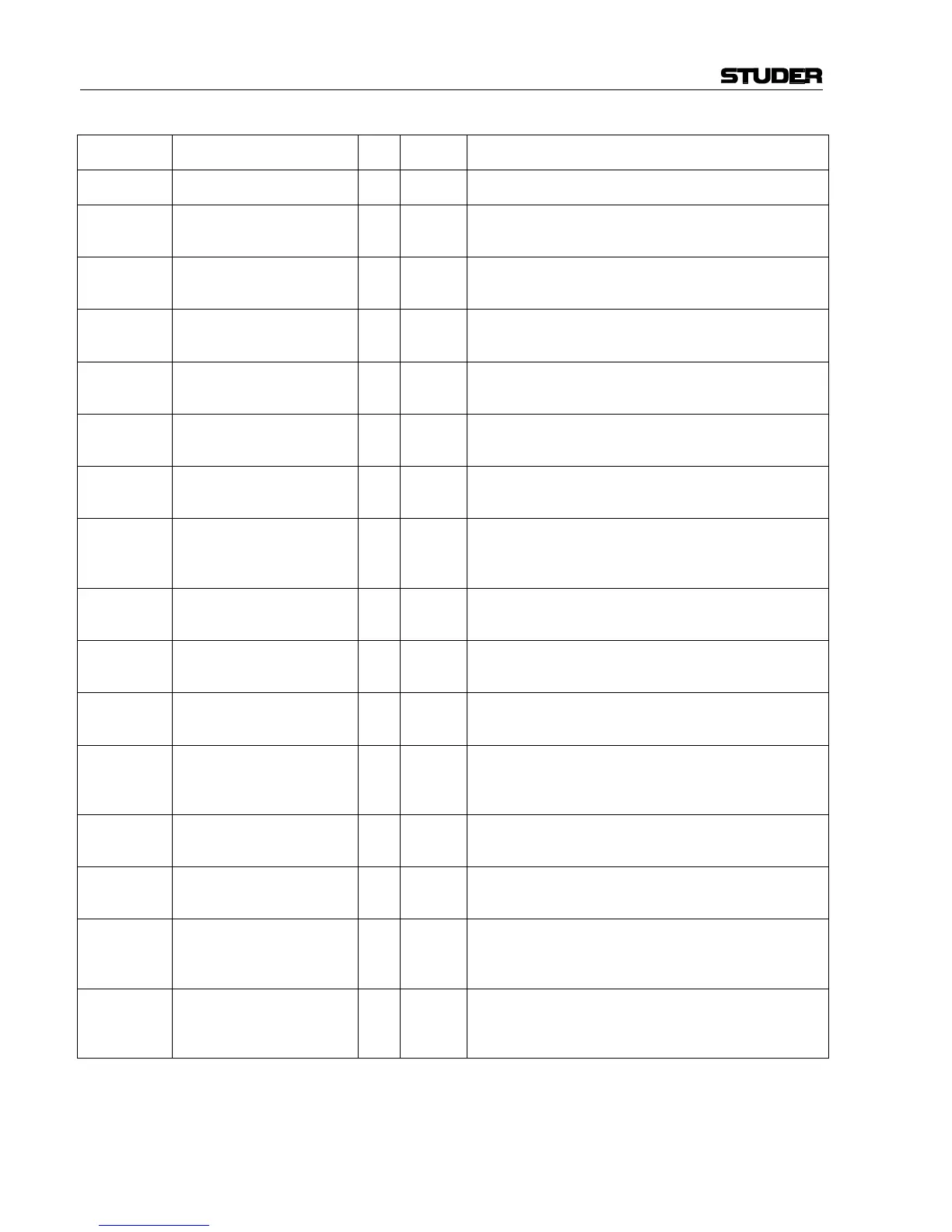OnAir 2000M2 Digital Mixing Console
5-6 Service Terminal SW V4.0 Date printed: 12.11.03
Command Syntax Impl.
User
mode
P: Processing
H: Header of next line (Level)
Display mode ServIf:\debug>disp[lay] yes Debug
P: enter Display Mode
H: ServIf:\disp>
Display
global console
configuration
ServIf:\debug\disp>gcc yes Debug
P: Structure and display the desired part of CC on the Service
Terminal.
H: same
Display
surface
configuration
ServIf:\debug\disp>sc yes Debug
P: Structure and display the desired part of CC on the Service
Terminal.
H: same
Display
system
identification
ServIf:\debug\disp>si yes Debug
P: Structure and display the desired part of CC on the Service
Terminal.
H: same
Display
channel
configuration
ServIf:\debug\disp>cc yes Debug
P: Structure and display the desired part of CC on the Service
Terminal.
H: same
Display
channel input
parameters
ServIf:\debug\disp>cic yes Debug
P: Structure and display the desired part of CC on the Service
Terminal.
H: same
Display
customer
configuration
ServIf:\debug\disp>cuc yes Debug
P: Structure and display the whole CUC on the Service Terminal.
H: same
Display
channel
common
parameters
ServIf:\debug\disp>ccp yes Debug
P: Structure and display the desired part of CCS on the Service
Terminal.
H: same
Display channel
input
parameters
ServIf:\debug\disp>cip yes Debug
P: Structure and display the desired part of CCS on the Service
Terminal.
H: same
Display
monitoring
parameters
ServIf:\debug\disp>mp yes Debug
P: Structure and display the desired part of CCS on the Service
Terminal.
H: same
Display
profanity delay
parameters
ServIf:\debug\disp>pdp yes Debug
P: Structure and display the desired part of CCS on the Service
Terminal.
H: same
Display
telephone
hybrid
parameters
ServIf:\debug\disp>thp yes Debug
P: Structure and display the desired part of CCS on the Service
Terminal.
H: same
Display
AUX send
parameters
ServIf:\debug\disp>asp yes Debug
P: Structure and display the desired part of CCS on the Service
Terminal.
H: same
Display
insert assign
parameters
ServIf:\debug\disp>iap yes Debug
P: Structure and display the desired part of CCS on the Service
Terminal.
H: same
Display
snapshot
control
parameters
ServIf:\debug\disp>scp yes Debug
P: Structure and display the desired part of CCS on the Service
Terminal.
No processing in Master Software V1.x
H: same
Display
jingle player
parameters
ServIf:\debug\disp>jpp no Debug
P: Structure and display the desired part of CCS on the Service
Terminal.
No processing in Master Software V1.x
H: same