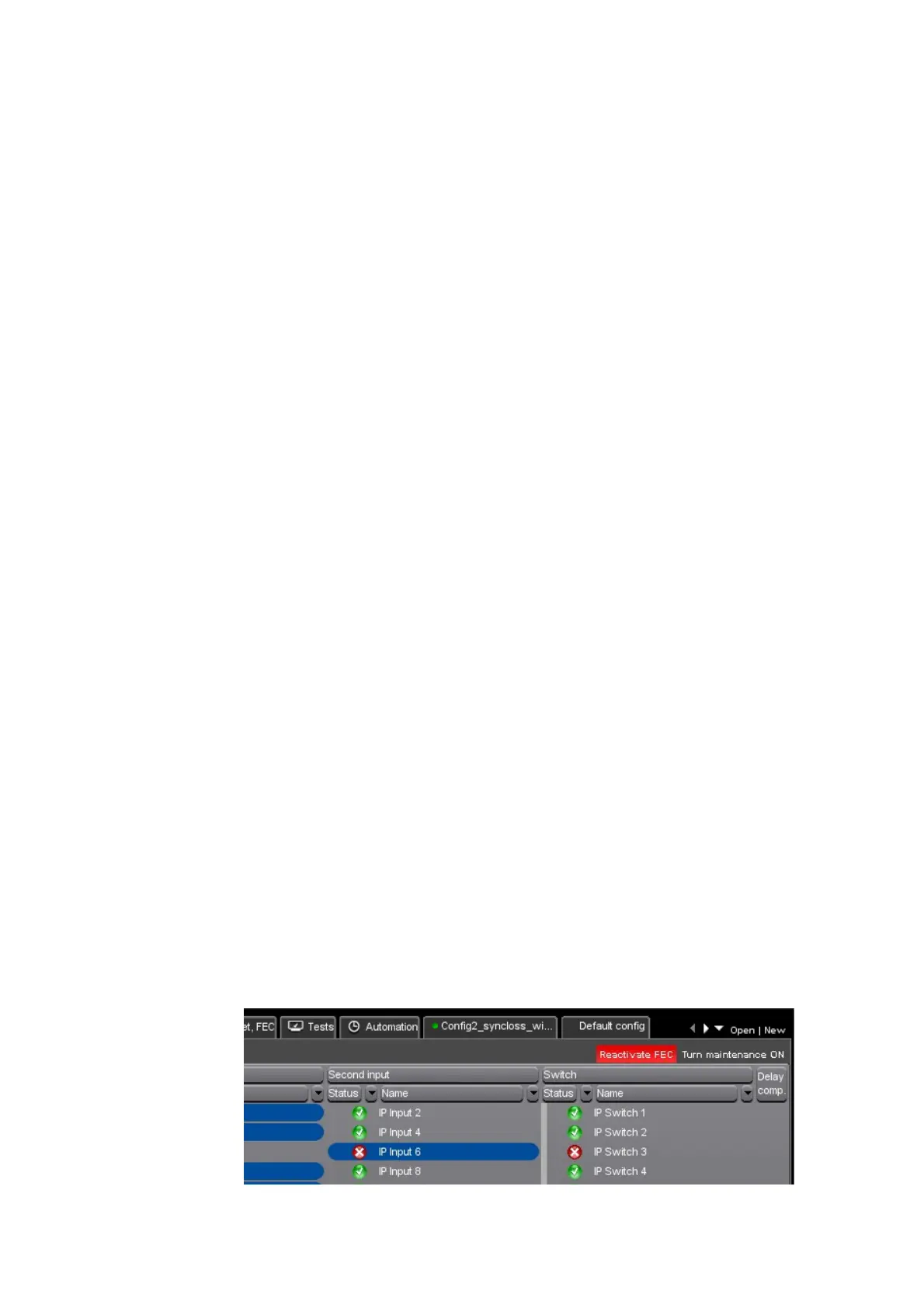Chapter 3 ’Web Browser Interface’ — Interface Description
164 Amethyst III DTV Smart Switch
User Manual
-
In IP delay compensation, the estimated bit rate of the
active stream.
-
The synchronization position of the active input in its search
window. Note that the synchronization position is centered
at the middle of the search window when the switch first
tries to lock. If the synchronization is found, after a switch
the synchronization position of the new active input may
not be centered anymore. In case of modification of the
off-air input and resynchronization, the search window may
remain not centered for both inputs.
-
The search window duration expressed in milliseconds, as
configured in the Switch dialog box in the Configuration
switch view.
Switch details:
-
Whether the Delay compensation or the T2-MI
synchronization is locked or not.
-
For a T2-MI switch in gateway redundancy mode, whether
the seamless switching is guaranteed or not.
-
The latency introduced on the active input due to the delay
compensation.
Maintenance Mode
On the top-right corner, a Turn Maintenance ON link lets you turn on or
off the Maintenance mode.
When the equipment is in Main
tenance mode, no test is performed on
inputs. The equipment is thus unable to switch automatically and no
alarms are generated. Their status indicator is green.
This mode may be used for wiring operations, for example.
It can also be enabled using the front panel or by SNMP.
FEC Reactivation
On the top-right corner, a Reactivate FEC link lets you turn on the FEC
correction and generation if it has been deactivated.
Figure 3-96. FEC reactivation
