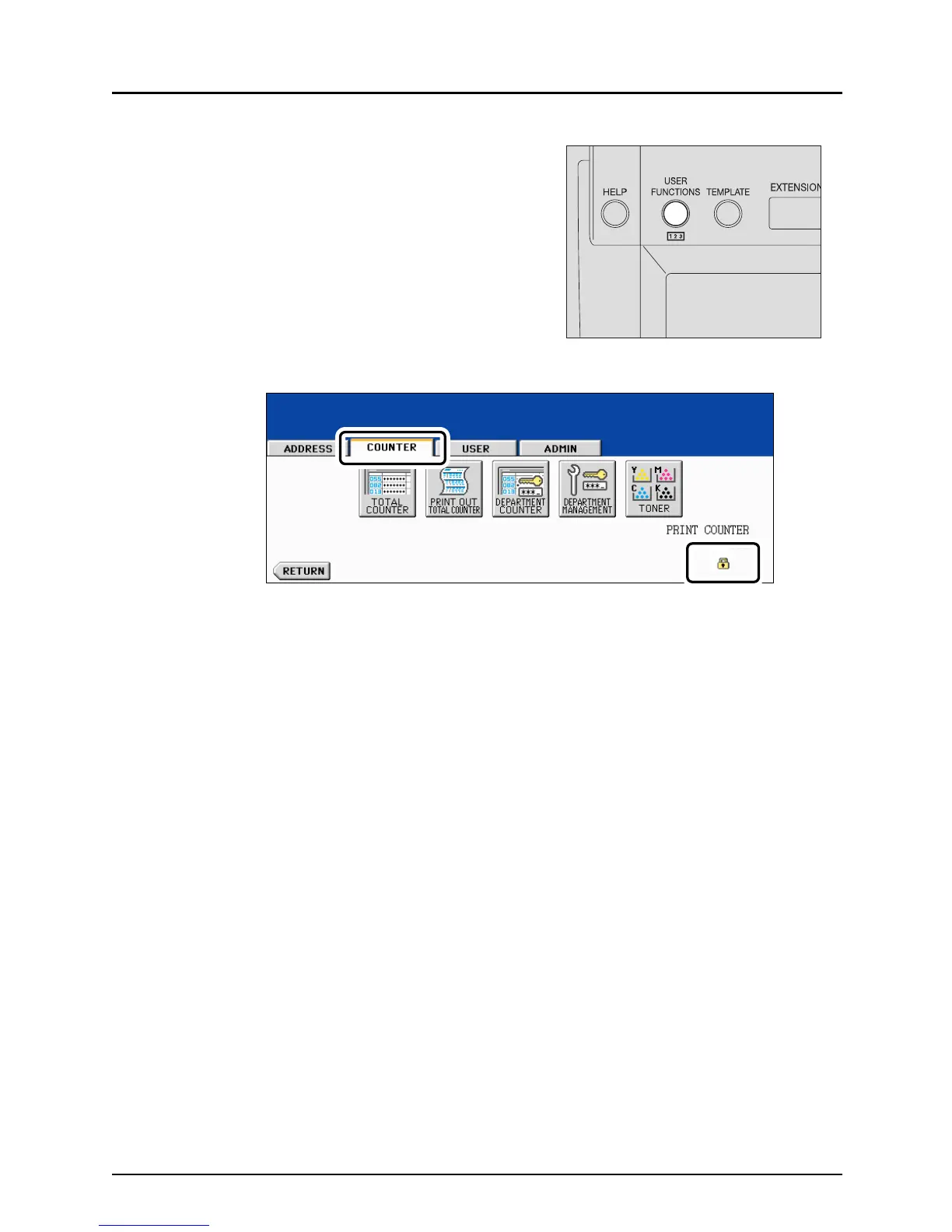18 Features of the e-STUDIO2500c/3500c/3510c
< How to check active status of Data Encryption Function >
Press the [USER FUNCTIONS] button on the
control panel, and then click the [COUNTER] tab
on the touch panel. This icon appears at the left
bottom of the touch panel if the Data Encryption
Function is enabled.
Contact your service technician for the use of the
Data Encryption Function.
