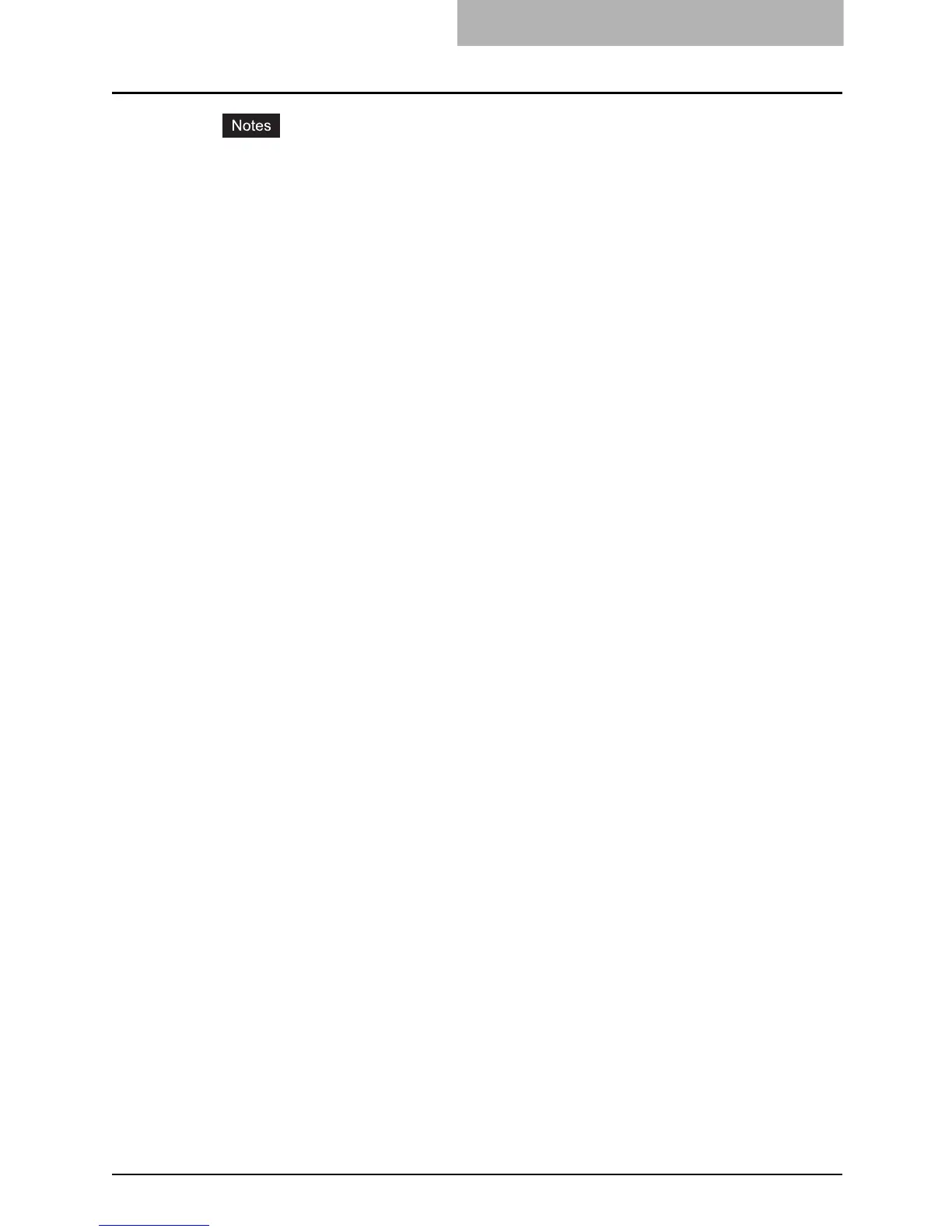e-Filing 207
y The available settings differ between when the operation is performed from the touch
panel of this equipment or using “TopAccess” from a client PC. See the e-Filing Guide for
details.
y When the preservation period for documents in e-Filing is specified, the stored docu-
ments will be deleted after this period has passed. You need to print the documents or
download them into a client PC using the “File Downloader”. See the e-Filing Guide for
details. (For setting the storing period of the documents in e-Filing, ask the network
administrator.)
y Be sure to back up the data stored in e-Filing regularly in case of a hard disk failure. See
the e-Filing Guide for details.
This chapter explains about when copied original data are stored to e-Filing. See the e-Filing
Guide for storing, printing and managing the document obtained by printing from a PC, scan-
ning, receiving fax and receiving Internet Fax (except for copying) and operating e-Filing via
network.
