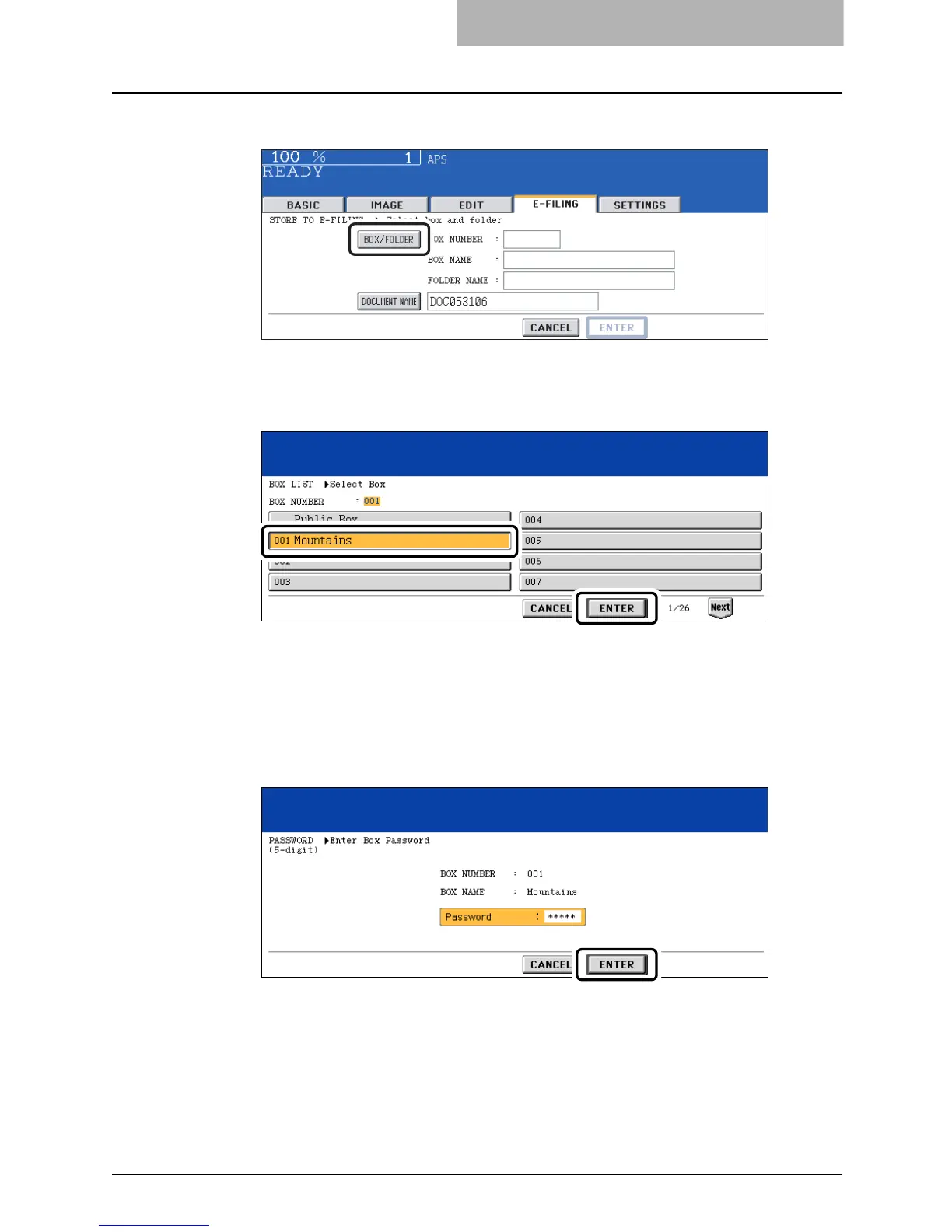Storing Documents in e-Filing 217
4
Press the [BOX/FOLDER] button.
5
Select the box in which you want to store the document, and then
press the [ENTER] button.
y If the desired box is not displayed on the menu, press the [Prev] or [Next] button to
switch the menu.
y To display the applicable menu immediately, key in the box number.
When the password entry menu is displayed
When the password entry menu is displayed, the password is set in the selected user
box. Key in the password and press the [ENTER] button.
