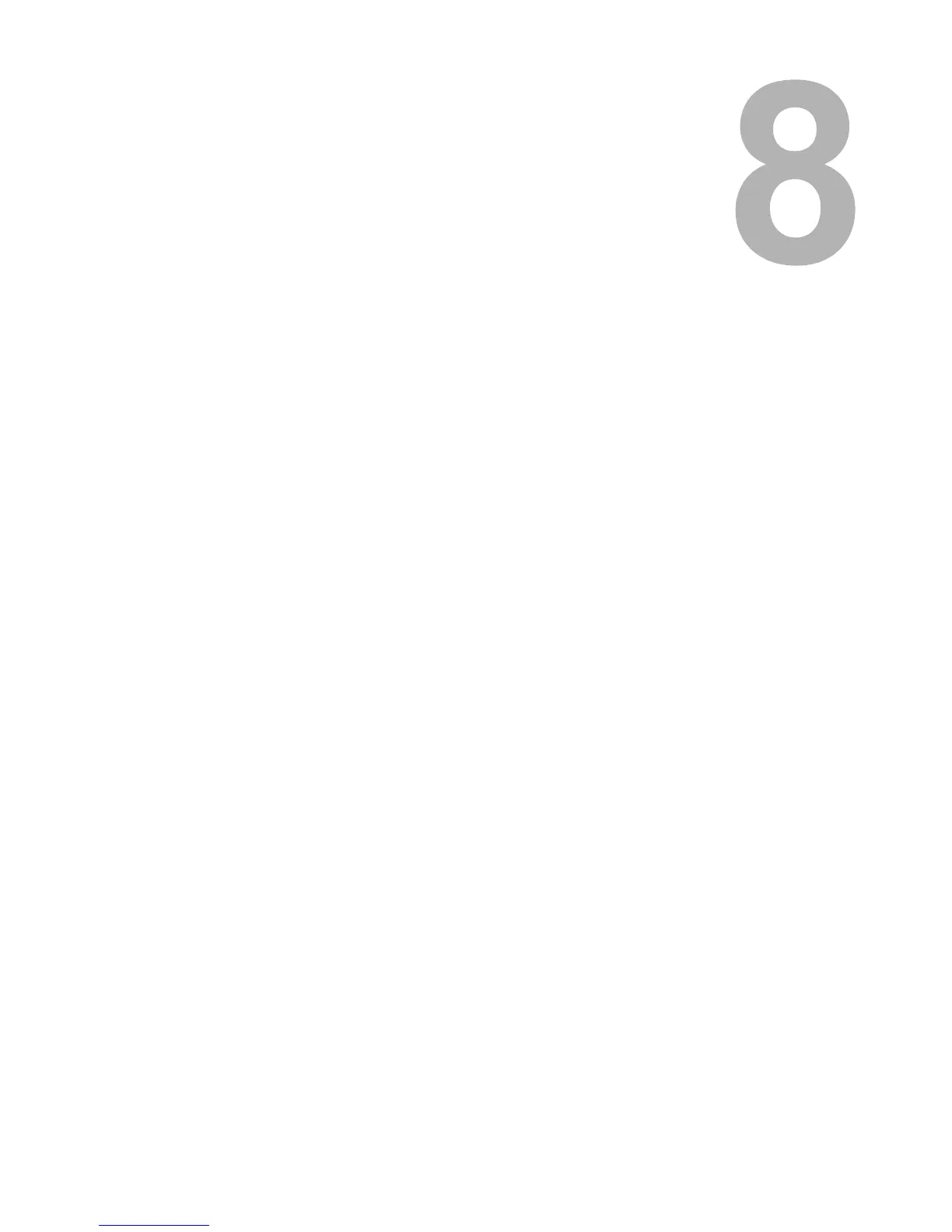8.JOB STATUS
This chapter explains how to confirm the status of jobs in waiting, the status of performed jobs, and so on.
The error codes are also explained.
Job Status..............................................................................................................266
Confirming Print Job Status ................................................................................267
Print jobs .........................................................................................................................................267
When using department codes .......................................................................................................269
Confirming Scan Job Status................................................................................272
Log List..................................................................................................................273
Confirming job history in log list ......................................................................................................274
Registering into address book from log lists ...................................................................................278
Printing journals (send/receive log list) ...........................................................................................280
Print Status Display ..............................................................................................281
Releasing print job errors ................................................................................................................281
Error Code .............................................................................................................284
