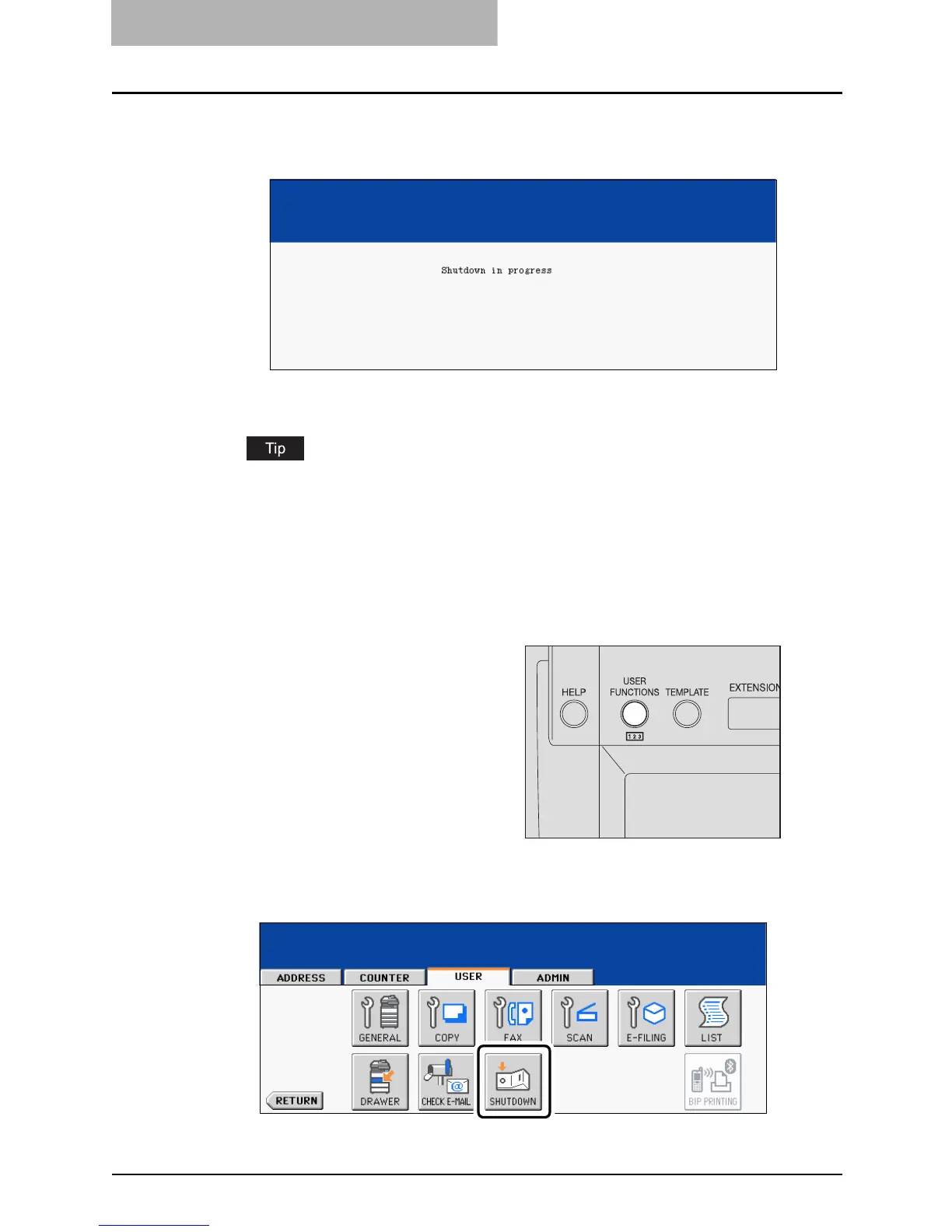1 BEFORE USING EQUIPMENT
48 Preparation 1- Turning Power On/Off
3
“Shutdown in progress” appears on the menu. After a while, the
equipment is shut down and the power is turned OFF.
The power switch automatically returns to the OFF position.
The GA-1210 automatically shuts down in 1-2 minutes after the equipment has been shut
down.
Turning the power off (Shutting down) with the [USER
FUNCTIONS] button
The equipment can also be shut down by following the procedure below.
2
Press the [USER] button on the touch panel to enter the user set-
ting menu, and then press the [SHUTDOWN] button.
1
Press the [USER FUNCTIONS]
button on the control panel.
