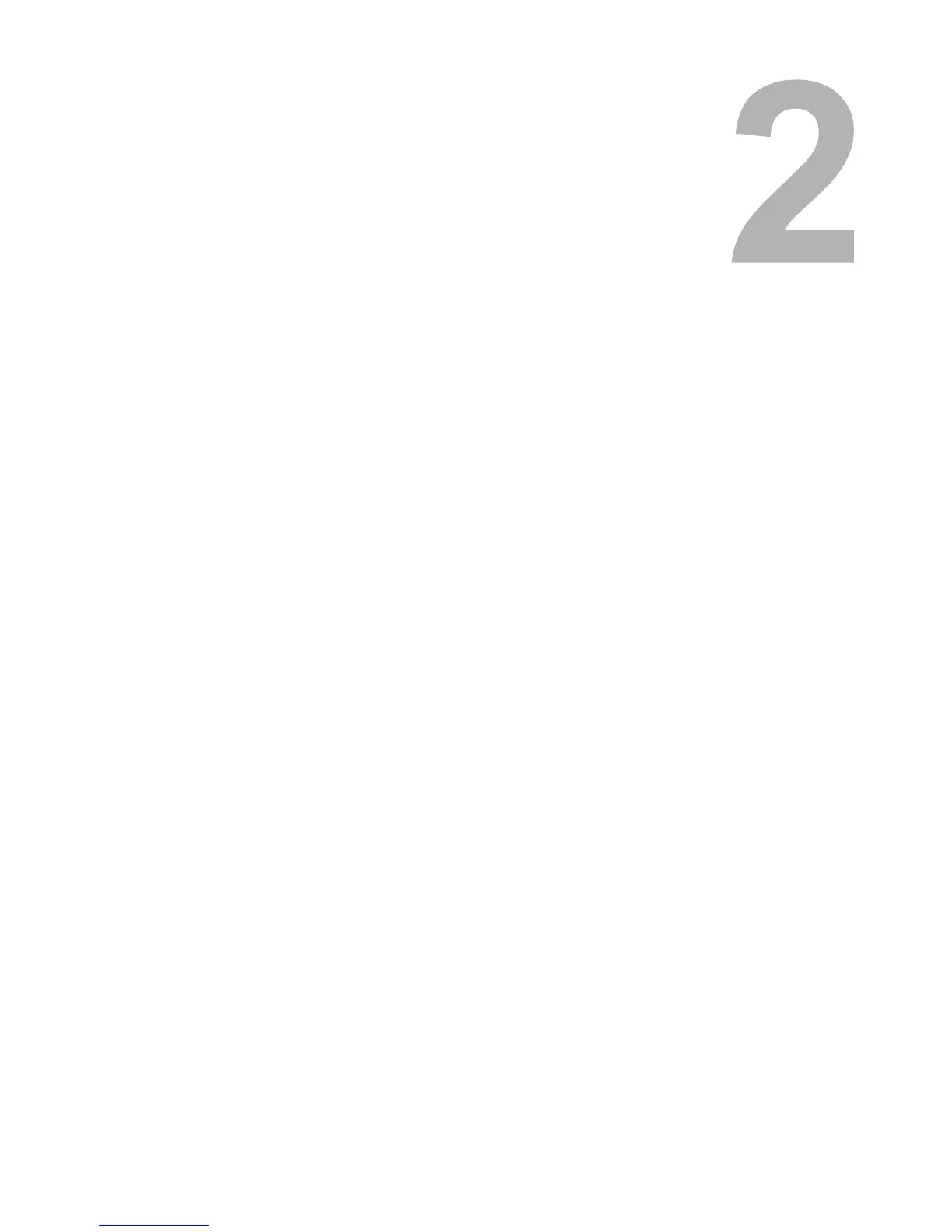2.HOW TO MAKE COPIES
This chapter explains the basic copying procedures.
Setting Originals .....................................................................................................64
Acceptable originals ..........................................................................................................................64
Placing originals on the glass............................................................................................................66
Using the Reversing Automatic Document Feeder (optional) ...........................................................68
Making Copies.........................................................................................................72
Initial (Default) settings......................................................................................................................72
Copying procedure............................................................................................................................73
Scanning the next originals during copying (Auto job start) ..............................................................78
Interrupt copying in progress and make other copies (Interrupt copying) .........................................80
Bypass Copying......................................................................................................81
Bypass copying.................................................................................................................................81
Bypass copying on standard size paper............................................................................................82
Bypass copying on non-standard size paper ....................................................................................88
Proof Copy...............................................................................................................92
