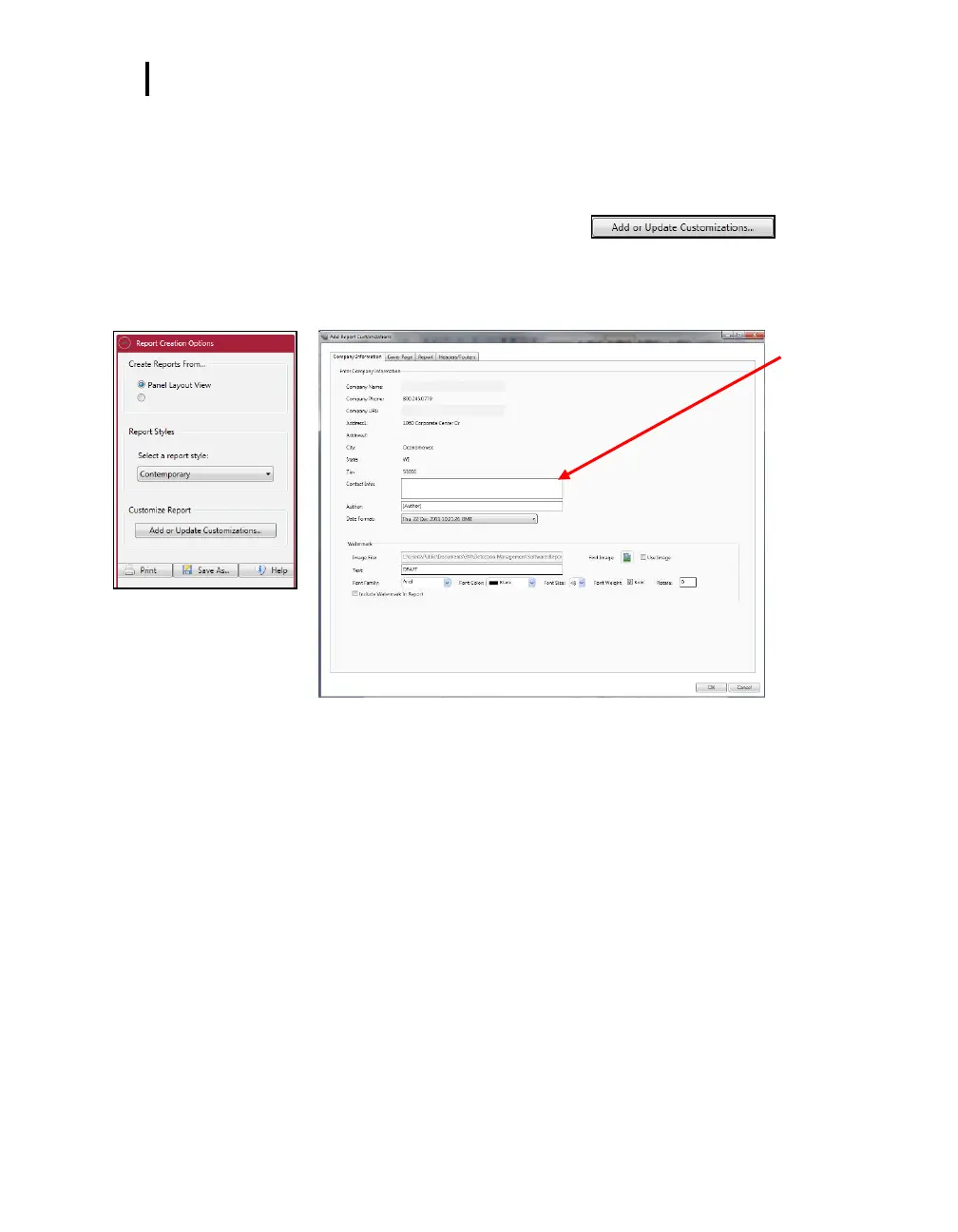EVM Reports and Printing
Customizing Reports
EVM Series User Manual
Customizing Reports
To modify the reports with customized headers, footers, report titles, company logos (etc), the
customize report feature may be used.
From the report creation options box (see ❶), click on button.
There are four windows to modify (if applicable) which include: company information, cover page,
report, and headers/footers.
The example below displays customizing the header and footer.
Type in text or
use the icons
to create
customized
heading/footer.
To change the
TSI logo and
add your
company’s
logo, click on
the image
icon.
Figure 6-6: Customizing DMS reports
