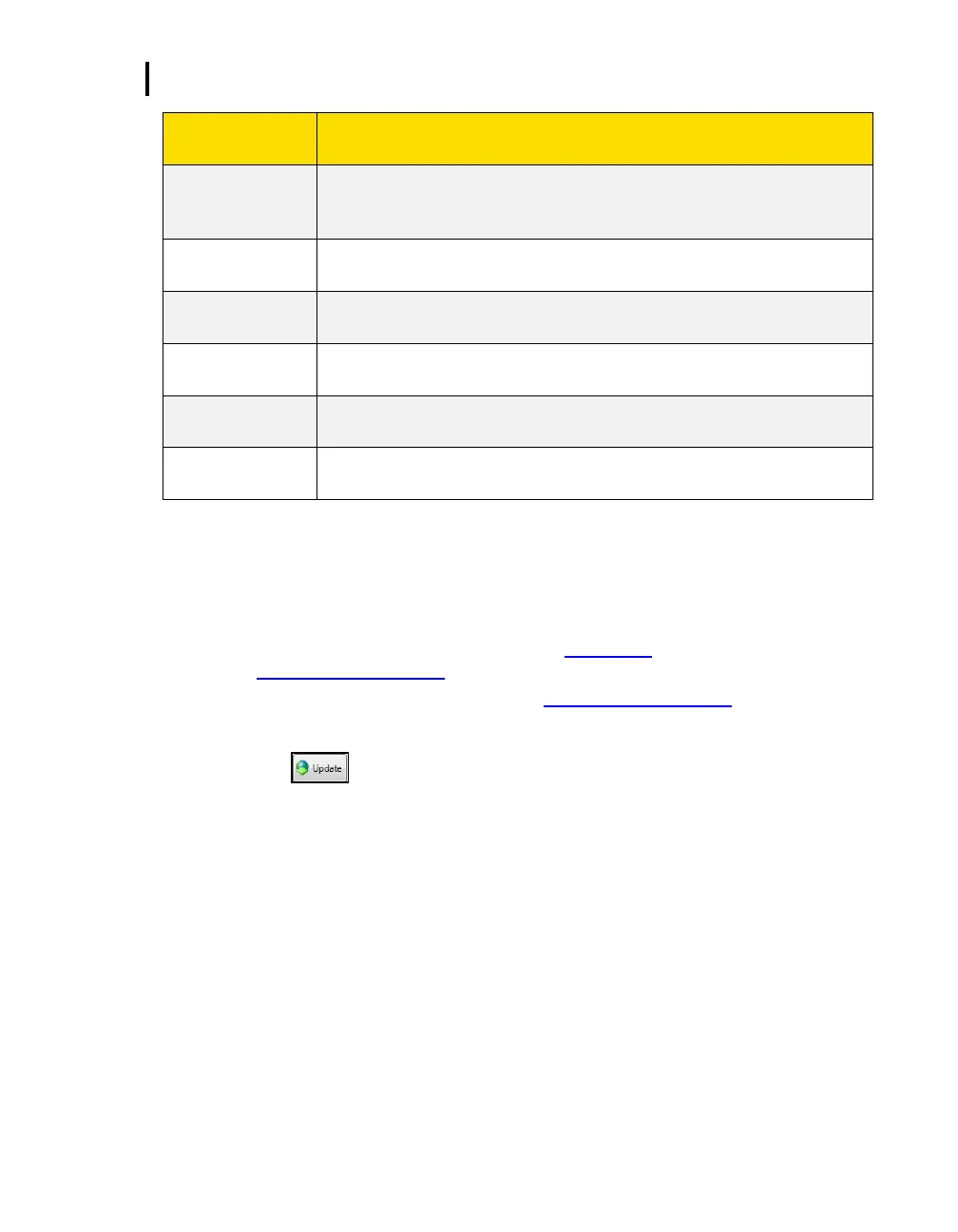EVM Reports and Printing
EVM Firmware Update
EVM Series User Manual
Particulates
setup screen
Particulate sampling is measured with either mg/m
3
or µg/m
3
. This is
selectable via the drop down menu. Particulates setting is either in mg/m
3
(milligrams per cubic meter) or µg/m
3
(micrograms per cubic meter).
The amount of dust, in milligrams, that has been accumulated by the dust
sensor since the last time it has been reset.
The volume of air that has passed through the gravimetric filter since the last
time it has been reset.
Get setup from
instrument button
Retrieves the setup configuration from the device for the General, Input /
Output, and Dust Configuration tabs.
Send setup to
instrument button
Sends the setup configuration from the General, Input / Output, and Dust
Configuration tabs to the device.
From this window you can save or load a default or custom configuration
profile that has been or will be archived for quick access.
EVM Firmware Update
The firmware update screen is used to update the latest software to EVM Series. With a firmware
update, the Web Server option enables you to update through an internet connection. If you do not have
internet capability, the File option is used in place of the first option.
NOTE: Contact TSI, for details on obtaining updates www.tsi.com or email:
technical.services@tsi.com. Follow below to update your instrument.
1. Ensure the EVM Series is communicating. (See “EVM Communication setup” above for details.)
2. Click on the Firmware Update tab and either select Web Server or File.
3. Click on the button to send to the instrument.