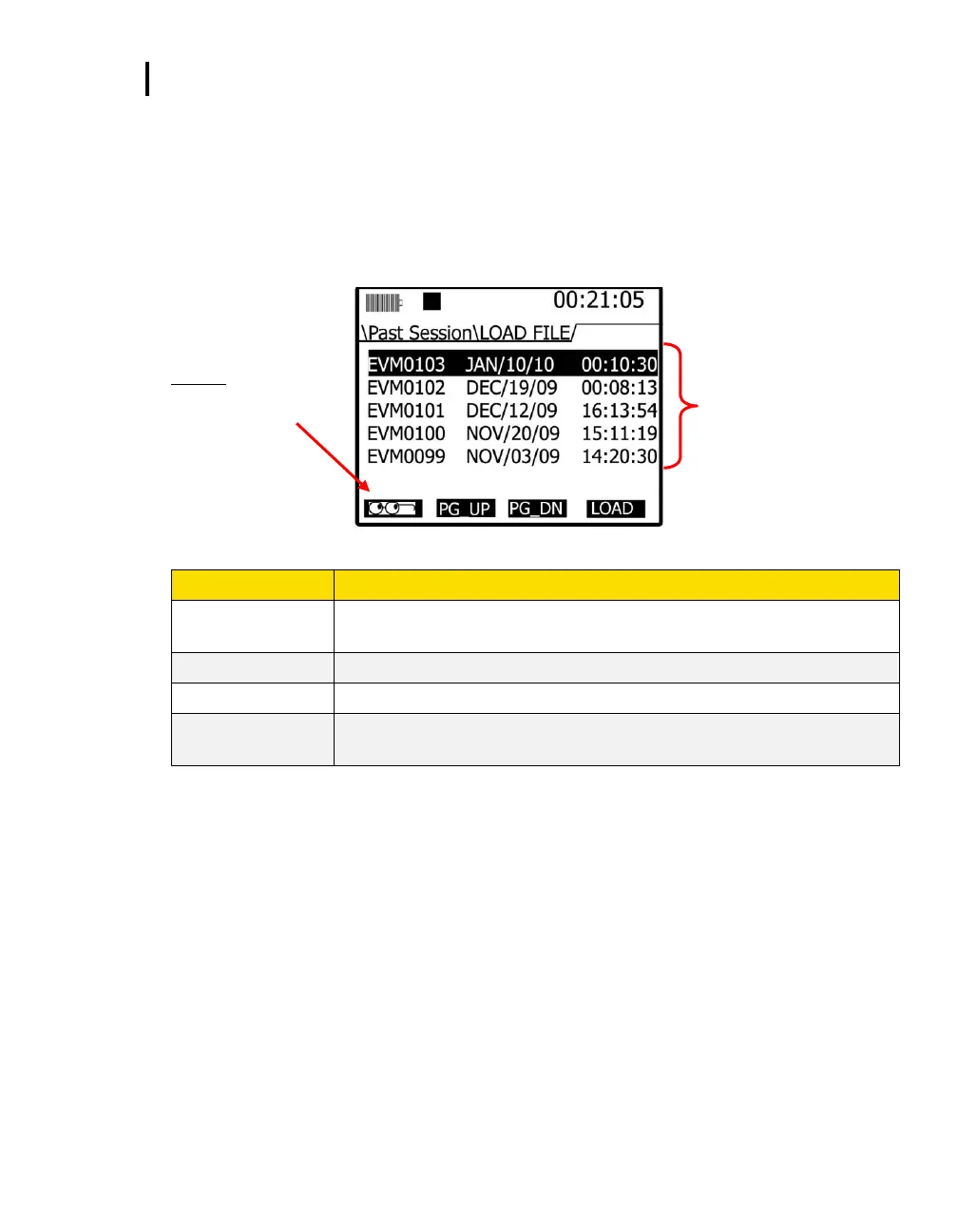Past Session
Summary Data Screen
EVM Series User Manual
3. To select a specific file, first select the File field and then press the Files soft key and the
Load File screen will appear.
Optional: press the Look-up soft key to view the file by name and file size, name and date, or
name and run time. To select, press up/down arrow and then press the Load soft key to
select.
NOTE: Pressing the Enter key will sequence the files size, date, and run time.
To select a session, press ▲/▼ Arrows and press the Load soft key.
Look-up
Re-arrange how the
sessions are organized.
Past sessions listed by
Name and date order
Figure 5-16: Past Session with Files selected
Look-up soft key: used to organize the session files by the following: Name &
file size, Name &date, or Name& run time
Displays the previous page of session files.
Displays the next page of session files.
Once you select a session file to view, press the Load soft key in order to
LOAD and then view the detailed summary data screens.
Table 5-4: Past session files soft keys explained